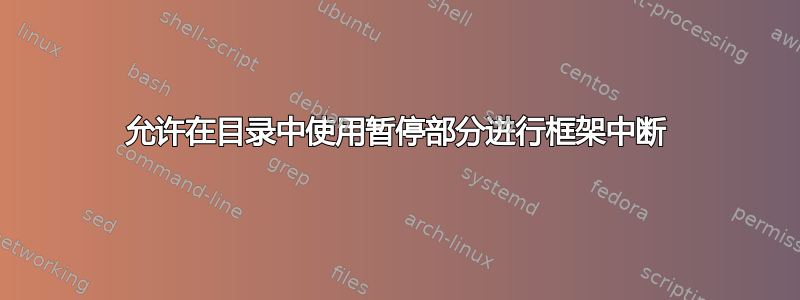
听起来,同时使用allowframebreaksin和in会导致in不起作用。以下是代码:\frame[allowframebreaks]pausesections\tableofcontentspausesections\tableofcontent[pausesections]
\documentclass[aspectratio=1610]{beamer}
\begin{document}
\frame[allowframebreaks, t]{\frametitle{Presentation Outline} \tableofcontents[pausesections]}
\section{A}
\frame[t]{Section A}
\section{B}
\frame[t]{Section B}
\end{document}
答案1
引用 Beamer 用户指南
使用 [该
allowframebreaks] 选项是邪恶的。
相反,我建议根据需要手动拆分目录。这样,你就可以完全控制断点,并确保它发生在合适的位置,例如在某个部分的末尾,而不是其子部分内。
\documentclass[aspectratio=1610]{beamer}
\begin{document}
\begin{frame}[t]
\frametitle{Presentation Outline}
\tableofcontents[pausesections,sections={-3}]
\end{frame}
\begin{frame}[t,noframenumbering]
\frametitle{Presentation Outline}
\tableofcontents[pausesections,sections={4-}]
\end{frame}
\section{1}
\frame[t]{Section A}
\section{2}
\frame[t]{Section B}\section{3}
\frame[t]{Section A}
\section{4}
\frame[t]{Section B}\section{5}
\frame[t]{Section A}
\section{6}
\frame[t]{Section B}
\end{document}



