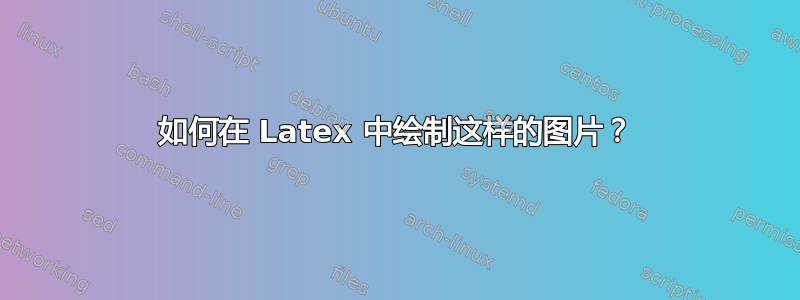
答案1
您可以tikz使用包做类似的事情tikzstyle来定义您希望事物的外观。
添加到您的序言中:
\usepackage{tikz}
\usetikzlibrary{shapes.geometric, arrows}
\tikzstyle{block} = [rectangle, rounded corners, minimum width=3cm,
minimum height=1cm,text centered, draw=red, fill=white]
\tikzstyle{arrow} = [thick,->,>=stealth]
第三行定义块的形状。第四行定义箭头的形状。
绘制图表:
\begin{tikzpicture}[node distance=2cm]
\node (start) [block] {Start};
\node (stop) [block, below of=start] {Stop};
\node (other) [block, right of=stop, xshift=2cm] {Other};
\draw [arrow] (start) -- (stop);
\draw [arrow] (start) -- (other);
\end{tikzpicture}
A的node工作原理如下:
\node (label) [style] {Text};
标签为您提供了一种引用它的方法,例如当您绘制箭头时。样式来自tikzstyle您在序言中定义的,文本是您希望在框中显示的实际文本。(不要忘记结束分号。)
这将为您提供:
编辑:还有其他例子这里。




