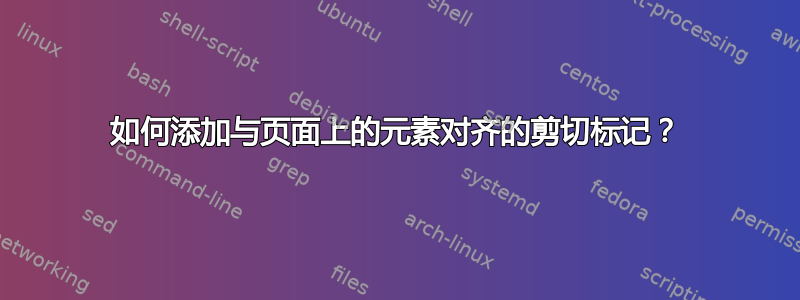
我正在为我的学生设计一款记忆卡游戏,并设置了一个 6cm x 6cm 的卡片网格,如下所示:
问题是我不太会用这台切割机,总是会错过线条。所以我想在所有与网格线对齐的边框上添加切割标记。这样我就可以稍微切割一下,看看它是否在正确的位置。
网格生成如下所述:https://newbedev.com/foreach-loop-inside-the-tikz-picture-creation-of-memory-cards-using-tikz我只做了一点调整,所以在我看来它看起来是这样的:
%%% Global Setup
\newcommand\xspacing{86pt}%<== space between the images
\newcommand\yspacing{86pt}%<== vertical space between rows
\newcommand\imgperrow{4}%<== number of images per row
%%% Define primary for loop
\newcommand{\forloop}[2]{%
\foreach [count=\i] \x in {#1,...,#2}%<==loop for each image in the array
{
\edef\gonode{\noexpand\node[inner sep=0pt] (B) at (A) {\noexpand\includegraphics[width=6cm]{\getimage{\x}}};}%<==Edit to expand the file name
\gonode%
\draw [black, ultra thick] ($(B.north west)$) rectangle ($(B.south east)$);%
\pgfmathparse{Mod(\i,\imgperrow)==0?1:0};%
\ifnum\pgfmathresult>0
\coordinate (left) at ([yshift=-\yspacing]left);
\path let \p1=(left),\p2=(B.south) in coordinate (A) at (\x1,\y2-\yspacing);
\else
\coordinate (A) at ([xshift=\xspacing]B.east);%
\fi
}}
\begin{document}
\pagestyle{empty}
%first page
\begin{tikzpicture}[remember picture, overlay]
\coordinate (A) at (page cs:-0.5045,0.595);
\coordinate (left) at (A);
\forloop{1}{24}
\end{tikzpicture}
\end{document}
现在我有点迷茫,不知道是否可以访问网格线(实际上是矩形,正如您从代码中看到的那样)的坐标并在这些位置的边框上放置切割标记。
附录:这是完整的代码。我尝试删除不必要的部分。
\documentclass[12pt]{article}
% ############################## geometry
\usepackage{geometry}
\geometry{
headsep = 0pt,
headheight= 0pt,
hmarginratio = 1:1,
vmarginratio = 1:1,
bindingoffset = 0cm,
onecolumn,
a3paper,
layoutwidth = 240 mm,
layoutheight = 360 mm,
layouthoffset=\dimexpr(\paperwidth-\csname Gm@layoutwidth\endcsname)/2\relax,
layoutvoffset=\dimexpr(\paperheight-\csname Gm@layoutheight\endcsname)/2\relax,
showcrop
}
\usepackage[utf8]{inputenc}
\usepackage{graphicx}
\usepackage{tikz}
\usetikzlibrary{calc}
\usepackage{mwe}
% ############################### Document
\newcommand{\czHyphen}{\rule[.45ex]{.2em}{.11ex}}
\newcommand*{\addthinS}{\hskip0.06667em\relax}
\newcommand*{\addthinSS}{\hskip0.00007em\relax}
\def\cropmarkgap{1}% mm
\makeatletter
\def\Gm@cropmark(#1,#2,#3,#4){% #1 = x direction, #2 = y direction, #3 & #4 no longet used
\begin{picture}(0,0)
\setlength\unitlength{1truemm}%
\linethickness{0.25pt}%
\put(\the\numexpr #1*\cropmarkgap\relax,0){\line(#1,0){\the\numexpr 20-\cropmarkgap}}%
\put(0,\the\numexpr #2*\cropmarkgap\relax){\line(0,#2){\the\numexpr 20-\cropmarkgap}}%
\end{picture}}%
\makeatother
\makeatletter
\def\parsecomma#1,#2\endparsecomma{\def\page@x{#1}\def\page@y{#2}}
\tikzdeclarecoordinatesystem{page}{
\parsecomma#1\endparsecomma
\pgfpointanchor{current page}{north east}
% Save the upper right corner
\pgf@xc=\pgf@x%
\pgf@yc=\pgf@y%
% save the lower left corner
\pgfpointanchor{current page}{south west}
\pgf@xb=\pgf@x%
\pgf@yb=\pgf@y%
% Transform to the correct placement
\pgfmathparse{(\pgf@xc-\pgf@xb)/2.*\page@x+(\pgf@xc+\pgf@xb)/2.}
\expandafter\pgf@x\expandafter=\pgfmathresult pt
\pgfmathparse{(\pgf@yc-\pgf@yb)/2.*\page@y+(\pgf@yc+\pgf@yb)/2.}
\expandafter\pgf@y\expandafter=\pgfmathresult pt
}
\makeatother
\usepackage{eso-pic}
\usepackage{tikzpagenodes}
%\AddToShipoutPicture{\drawbackground}
\newcommand{\shiftleft}{\hspace*{-0.55\dimexpr\csname Gm@layoutwidth\endcsname-\textwidth\relax}}
\newcommand{\shiftup}{\vspace*{-0.13\dimexpr\csname Gm@layoutheight\endcsname-\textwidth\relax}}
%%% Define "Array" interface
\makeatletter
\newcounter{imgs}
\setcounter{imgs}{0}
%#1 is the image
\newcommand{\addimg}[1]{%
\stepcounter{imgs}%
\@namedef{imgimage\theimgs}{#1}%
}
\newcommand{\getimage}[1]{\expandafter\@nameuse\expandafter{imgimage#1}}%
\newcommand{\gettitle}[1]{\expandafter\@nameuse\expandafter{imgtitle#1}}%
\newcommand{\getcolor}[1]{\expandafter\@nameuse\expandafter{imgcolor#1}}%
\makeatother
%%% Define Cards
\addimg{tex-s2JJAi-1-two-points}
\addimg{tex-s2JJAi-1-point-and-shift}
\addimg{tex-s2JJAi-1-graph}
\addimg{tex-s2JJAi-1-point-and-slope}
\addimg{tex-s2JJAi-2-two-points}
\addimg{tex-s2JJAi-2-equation}
\addimg{tex-s2JJAi-2-graph}
\addimg{tex-s2JJAi-2-point-and-shift}
\addimg{tex-s2JJAi-3-point-and-shift}
\addimg{tex-s2JJAi-3-equation}
\addimg{tex-s2JJAi-3-two-points}
\addimg{tex-s2JJAi-3-point-and-slope}
\addimg{tex-s2JJAi-4-point-and-shift}
\addimg{tex-s2JJAi-4-two-points}
\addimg{tex-s2JJAi-4-point-and-slope}
\addimg{tex-s2JJAi-4-equation}
\addimg{tex-s2JJAi-5-two-points}
\addimg{tex-s2JJAi-5-point-and-shift}
\addimg{tex-s2JJAi-5-graph}
\addimg{tex-s2JJAi-5-equation}
\addimg{tex-s2JJAi-6-graph}
\addimg{tex-s2JJAi-6-point-and-slope}
\addimg{tex-s2JJAi-6-point-and-shift}
\addimg{tex-s2JJAi-6-equation}
%%% Global Setup
\newcommand\xspacing{86pt}%<== space between the images
\newcommand\yspacing{86pt}%<== vertical space between rows
\newcommand\imgperrow{4}%<== number of images per row}
%%% Define primary for loop
\newcommand{\forloop}[2]{%
\foreach [count=\i] \x in {#1,...,#2}%<==loop for each image in the array
{
\edef\gonode{\noexpand\node[inner sep=0pt] (B) at (A) {\noexpand\includegraphics[width=6cm]{\getimage{\x}}};}%<==Edit to expand the file name
\gonode%
\draw [black, ultra thick] ($(B.north west)$) rectangle ($(B.south east)$);%
\pgfmathparse{Mod(\i,\imgperrow)==0?1:0};%
\ifnum\pgfmathresult>0
\coordinate (left) at ([yshift=-\yspacing]left);
\path let \p1=(left),\p2=(B.south) in coordinate (A) at (\x1,\y2-\yspacing);
\else
\coordinate (A) at ([xshift=\xspacing]B.east);%
\fi
}}
\begin{document}
\pagestyle{empty}
%page1
\begin{tikzpicture}[remember picture, overlay]
\coordinate (A) at (page cs:-0.61,0.715);
\coordinate (left) at (A);
\forloop{1}{24}
\end{tikzpicture}
\end{document}
答案1
我感觉你的代码有点复杂。无论如何,我不会使用提供的裁剪标记,geometry而只是使用 Ti 绘制自定义的裁剪标记钾Z.下面的代码希望能够帮助您。
我删除了原始代码的大部分内容,因为我认为它们对于您的具体示例来说是不必要的。我定义了四个包含不同维度的新宏,即\shiftright、\shiftdown和。\imgwidth\imgheight
我最终定义了一个新的宏\cropmarks,它接受两个参数,即列数和行数,并打印出每行和每列之间的裁剪标记。我希望这就是你想要的。
\documentclass[12pt]{article}
\usepackage[utf8]{inputenc}
% ############################## geometry
\usepackage{geometry}
\geometry{
headsep = 0pt,
headheight= 0pt,
hmarginratio = 1:1,
vmarginratio = 1:1,
bindingoffset = 0cm,
onecolumn,
a3paper,
layoutwidth = 240mm,
layoutheight = 360mm,
layouthoffset=\dimexpr(\paperwidth-\csname Gm@layoutwidth\endcsname)/2\relax,
layoutvoffset=\dimexpr(\paperheight-\csname Gm@layoutheight\endcsname)/2\relax,
}
\usepackage{graphicx}
\usepackage{tikz}
\usetikzlibrary{calc}
% ############################### Document
\makeatletter
\newcommand{\shiftright}{\dimexpr\Gm@layouthoffset\relax}
\newcommand{\shiftdown}{\dimexpr\Gm@layoutvoffset\relax}
\makeatother
%%% Define "Array" interface
\makeatletter
\newcounter{imgs}
\setcounter{imgs}{0}
%#1 is the image
\newcommand{\addimg}[1]{%
\stepcounter{imgs}%
\@namedef{imgimage\theimgs}{#1}%
}
\newcommand{\getimage}[1]{\expandafter\@nameuse\expandafter{imgimage#1}}%
\makeatother
%%% Define Cards
\addimg{tex-s2JJAi-1-two-points}
\addimg{tex-s2JJAi-1-point-and-shift}
\addimg{tex-s2JJAi-1-graph}
\addimg{tex-s2JJAi-1-point-and-slope}
\addimg{tex-s2JJAi-2-two-points}
\addimg{tex-s2JJAi-2-equation}
\addimg{tex-s2JJAi-2-graph}
\addimg{tex-s2JJAi-2-point-and-shift}
\addimg{tex-s2JJAi-3-point-and-shift}
\addimg{tex-s2JJAi-3-equation}
\addimg{tex-s2JJAi-3-two-points}
\addimg{tex-s2JJAi-3-point-and-slope}
\addimg{tex-s2JJAi-4-point-and-shift}
\addimg{tex-s2JJAi-4-two-points}
\addimg{tex-s2JJAi-4-point-and-slope}
\addimg{tex-s2JJAi-4-equation}
\addimg{tex-s2JJAi-5-two-points}
\addimg{tex-s2JJAi-5-point-and-shift}
\addimg{tex-s2JJAi-5-graph}
\addimg{tex-s2JJAi-5-equation}
\addimg{tex-s2JJAi-6-graph}
\addimg{tex-s2JJAi-6-point-and-slope}
\addimg{tex-s2JJAi-6-point-and-shift}
\addimg{tex-s2JJAi-6-equation}
%%% Global Setup
\newcommand\imgwidth{6cm} %<== width of images
\newcommand\imgheight{6cm} %<== height of images
\newcommand\xspacing{0pt} %<== space between the images
\newcommand\yspacing{0pt} %<== vertical space between rows
\newcommand\imgperrow{4} %<== number of images per row
%%% Define primary for loop
\newcommand{\forloop}[2]{%
\foreach [count=\i] \x in {#1,...,#2}%<==loop for each image in the array
{
\edef\gonode{\noexpand\node[inner sep=0pt, outer sep=0pt, anchor=north west] (B) at (A)
%{\noexpand\includegraphics[width=\imgwidth, height=\imgheight]{example-image-a}};} % just for testing purposes
{\noexpand\includegraphics[width=\imgwidth, height=\imgheight]{\getimage{\x}}};}
\gonode%
\draw [black, ultra thick] ($(B.north west)$) rectangle ($(B.south east)$);%
\pgfmathparse{Mod(\i,\imgperrow)==0?1:0};%
\ifnum\pgfmathresult>0
\coordinate (left) at ([yshift=-\yspacing]left);
\path let \p1=(left),\p2=(B.south) in coordinate (A) at (\x1,\y2-\yspacing);
\else
\coordinate (A) at ([xshift=\xspacing]B.north east);%
\fi
}}
\newcommand{\cropmarks}[2]{ % #1 = number of columns, #2 = number of rows
\draw[thin] ([yshift={10pt}]A) -- ++(0,2);%
\foreach [count=\i] \x in {0,...,#1} {
\draw[thin] ([yshift={-\shiftdown+10pt}, xshift={\shiftright+(\i-1)*\imgwidth}]current page.north west) -- ++(0,2);
\draw[thin] ([yshift={\shiftdown-10pt}, xshift={\shiftright+(\i-1)*\imgwidth}]current page.south west) -- ++(0,-2);
}
\foreach [count=\i] \x in {0,...,#2} {
\draw[thin] ([xshift={\shiftright-10pt}, yshift={-\shiftdown-(\i-1)*\imgheight}]current page.north west) -- ++(-2,0);
\draw[thin] ([xshift={-\shiftright+10pt}, yshift={-\shiftdown-(\i-1)*\imgheight}]current page.north east) -- ++(2,0);
}
}
\begin{document}
\pagestyle{empty}
%page1
\begin{tikzpicture}[remember picture, overlay]
\coordinate (A) at ([xshift=\shiftright, yshift=-\shiftdown]current page.north west);
\coordinate (left) at (A);
\forloop{1}{24}
\cropmarks{4}{6}
\end{tikzpicture}
\end{document}




