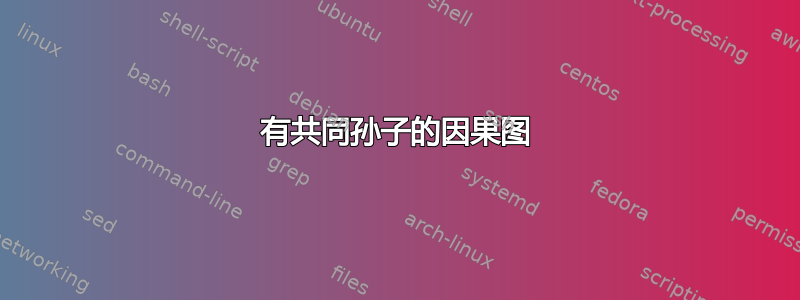
我想要制作以下图表类型,但采用垂直方向(Common Grandchild Horizontal):

具体来说,我希望我的图表中的 3 个孩子最终有一个共同的孙子。到目前为止,我有以下代码,但不知道如何绘制共同的孙子:
\documentclass[12pt]{article}
\usepackage{amssymb,amsmath,amsfonts,eurosym,geometry,ulem,graphicx,caption,subcaption, color,setspace,sectsty,comment,footmisc,caption,natbib,pdflscape,subfigure,array, enumerate, natbib, indentfirst, float, tikz, rotating, lipsum, adjustbox, booktabs, multirow, soul, changepage,threeparttable}
\usepackage[utf8]{inputenc}
\usepackage[english]{babel}
\usepackage[unicode, bookmarks, colorlinks, breaklinks]{hyperref}
\hypersetup{colorlinks=true, pdfstartview=FitV, linkcolor=blue, citecolor=black, plainpages=false, pdfpagelabels=true, urlcolor=blue}
\usepackage[nameinlink, capitalise, noabbrev]{cleveref}
\bibliographystyle{abbrvnat}
\setcitestyle{authoryear,open={(},close={)}} %Citation-related commands
\normalem
\onehalfspacing
\newtheorem{theorem}{Theorem}
\newtheorem{corollary}[theorem]{Corollary}
\newtheorem{proposition}{Proposition}
\newtheorem{conj}{Conjecture}
\newenvironment{proof}[1][Proof]{\noindent\textbf{#1.} }{\ \rule{0.5em}{0.5em}}
\newtheorem{hyp}{Hypothesis}
\newtheorem{subhyp}{Hypothesis}[hyp]
\renewcommand{\thesubhyp}{\thehyp\alph{subhyp}}
\newcommand{\red}[1]{{\color{red} #1}}
\newcommand{\blue}[1]{{\color{blue} #1}}
\newcolumntype{L}[1]{>{\raggedright\let\newline\\arraybackslash\hspace{0pt}}m{#1}}
\newcolumntype{C}[1]{>{\centering\let\newline\\arraybackslash\hspace{0pt}}m{#1}}
\newcolumntype{R}[1]{>{\raggedleft\let\newline\\arraybackslash\hspace{0pt}}m{#1}}
\geometry{left=1.0in,right=1.0in,top=1.0in,bottom=1.0in}
\usetikzlibrary{shapes,arrows,intersections,arrows.meta,shadows,positioning}
\newcommand{\FixedLengthArrow}{2,0}
\begin{document}
\begin{figure}[H]
\centering
\begin{tikzpicture}[
sibling distance=6cm,
edge from parent/.append style={->},
growth parent anchor=south,
>=Latex
]
% root of the the initial tree, level 1
\node [root] (root) {Grandpa}
% The first level, as children of the initial tree
child {node {Father}
child {node (C1){Child}}
child {node (C2) {Child}}
child {node (C3) {Child}}
}
\path (root-1-1-1.south) -- coordinate (midway) (root-1-1-1.south) ;
;
\end{tikzpicture}
\caption{Common Grandchild}
\label{fig: Causal}
\end{figure}
\end{document}
答案1
这边走?
由于你没有指定样式root,我发明了节点样式。
\documentclass[12pt]{article}
\usepackage{geometry}
\geometry{left=1.0in,right=1.0in,top=1.0in,bottom=1.0in}
\usepackage{setspace}
\usepackage{float}
\usepackage{ulem}
\usepackage{caption,subcaption}
\usepackage{tikz}
\usetikzlibrary{shapes,arrows,intersections,arrows.meta,shadows,positioning}
\usepackage[unicode, bookmarks, colorlinks, breaklinks]{hyperref}
\hypersetup{colorlinks=true, pdfstartview=FitV, linkcolor=blue, citecolor=black, plainpages=false, pdfpagelabels=true, urlcolor=blue}
\normalem
\onehalfspacing
\begin{document}
\begin{figure}[H]
\centering
\begin{tikzpicture}[
sibling distance=6cm,
edge from parent/.append style={->},
growth parent anchor=south,
>=Latex,
nodes={draw, fill=cyan,
text width=3cm,
text centered}
]
% root of the the initial tree, level 1
\node (root) {Grandpa}
% The first level, as children of the initial tree
child {node {Father}
child {node (C1) {Child}}
child {node (C2) {Child}
child {node (C21) {Grand child}}
}
child {node (C3) {Child}}
};
\draw [->] (C1) -- (C21)
(C3) -- (C21);
\end{tikzpicture}
\caption{Common Grandchild}
\label{fig: Causal}
\end{figure}
\end{document}
答案2
使用forest包装:
\documentclass[border=3.141592]{standalone}
\usepackage{forest}
\usetikzlibrary{arrows.meta}
\tikzset{arr/.style = {draw=cyan, semithick, -{Triangle[angle=45:1pt 3]} },
every edge/.style = {arr} }
\begin{document}
\begin{forest}
for tree = {
% nodes
draw=cyan, fill=cyan!30,
minimum size=2.4ex, anchor=center,
% tree
grow'=south,
parent anchor=south,
child anchor=north,
l sep=7mm,
s sep=3mm,
edge = {arr},
}
[Grandpa
[Father
[Child, name=A]
[Child,
[Grand Child, name=C]
]
[Child, name=B]
]
]
\path (A) edge (C)
(B) edge (C);
\end{forest}
\end{document}
编辑: 作为对您的评论的回应。
该包forest 专用于树的高级绘制。基于tikz包(它也会加载)并可以使用其中的元素。
为了测试绘制图像的代码,需要使用standalone软件包。使用它开发的代码可以简单地复制到您的文档中,例如在您的案例中:
\documentclass[12pt]{article}
\usepackage{forest}
\usetikzlibrary{arrows.meta}
\tikzset{arr/.style = {draw=cyan, semithick, -{Triangle[angle=45:1pt 3]} },
every edge/.style = {arr}
}
\usepackage{lipsum} % for dummy text filler
\begin{document}
\lipsum[1][1-3]
\begin{figure}[ht]
\centering
\begin{forest}
for tree = {
% nodes
draw=cyan, fill=cyan!30,
minimum size=2.4ex, anchor=center,
% tree
grow'=south,
parent anchor=south,
child anchor=north,
l sep=7mm,
s sep=3mm,
edge = {arr},
}
[Grandpa
[Father
[Child, name=A]
[Child,
[Grand Child, name=C]
]
[Child, name=B]
]
]
\path (A) edge (C)
(B) edge (C);
\end{forest}
\caption{Common Grandchild}
\label{fig: Causal}
\end{figure}
\lipsum[1][4-7]
\end{document}
由此得出





