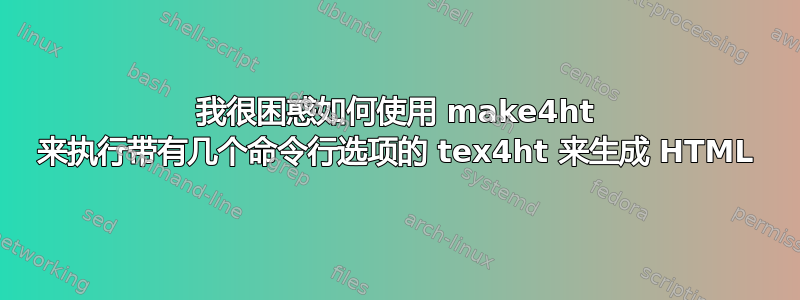
以下是我想要行使的选项以及我尝试调用 make4ht 的各种方法:
% invocation:
% $ make4ht -c config.cfg notes.tex
% $ make4ht -d notes config.cfg notes.tex
% $ make4ht -d notes notes.tex "config.cfg"
% configuration file config.cfg for make4ht for compilation of notes.tex:
% = sections in separate HTML page
% = HTML section files named according to section title
% = footnotes at the end of each file instead of stand-alone pages
% = CSS sets maximum width of page
\Preamble{xhtml,2,sec-filename,fn-in}
\Css{body{max-width:72ch;margin:1em auto;}}
\begin{document}
\EndPreamble
答案1
make4ht期望参数的形式为:
$ make4ht [make4ht options] filename "tex4ht.sty options" "tex4ht_options" "t4ht_options" "latex_options"
因此,文件名之前的所有内容都应为make4ht选项。它可以是短选项(-c),也可以是长选项(--config)。因此,如果您想使用输出目录和配置文件,则应使用:
$ make4ht -c config.cfg -d notes notes.tex
或者,您可以传递配置文件tex4ht.sty options,但传递时不要带.cfg扩展名:
$ make4ht -d notes notes.tex "config"
此版本不起作用:
$ make4ht -d notes notes.tex "config.cfg"


