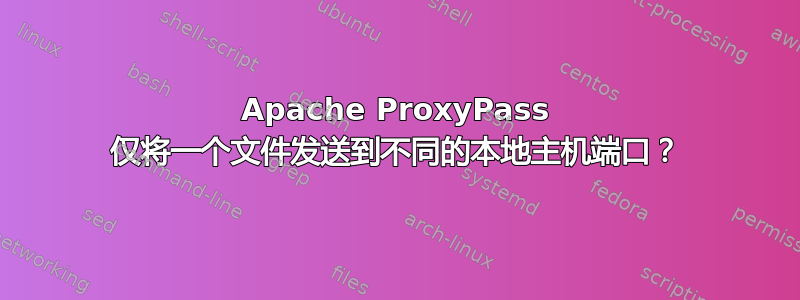
我还没能找到这个确切问题的解决方案:
- 我有一个应用程序在 localhost:3000 上运行
- 我为 localhost:3000 应用程序设置了代理,使用 qa.mysite.com(用于其他 js)
- 我添加了在 localhost:3333 上运行的第二个应用程序
第一个应用程序需要引用一些 localhost:3333 css 和 js 文件:
<link rel="stylesheet" href="/css/my-css.css"/>
<script src="/js/my-js.js" defer></script>
我尝试了这个conf(和变体):
<VirtualHost *:443>
ServerName qa.mysite.com
SSLEngine on
SSLProxyEngine on
SSLProxyVerify none
SSLProxyCheckPeerCN off
SSLProxyCheckPeerName off
SSLProxyCheckPeerExpire off
SSLCertificateFile "/etc/apache2/server.crt"
SSLCertificateKeyFile "/etc/apache2/server.key"
ProxyVia Full
ProxyPreserveHost On
ProxyPass "/" "http://localhost:3000/"
ProxyPassReverse "/" "http://localhost:3000/"
ProxyPass "/css/my-css.css" "http://localhost:3333/css/my-css.css"
ProxyPassReverse "/css/my-css.css" "http://localhost:3333/css/my-css.css"
ProxyPass "/js/my-js.js" "http://localhost:3333/js/my-js.js"
ProxyPassReverse "/js/my-js.js" "http://localhost:3333/js/my-js.js"
</VirtualHost>
- 点击 qa.mysite.com 会产生在 localhost:3000 上运行的第一个应用程序。
- 但也有 CORS 错误或拒绝连接。
知道我做错了什么吗?:)
答案1
您需要先设置更具体的 ProxyPass 规则。“/css/my-css.css”将首先评估“/”。由于这是正确的,您将获得端口 3000。
将 ProxyPass 放在最后“/”,因为它是全包的后备。
<VirtualHost *:443>
ServerName qa.mysite.com
SSLEngine on
SSLProxyEngine on
SSLProxyVerify none
SSLProxyCheckPeerCN off
SSLProxyCheckPeerName off
SSLProxyCheckPeerExpire off
SSLCertificateFile "/etc/apache2/server.crt"
SSLCertificateKeyFile "/etc/apache2/server.key"
ProxyVia Full
ProxyPreserveHost On
#Specific /css
ProxyPass "/css/my-css.css" "http://localhost:3333/css/my-css.css"
ProxyPassReverse "/css/my-css.css" "http://localhost:3333/css/my-css.css"
#Specific /js
ProxyPass "/js/my-js.js" "http://localhost:3333/js/my-js.js"
ProxyPassReverse "/js/my-js.js" "http://localhost:3333/js/my-js.js"
#Catch ALL for servername
ProxyPass "/" "http://localhost:3000/"
ProxyPassReverse "/" "http://localhost:3000/"
</VirtualHost>


