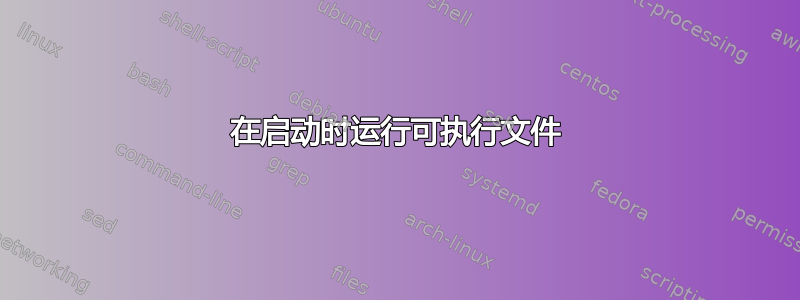
对于我的一生,我无法让它发挥作用。我在 Raspberry Pi 上运行 Debian。
从 CLI 运行此命令:
/home/pi/domotiga/DomotiGaServer.gambas -d
运行我的家庭自动化服务器。
我该如何在启动时运行它?
我的 /etc/init.d 目录中有一个文件确实已加载,但它不会启动服务器
文件内容:
#!/bin/bash
### BEGIN INIT INFO
# Provides: domotigaserver
# Required-Start: $syslog $mysql
# Required-Stop: $syslog
# Default-Start: 2 3 4 5
# Default-Stop: 0 1 6
# Short-Description: domotiga server
# Description:
#
### END INIT INFO
#!/bin/bash
# /etc/init.d/domotigaserver
#
# Carry out specific functions when asked to by the system
case "$1" in
start)
su pi -c '/home/pi/domotiga/DomotiGaServer.gambas -d'
echo "Starting DomotiGa Server "
;;
stop)
pkill DomotiGaServer.gambas
echo "DomotiGa Server has been stopped (didn't double check though)"
;;
*)
echo "Usage: /etc/init.d/domotigaserver {start|stop}"
exit 1
;;
esac
exit 0
答案1
答案2
结果发现脚本执行得太早了;在一些先决条件之前。符号链接被命名为 S03domotigaserver - 我将它们重命名为 S80domotigaserver,现在它可以工作了。


