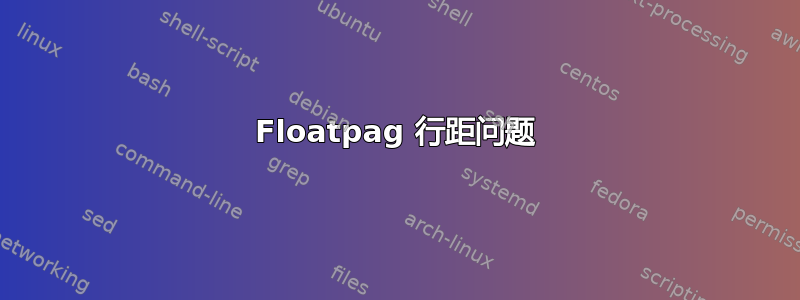
我试图在包含非常大的图像和表格的页面上隐藏页码。我无法开始\afterpage工作,因此改用floatpag。
但是,我遇到的问题是,它将文档的行距应用于图形和表格标题以及表格单元格间距,而默认使用单行间距。这破坏了我的格式(并使标题很难与文本区分开来)。有人知道如何在仍然使用的同时将标题和表格单元格恢复为单行间距吗floatpag?
梅威瑟:
\usepackage{graphicx}
\usepackage{floatpag}
\usepackage{lipsum}
\linespread{1.5} % Changing this value also affects captions and table cell spacing
\begin{document}
%Table
\begin{table}[]
\begin{tabular}{|l|l|l|}
\hline
x & y & z \\
\hline
1 & 2 & 3 \\
\hline
4 & 5 & 6\\
\hline
\end{tabular}
\end{table}
%Figure
\begin{figure}
\centering
\includegraphics[width=\textwidth, height=\textheight]{big_fig.png}
\caption{\lipsum[1]}
\end{figure}
答案1
如果其他人遇到问题,可以通过改变floatpag加载后的标题行距来解决,如下所示:
\captionsetup[table]{font={stretch=1}}
\captionsetup[figure]{font={stretch=1}}
但这并不能修复表格单元格间距。


