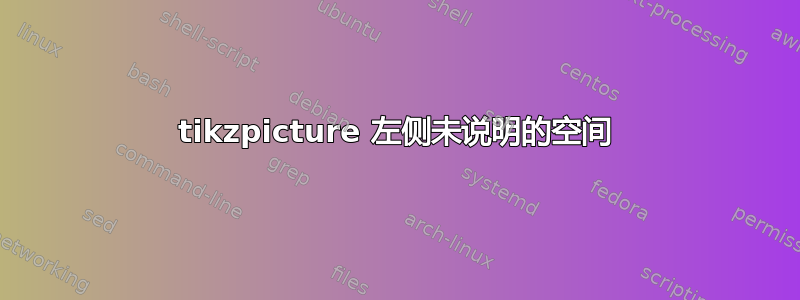
在思考另一个问题的解决方案时(在小页面顶部绘制居中对齐线,未提交),我发现了一个奇怪的现象。在左边大约tikzpicture2pt。这不是什么大问题,而且很容易解决,但有点奇怪。我%在每行末尾都添加了,以确保不会无意中添加空格。
\documentclass{article}
\usepackage[showframe]{geometry}
\usepackage{xcolor,tikz}
\usetikzlibrary{positioning}
\newsavebox{\mybox}
\NewDocumentEnvironment{myenvii}{m}{%
\parindent0pt%
\begin{lrbox}{\mybox}%
\begin{minipage}[c][5cm][t]{10cm}% both minipage and varwidth work here
\vspace*{3pt}%
}{%
\end{minipage}%
\end{lrbox}%
\noindent
%\kern-2pt%% --->>> fixes the problem, but why necessary?!?!?
\begin{tikzpicture}%
\node[draw=cyan,fill=yellow](R){\usebox{\mybox}};
\draw[line width=1ex,cyan] (R.north west) -- (R.north east);
\node[inner xsep=0pt,cyan,above=2pt of R.north west,anchor=south west] {#1};
\end{tikzpicture}%
}
\begin{document}
\noindent Some text outside Ti\emph{k}Z.
\begin{myenvii}{Some title}%
Some text This is some more to see just what happens here and what happens if there is a lit of text to see.
\end{myenvii}
\noindent$\uparrow$ note the gap here, about 2pt.
\end{document}
答案1
问题是:
\draw[line width=1ex,cyan] (R.north west) -- (R.north east);
要查看问题,请尝试:
\draw[line width=1ex,cyan,line cap=rect] (R.north west) -- (R.north east);
这是一个解决方案:
\documentclass{article}
\usepackage[showframe]{geometry}
\usepackage{xcolor,tikz}
\usetikzlibrary{positioning}
\newsavebox{\mybox}
\NewDocumentEnvironment{myenvii}{m}{%
\parindent0pt%
\begin{lrbox}{\mybox}%
\begin{minipage}[c][5cm][t]{10cm}% both minipage and varwidth work here
\vspace*{3pt}%
}{%
\end{minipage}%
\end{lrbox}%
\noindent%
\begin{tikzpicture}[outer sep=0pt]%
\node[draw=cyan,fill=yellow](R){\usebox{\mybox}};
\fill[fill=cyan] (R.north west) rectangle ([yshift=1ex]R.north east);
\node[inner xsep=0pt,cyan,above=1ex of R.north west,anchor=south west] {#1};
\end{tikzpicture}%
}
\begin{document}
\noindent Some text outside Ti\emph{k}Z.
\begin{myenvii}{Some title}%
Some text This is some more to see just what happens here and what happens if there is a lit of text to see.
\end{myenvii}
\end{document}
\documentclass[tikz]{standalone}
\usetikzlibrary{positioning}
\begin{document}%
\begin{tikzpicture}[outer sep=0pt]%
\node[draw=cyan,fill=yellow](R){%
toto% \usebox{\mybox}%
};
\fill[fill=cyan] (R.north west) rectangle ([yshift=1ex]R.north east);
\node[inner xsep=0pt,draw,cyan,above=2pt of R.north west,anchor=south west] {Title};
\draw[red] (current bounding box.south west) rectangle (current bounding box.north east);
\end{tikzpicture}%
\end{document}
答案2
tcolorbox您可以考虑在新环境中使用:
\documentclass{article}
\usepackage[showframe]{geometry} % in real document remove option "showframe"
\usepackage{tcolorbox}
\tcbuselibrary{skins}
\newtcolorbox{mybox}[1]{%
enhanced,
title=#1,
fonttitle=\Large\bfseries,
coltitle=cyan,
attach boxed title to top left,
boxed title style={colframe=white,
colback=white,
},
%
before=\par\medskip\noindent,
colframe=cyan, colback=yellow!30,
boxrule=1pt, toprule=6pt,
boxsep=3pt,
arc=0mm,
left=3pt,right=0mm,top=3pt,bottom=3pt,
%after=\noindent, % <--- if you wish no indented text after box
}
\usepackage{lipsum}
\begin{document}
\lipsum[11]
\begin{mybox}{Some title}
\lipsum[1]
\end{mybox}
\lipsum[12]
\end{document}
答案3
另一个选项使用use as bounding box:
- 绘制应构成最终边界框的所有内容。在 OP 的示例中,有两个节点。
- 用于
\path[use as bounding box] ...;指定固定的边界框。 - 添加不再影响边界框的 rest 路径。这是青色规则。
\documentclass{article}
\usepackage[showframe]{geometry}
\usepackage{xcolor,tikz}
\usetikzlibrary{positioning}
\newsavebox{\mybox}
\NewDocumentEnvironment{myenvii}{m}{%
\parindent0pt%
\begin{lrbox}{\mybox}%
\begin{minipage}[c][5cm][t]{10cm}% both minipage and varwidth work here
\vspace*{3pt}%
}{%
\end{minipage}%
\end{lrbox}%
\noindent
%\kern-2pt%% --->>> fixes the problem, but why necessary?!?!?
\begin{tikzpicture}%
\node[draw=cyan,fill=yellow](R){\usebox{\mybox}};
\node[inner xsep=0pt,cyan,above=2pt of R.north west,anchor=south west] (title) {#1};
\path[use as bounding box] (title.north west) rectangle (R.south east);
\draw[line width=1ex, cyan] (R.north west) -- (R.north east);
\end{tikzpicture}%
}
\begin{document}
\noindent Some text outside Ti\emph{k}Z.
\begin{myenvii}{Some title}%
Some text This is some more to see just what happens here and what happens if there is a lit of text to see.
\end{myenvii}
\noindent$\uparrow$ note the gap disappears.
\end{document}





