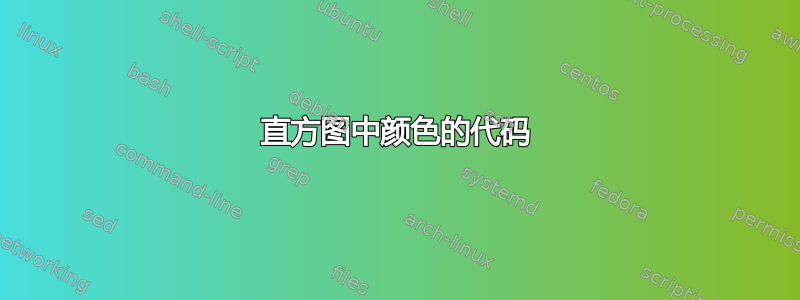
我想知道以下直方图(代码+图像)中出现的颜色代码:
\documentclass{article}
\usepackage{tikz}
\usepackage{pgfplots}
\usepackage{pgfplotstable}
\begin{document}
\pgfplotstableread[col sep=comma,header=false]{
Category 1,6,0,0
Category 2,2,2,0
Category 3,3.5,2.5,4
}\data
\pgfplotstablecreatecol[
create col/expr={
\thisrow{1} + \thisrow{2} + \thisrow{3}
}
]{sum}{\data}
\pgfplotsset{
percentage plot/.style={
point meta=explicit,
every node near coord/.append style={
align=center,
text width=1cm
},
nodes near coords={
\pgfmathtruncatemacro\iszero{\originalvalue==0}
\ifnum\iszero=0
\pgfmathprintnumber{\originalvalue}$\,\%$\\ \pgfmathprintnumber[fixed zerofill,precision=1]{\pgfplotspointmeta}
\fi},
nodes near coords align=vertical,
yticklabel=\pgfmathprintnumber{\tick}\,$\%$,
ymin=0,
ymax=100,
enlarge y limits={upper,value=0.18},
visualization depends on={y \as \originalvalue}
},
percentage series/.style={
table/y expr=\thisrow{#1}/\thisrow{sum}*100,table/meta=#1
}
}
\begin{tikzpicture}
\begin{axis}[
axis on top,
width=10cm,
percentage plot,ybar,bar width=0.75cm,
enlarge x limits=0.25,
symbolic x coords={Category 1,Category 2,Category 3},
xtick=data
]
\addplot table [percentage series=1] {\data};
\addplot table [percentage series=2] {\data};
\addplot table [percentage series=3] {\data};
\end{axis}
\end{tikzpicture}
\end{document}
例如,我尝试使用蓝色绘制以下直方图,但没有得到相同的颜色:
\begin{center}
\begin{tikzpicture}
\begin{axis}[
ymin=0, ymax=25,
xmin=-5.3, xmax=80,
xtick={0, 10, 25, 35, 45, 55, 70},
ytick={0, 5, ..., 30},
enlargelimits=0,
area style,
every node near coord/.append style={
anchor=north,
},
]
\addplot[ybar interval,fill=blue!30,draw=blue] coordinates{(0,16.33)(10,20.57)};
\addplot[ybar interval,fill=blue!30,draw=blue] coordinates{(10,20.57)(25,19.58)};
\addplot[ybar interval,fill=blue!30,draw=blue] coordinates{(25,19.58)(35,17.78)};
\addplot[ybar interval,fill=blue!30,draw=blue] coordinates{(35,17.78)(45,11.97)};
\addplot[ybar interval,fill=blue!30,draw=blue] coordinates{(45,11.97)(55,13.77)};
\addplot[ybar interval,fill=blue!30,draw=blue] coordinates{(55,13.77)(70,13.77)};
\end{axis}
\end{tikzpicture}
太感谢了
答案1
颜色是
\definecolor{newblue}{rgb}{0.70,0.70,1.00} % with border blue
\definecolor{newred}{rgb}{1.00,0.70,0.70} % with border red
\definecolor{newbrown}{rgb}{0.925,0.850,0.775} % with border newbrownborder
\definecolor{newbrownborder}{rgb}{0.45,0.30,0.15}
它们是使用 Inkscape(免费)直接从文件中读取的.pdf。也可以使用 Illustrator 或 Adobe Acrobat。在这种情况下,可以在源代码中找到它们,但情况并非总是如此。您可以在不知道文件生成方式的情况下获取文件,或者源代码可能不可用。
\documentclass{article}
\usepackage{tikz}
\usepackage{pgfplots}
\usepackage{pgfplotstable}
\definecolor{newblue}{rgb}{0.70,0.70,1.00} % with border blue
\definecolor{newred}{rgb}{1.00,0.70,0.70} % with border red
\definecolor{newbrown}{rgb}{0.925,0.850,0.775} % with border newbrownborder
\definecolor{newbrownborder}{rgb}{0.45,0.30,0.15}
\begin{document}
\pgfplotstableread[col sep=comma,header=false]{
Category 1,6,0,0
Category 2,2,2,0
Category 3,3.5,2.5,4
}\data
\pgfplotstablecreatecol[
create col/expr={
\thisrow{1} + \thisrow{2} + \thisrow{3}
}
]{sum}{\data}
\pgfplotsset{
percentage plot/.style={
point meta=explicit,
every node near coord/.append style={
align=center,
text width=1cm
},
nodes near coords={
\pgfmathtruncatemacro\iszero{\originalvalue==0}
\ifnum\iszero=0
\pgfmathprintnumber{\originalvalue}$\,\%$\\ \pgfmathprintnumber[fixed zerofill,precision=1]{\pgfplotspointmeta}
\fi},
nodes near coords align=vertical,
yticklabel=\pgfmathprintnumber{\tick}\,$\%$,
ymin=0,
ymax=100,
enlarge y limits={upper,value=0.18},
visualization depends on={y \as \originalvalue}
},
percentage series/.style={
table/y expr=\thisrow{#1}/\thisrow{sum}*100,table/meta=#1
}
}
\noindent \begin{tikzpicture}
\begin{axis}[
axis on top,
width=10cm,
percentage plot,ybar,bar width=0.75cm,
enlarge x limits=0.25,
symbolic x coords={Category 1,Category 2,Category 3},
xtick=data
]
\addplot table [percentage series=1] {\data};
\addplot table [percentage series=2] {\data};
\addplot table [percentage series=3] {\data};
\end{axis}
\end{tikzpicture}
\bigskip
\begin{tikzpicture}
\begin{axis}[
ymin=0, ymax=25,
xmin=-5.3, xmax=80,
xtick={0, 10, 25, 35, 45, 55, 70},
ytick={0, 5, ..., 30},
enlargelimits=0,
area style,
every node near coord/.append style={
anchor=north,
},
]
\addplot[ybar interval,fill=newblue,draw=blue] coordinates{(0,16.33)(10,20.57)};
\addplot[ybar interval,fill=newblue,draw=blue] coordinates{(15,20.57)(25,19.58)};
\addplot[ybar interval,fill=newred,draw=red] coordinates{(26,19.58)(36,17.78)};
\addplot[ybar interval,fill=newblue,draw=blue] coordinates{(40,17.78)(50,11.97)};
\addplot[ybar interval,fill=newred,draw=red] coordinates{(51,11.97)(61,13.77)};
\addplot[ybar interval,fill=newbrown,draw=newbrownborder] coordinates{(62,13.77)(72,13.77)};
\end{axis}
\end{tikzpicture}
\end{document}




