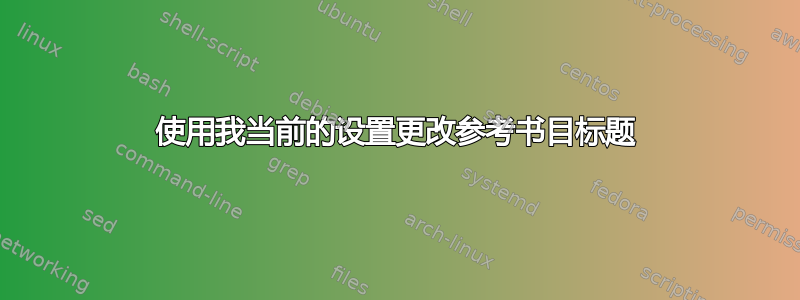
我正在编写一本必须遵循严格格式规则的书籍。其中一条规则迫使我重新定义章节、部分、小节、目录、LOF、LOT 和参考书目的标题。具体来说,章节、目录、LOF、LOT 和参考书目的标题必须采用以下字体样式:
- 大的
- 大胆的
- 居中
除了书目之外,我能够对所有内容执行此操作。以下是我的最小工作示例,以便您了解我如何做到这一点:
\documentclass[letterpaper, oneside, 12pt]{book}
%%%%% Fonts and languages
\usepackage[T1]{fontenc}
\usepackage[utf8]{inputenc}
\usepackage[english]{babel}
%%%%% Page setup
\usepackage[top=1.5in, bottom=1in, left=1in, right=1in]{geometry}
% Previewing margines (uncomment below)
%\usepackage{showframe}
% Making document doublespaced
\usepackage{setspace}
\doublespacing
\setlength{\parindent}{0pt}
% Centering chapters/sections and setting fonts
\usepackage{titlesec}
\titlespacing{\chapter}
{0pt} % Default = 0pt
{-30pt} % Default = 50pt
{40pt} % Default = 40pt
\titleformat{\chapter}
{\large\bfseries\centering}
{\thechapter}
{10pt}
{}
\titleformat{\section}
{\normalsize\bfseries\centering}
{\thesection}
{5pt}
{}
\titleformat{\subsection}
{\normalsize\bfseries\itshape\centering}
{\thesubsection}
{5pt}
{}
\titleformat{\subsubsection}
{\normalsize\bfseries\itshape}
{\thesubsubsection}
{5pt}
{}
\titleformat{\tableofcontents}
{\large\bfseries\centering}
{\tableofcontents}
{5pt}
{}
% Changing TOC
\addto\captionsenglish{% Replace "english" with the language you use
\renewcommand{\contentsname}%
{TABLE OF CONTENTS}%
}
\addto\captionsenglish{% Replace "english" with the language you use
\renewcommand{\listfigurename}%
{LIST OF FIGURES}%
}
\addto\captionsenglish{% Replace "english" with the language you use
\renewcommand{\listtablename}%
{LIST OF TABLES}%
}
% Setting font size for figure and table captions
\usepackage[font={footnotesize}]{caption}
% Includes TOC, LOF, and LOT in TOC
\usepackage{tocbibind}
%%%%% Heather and Footer
\usepackage{fancyhdr}
\pagestyle{fancy}
\fancyhf{}
\fancyhead{}
\fancyfoot[C]{\thepage}
\renewcommand{\headrulewidth}{0pt}
%%%%% Links and references
\usepackage{hyperref}
\hypersetup{
colorlinks=true,
linkcolor=black, %for equations
filecolor=magenta,
urlcolor=cyan,
citecolor=blue,
}
%%%%% Graphics
\usepackage{float}
\usepackage{enumitem}
\usepackage{graphicx}
\graphicspath{ {./figures/} }
\usepackage{tikz}
\usepackage[section]{placeins}
%%%%% Mathematics and science
\usepackage{amsmath, amsfonts, amssymb, amsthm}
\usepackage{siunitx}
%COMMAND R
\newcommand{\R}{\mathbb{R}}
\begin{document}
%%%%%%%%%%%%%%%
% FRONTMATTER %
%%%%%%%%%%%%%%%
\frontmatter
\input{frontmatter/titlepage}
\input{frontmatter/abstract}
\input{frontmatter/acknowledgments}
\tableofcontents
\listoffigures
%\listoftables
%%%%%%%%%%%%%%
% MAINMATTER %
%%%%%%%%%%%%%%
\mainmatter
\input{mainmatter/introduction}
\input{mainmatter/background}
\input{mainmatter/methods}
\input{mainmatter/conclusion}
%%%%%%%%%%%%%%
% BACKMATTER %
%%%%%%%%%%%%%%
\backmatter
% bibliography, glossary and index would go here.
\bibliographystyle{plain}
\bibliography{backmatter/HUTref.bib}
\nocite{name1}
\nocite{name2}
\nocite{name3}
\end{document}
那么,有人可以通过制作字体\large\bfseries\centering并将名称从“参考书目”更改为“参考文献列表”来帮助我更改“参考书目”的标题吗?
答案1
这对我来说是有用的。以下是源代码: https://pairach.com/2012/10/10/rename-bibliography-to-references-in-latex/
如果使用 Babel 包:
(我认为您必须将“英语”改为您使用的语言。)
对于书籍或报告类,在序言中添加以下代码。
\addto\captionsenglish{\renewcommand{\bibname}{LIST OF REFERENCES}}对于文章类,在序言中添加以下代码。
\addto\captionsenglish{\renewcommand{\refname}{LIST OF REFERENCES}}
如果未使用 Babel 包:
对于书籍或报告类,在序言中添加以下代码。
\renewcommand{\bibname}{LIST OF REFERENCES}对于文章类,在序言中添加以下代码。
\renewcommand{\refname}{LIST OF REFERENCES}


