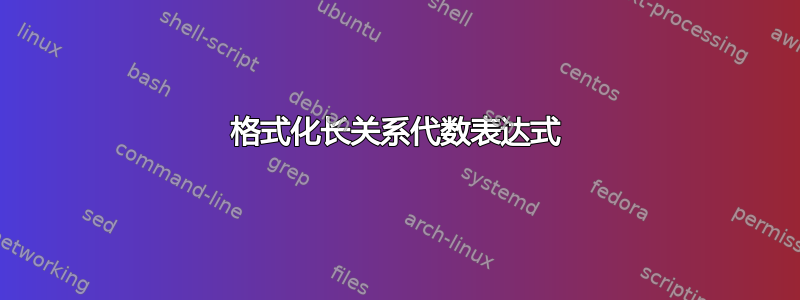
答案1
您可以使用\substack(来自amsmath您已经使用的包)来制作多行下标。还请注意,您不应使用默认数学斜体设置多字母标识符,该字体旨在使相邻字母看起来不像一个单词,而像单个字母变量的乘积。我\mathrm在这里使用,但您可以使用\mathit。这仍然不太易读,可能需要进一步拆分。
或者使用更多换行符(但仍然难以阅读)
\documentclass{article}
\usepackage{amsmath}
\begin{document}
\begin{multline*}
\Pi_{\substack{
\operatorname{SNAME}
(\sigma_{\substack{(\mathrm{COLOUR} = '\mathrm{SCREW}' \wedge\\
\mathrm{STATUS} > 20 \wedge\\
\mathrm{SUPPLIERNUM} = \mathrm{SNUM} \wedge\\
\mathrm{PARTNUM} = \mathrm{PNUM})}}\hfill\\
((\rho (\mathrm{SNUM}, \mathrm{SUPPLIERNUM}) (\mathrm{SUPPLIER})) \times\\
(\rho (\mathrm{PNUM}, \mathrm{PARTNUM} (\mathrm{PART})) \times (\mathrm{SUPPLY}))))}}
\end{multline*}
\end{document}
\documentclass{article}
\usepackage{amsmath}
\begin{document}
\begin{multline*}
\Pi_{
\substack{
\operatorname{SNAME}
(\sigma_{(\mathrm{COLOUR} = '\mathrm{SCREW}' \wedge \mathrm{STATUS} > 20 \wedge \mathrm{SUPPLIERNUM} = \mathrm{SNUM} \wedge \mathrm{PARTNUM} = \mathrm{PNUM})}\hfill\\
((\rho (\mathrm{SNUM}, \mathrm{SUPPLIERNUM}) (\mathrm{SUPPLIER})) \times (\rho (\mathrm{PNUM}, \mathrm{PARTNUM} (\mathrm{PART})) \times (\mathrm{SUPPLY}))))}}
\end{multline*}
\end{document}





