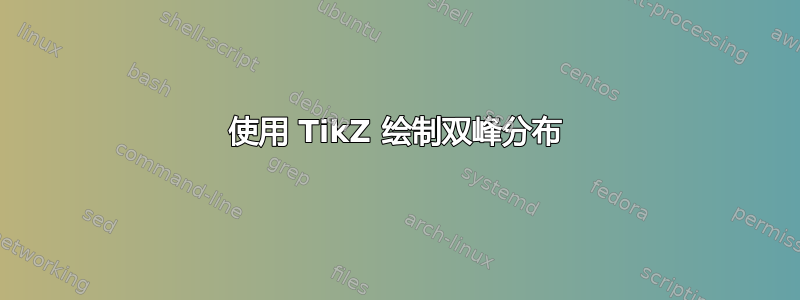
我尝试绘制双峰分布曲线,但没有成功。有没有人能帮我一下。
答案1
您可以使用以下代码:
\documentclass{article}
\usepackage{pgfplots}
\begin{document}
\begin{tikzpicture}[
declare function={binom(\k,\n,\p)=\n!/(\k!*(\n-\k)!)*\p^\k*(1-\p)^(\n-\k);}
]
\begin{axis}[
samples at={0,...,40},
yticklabel style={
/pgf/number format/fixed,
/pgf/number format/fixed zerofill,
/pgf/number format/precision=1
}
]
\addplot [cyan] {binom(x,40,0.2)+binom(x,40,0.5)};
\end{axis}
\end{tikzpicture}
\end{document}
得到:
答案2
我不确定您指的是 cdf 还是分布的其他可视化?
也许你想要的\psBinomialC不是\psBinomialF这个?有很多不同的选项解释在https://mirror.foobar.to/CTAN/graphics/pstricks/contrib/pst-func/doc/pst-func-doc.pdf
使用 XeLaTeX 或 LuaLaTeX 您可以编译(例如在 OVerleaf 中):
% Requires XeLaTeX, LuaLaTeX, LaTeX compiler!!!!!
% Is not compatible with the pdfLaTeX compiler !!!!
\documentclass[11pt]{article}
\usepackage{pst-func}
\newcommand{\rightEndPlot}{6.8}
\newcommand{\BinomialN}{4}
\newcommand{\Binomialp}{0.5}
\begin{document}
% See https://mirror.foobar.to/CTAN/graphics/pstricks/contrib/pst-func/doc/pst-func-doc.pdf
\psset{xunit=0.8cm,yunit=8cm}%
\begin{pspicture*}[showgrid=false](-1.5,-0.1)(\rightEndPlot,1.2)%
\psset{arrowscale=1.3,arrowinset=0.05,arrowlength=1.9,comma}%
\psaxes[labelFontSize=\scriptstyle,xticksize=0 1.07,yticksize=0 \rightEndPlot,tickcolor=gray!50,
Dy=0.1,dy=0.1,Dx=1,dx=1,Ox=0]{->}(0,0)(-0.9,0)(\rightEndPlot,1.1)
%\uput[-90](15.8,0){$z$}\uput[0](0,1.1){$P_{0,15}^{100}(Z=z)$}
\psBinomialF[linecolor=red,fillstyle=solid,fillcolor=yellow,barwidth=0.4,opacity=0.5,LineEndColorL=red,rightEnd=\rightEndPlot]{\BinomialN}{\Binomialp}
\end{pspicture*}
\end{document}




