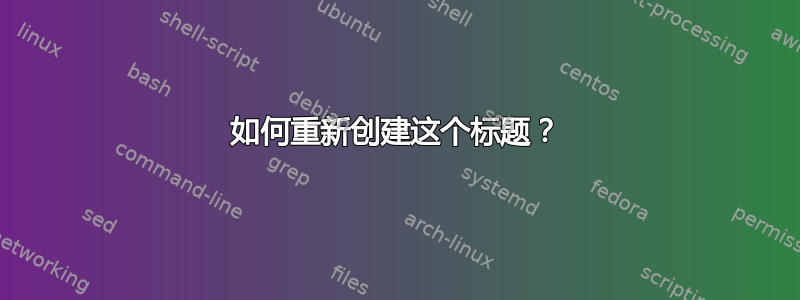
答案1
有两个选项:
如果您只想要一条与文本宽度一样宽的线,那么您可以使用一条水平线,例如:
\hrule
或者您可以使用自定义的长度和宽度\rule命令:
\rule{\textwidth}{0.4pt}
此行输出与上一行相同的输出。这里,\textwidth是线的长度,0.4pt是线的宽度。
您可以自定义它:
\rule{5cm}{0.4pt}
完整示例:
\documentclass{article}
\begin{document}
Some text goes here. It needs some gap
\vspace{10pt} % <-- gap between line and text
\hrule
\vspace{10pt}
Some text goes here.
\noindent
\rule{\textwidth}{0.4pt}
\vspace{10pt}
Some text goes here
\rule{5cm}{0.4pt}
\end{document}



