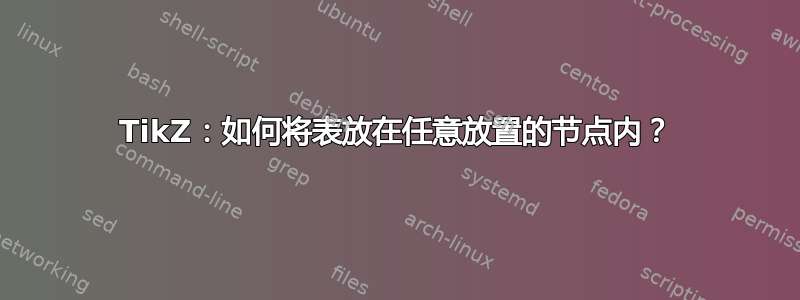
我有几个相互关联的表。基于这个问题,我尝试将表放在矩阵内的节点内,但这限制了我的表必须排列在数组中。由于我的表不能自然地放入数组中,所以我需要一种替代解决方案,但我找不到。以下是我目前所拥有的:
\documentclass{article}
\usepackage{booktabs}
\usepackage{tikz}
\begin{document}
\begin{tikzpicture}
\matrix[ampersand replacement=\&] {
\node (somenode) [shape=rectangle,fill=blue!20] at (0.0,0.0) {
\begin{tabular}{lc} \toprule
Name & Color \\ \midrule
A.N. Other & Blue \\
J. Bloggs & Grey \\
\bottomrule
\end{tabular}
}; \&
\node (somenode) [shape=rectangle,fill=orange!20] at (1.0,-2.0) {
\begin{tabular}{lc} \toprule
Name & Color \\ \midrule
A.N. Other & Blue \\
J. Bloggs & Grey \\
\bottomrule
\end{tabular}
};
\\
};
\end{tikzpicture}
\end{document}
生成结果:
我需要做的是:
- 随意摆放桌子,
- 在表格之间画箭头来表示它们之间的关系,
- 在表格上方直接显示文字(作为标题),
最终看起来会是这样的(为了简单起见,我重复了第一个表,但表 3 和表 4 自然会有所不同):
任何指点都将不胜感激。
答案1
如果要将节点放在任意位置,为什么要使用矩阵?例如:
\documentclass{article}
\usepackage[T1]{fontenc}
\usepackage{tikz}
\usetikzlibrary{arrows.meta}
\usepackage{booktabs}
\begin{document}
\begin{tikzpicture}[]
\node [shape=rectangle,fill=orange!20, align=center](table1) at (1.0,-2.0) {
Caption for table \\
\begin{tabular}{lc} \toprule
Name & Color \\ \midrule
A.N. Other & Blue \\
J. Bloggs & Grey \\
\bottomrule
\end{tabular}
};
\node [shape=rectangle,fill=blue!20, align=center](table2) at (6.0,-7.0) {
Caption for table \\
\begin{tabular}{lc} \toprule
Name & Color \\ \midrule
A.N. Other & Blue \\
J. Bloggs & Grey \\
\bottomrule
\end{tabular}
};
\draw [very thick, -Stealth] (table1) -- (table2);
\end{tikzpicture}
\end{document}
给出:
如果您想要没有背景的标签,那么只需将两个节点一个放在另一个的顶部(使用锚点很容易),并且为了避免箭头接触框,您可以在节点中使用shorten >或。outer sep
例如,在下一个代码中,我定义一个宏来定位表格及其标题,然后我用一个可寻址的节点包含它们。
\documentclass{article}
\usepackage[T1]{fontenc}
\usepackage{tikz}
\usetikzlibrary{arrows.meta, fit}
\usepackage{booktabs}
% arguments are: name caption content position color
\NewDocumentCommand\mytableat{m m +m m m}{%
% main node, will contain the table
\node [shape=rectangle,fill=#5, align=center](#1-t) at (#4) {
\begin{tabular}{lc} \toprule
#3
\bottomrule
\end{tabular}
};
\node [align=center, anchor=south](#1-c) at (#1-t.north) {#2};
% this is the node encompassing both --- use inner sep to create
% a white "space" around it
\node [fit=(#1-t) (#1-c), inner sep=3mm](#1){};
}
\begin{document}
\begin{tikzpicture}[]
\mytableat{table1}{caption for table 1}{%
Name & Color \\ \midrule
A.N. Other & Blue \\
J. Bloggs & Grey \\
}{1, -2}{orange!20}
\mytableat{table2}{caption for table 2}{%
Name & Color \\ \midrule
A.N. Other & Blue \\
J. Bloggs & Grey \\
}{6, -7}{blue!20}
\draw [very thick, -Stealth] (table1) -- (table2);
\end{tikzpicture}
\end{document}
答案2
使用shapes.multipart库和节点的相对定位:
\documentclass{article}
\usepackage[T1]{fontenc}
\usepackage{tikz}
\usetikzlibrary{arrows.meta,
positioning,
shapes.multipart}
\usepackage{booktabs}
\begin{document}
\begin{table}[ht]
\centering
\begin{tikzpicture}[
every edge/.style = {draw=gray, ultra thick, -Triangle,
shorten < =3mm, shorten >=3mm},
N/.style args = {#1/#2}{rectangle split, rectangle split parts=2,
rectangle split part fill={white,#1!20},
text width=#2, align=center}
]
\node [N=blue/12em] (t1)
{ Caption for first table
\nodepart{two}
\begin{tabular}{lc}
\toprule
Name & Color \\
\midrule
A.N. Other & Steall Blue \\
J. Bloggs & Grey \\
\bottomrule
\end{tabular}
};
\node [N=orange/10em, below right=2 and 2 of t1.south] (t2)
{ Caption for second table
\nodepart{two}
\begin{tabular}{lc}
\toprule
Name & Color \\
\midrule
A.N. Other & Blue \\
J. Bloggs & Grey \\
\bottomrule
\end{tabular}
};
\node [N=blue/11em, below left=1 and 1 of t1.south] (t3)
{ Caption for third table
\nodepart{two}
\begin{tabular}{lc}
\toprule
Name & Color \\
\midrule
A. N. Other & Blue \\
J. Bloggs & Gray \\
\bottomrule
\end{tabular}
};
\node [N=blue/13em, below=2 of t3] (t4)
{ Caption for fourth table
\nodepart{two}
\begin{tabular}{lcc}
\toprule
Name & Color & year\\
\midrule
A.N. Other & Blue & 2020\\
J. Bloggs & Grey & 2021\\
\bottomrule
\end{tabular}
};
\path (t1) edge (t2)
(t1) edge (t3)
(t3) edge (t4)
(t2) edge (t4);
\end{tikzpicture}
\end{table}
\end{document}







