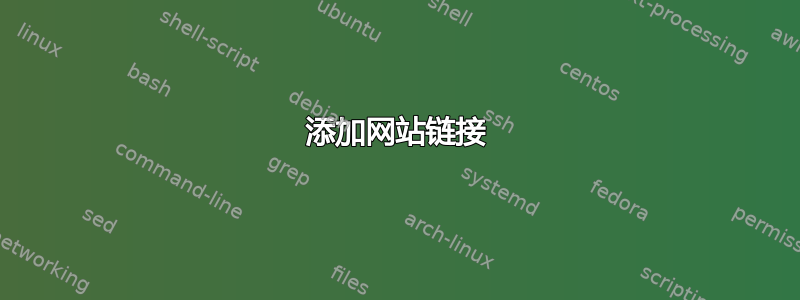
\documentclass[a4paper,10pt]{article}
\usepackage[T1]{fontenc}
\usepackage{geometry}
\geometry{left=2cm,right=2cm,top=1.5cm,bottom=1.5cm}
\usepackage{pifont}
\usepackage{sectsty}
\usepackage{graphicx}
\usepackage{amsmath,amsfonts,amsthm}
\usepackage[colorlinks=true,linkcolor=blue,urlcolor=blue]{hyperref}
\frenchspacing
\sectionfont{%
\fontfamily{phv}\bfseries
\sectionrule{0pt}{0pt}{-5pt}{1pt}%
}
\pagestyle{empty}
\begin{document}
%%%%%%%%%%%%%%%%%% Photo et title %%%%%%%%%%%%%%%%%%%%%%%%%
\bigskip
\begin{flushleft}
\makebox[0pt][l]{%
\fontfamily{phv}\large
\begin{tabular}{@{}l@{}}
\Huge\bfseries Name Name \\[1ex]
Curriculum Vitae\\ (\today)
\end{tabular}%
}
\hspace*{\fill}%
\begin{tabular}{@{}c@{}}
\includegraphics[width=0.15\textwidth]{example-image-9x16}
\end{tabular}
\end{flushleft}
\end{document}
我想添加一个指向我的 ORCID 账户的链接
像下面这样
答案1
就像这样?我正在使用tikz环境创建带圆圈的文本,并通过更改参数hyperref使链接看起来是白色的,您也可以将参数保留为干净,并在带圆圈节点的实现hyperref中修改文本tikz
\documentclass[a4paper,10pt]{article}
\usepackage[T1]{fontenc}
\usepackage{geometry}
\geometry{left=2cm,right=2cm,top=1.5cm,bottom=1.5cm}
\usepackage{pifont}
\usepackage{sectsty}
\usepackage{graphicx}
\usepackage{amsmath,amsfonts,amsthm}
\usepackage[colorlinks=true,linkcolor=white,urlcolor=white]{hyperref}
%%%%%%%%%%%%%%%%%%%%%%%%%%%%%%%%%%%%%%%%%%%%%%%%%%%%%%%%%%%
\usepackage{tikz}
\newcommand*\circled[1]{\tikz[baseline=(char.base)]{
\node[shape=circle,draw,inner sep=2pt, fill=green, draw=green] (char) {\small #1};}}
%%%%%%%%%%%%%%%%%%%%%%%%%%%%%%%%%%%%%%%%%%%%%%%%%%%%%%%%%%%
\frenchspacing
\sectionfont{%
\fontfamily{phv}\bfseries
\sectionrule{0pt}{0pt}{-5pt}{1pt}%
}
\pagestyle{empty}
\begin{document}
%%%%%%%%%%%%%%%%%% Photo et title %%%%%%%%%%%%%%%%%%%%%%%%%
\bigskip
\begin{flushleft}
\makebox[0pt][l]{%
\fontfamily{phv}\large
\begin{tabular}{@{}l@{}}
\Huge\bfseries Name Name $^{\text{\circled{\href{http://www.overleaf.com}{ID}}}}$ \\[1ex]
Curriculum Vitae\\ (\today)
\end{tabular}%
}
\hspace*{\fill}%
\begin{tabular}{@{}c@{}}
\includegraphics[width=0.15\textwidth]{example-image-9x16}
\end{tabular}
\end{flushleft}
\end{document}





