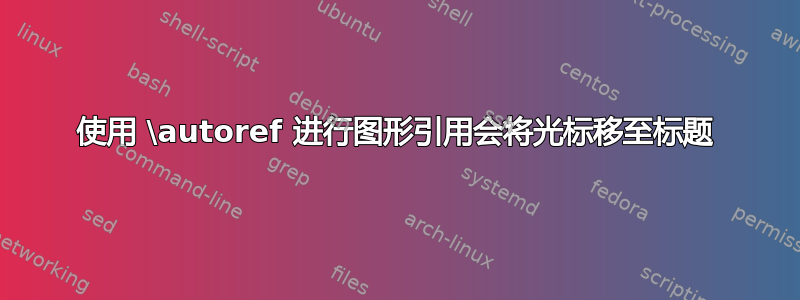
在 Overleaf 中导入包后hyperref如下:
\usepackage[colorlinks=true, linkcolor=black, citecolor=blue, urlcolor=blue]{hyperref}
我正在使用figure在标题后添加标签的环境,如下所示:
\begin{figure}
\centering
\includegraphics[width=10cm]{Screenshot 2022-01-04 121837.jpg}
\caption{A schematic of a simple conventional solar cell. Creation of electron–hole pairs, e− and h+, respectively, is depicted.Reprinted from \emph{Handbook of Photovoltaic Science and Engineering} (Chapter 3 Physics of Solar cells, JL Gray, p.83), by A.Luque and S. Hegedus 2003, Wiley, Copyright © 2003 John Wiley \& Sons, Ltd}
\label{fig:my_label9}
\end{figure}
然后使用\autoref{fig:my_label9}它来超链接它。一切正常,除了点击链接时我会被引导到标题,并且必须向上滚动才能查看图表。如果我们可以在点击时显示带有标题的整个图表,那就太好了。
根据评论中的要求,我附上了一个简单代码来解释这个问题,你可以复制并在 Overleaf 中运行
\documentclass{article}
\usepackage{lipsum}
\usepackage{graphicx}
\usepackage[colorlinks=true, linkcolor=blue, citecolor=blue, urlcolor=blue]{hyperref}
\begin{document}
\section{Introduction}
The birds appears in figure number \autoref{fig:birds}
\begin{figure}[h!]
\includegraphics[scale=1.7]{universe.jpg}
\caption{The Universe}
\label{fig:universe}
\end{figure}
\newpage
\begin{figure}[h!]
\includegraphics[scale=1.7]{birds.jpg}
\caption{The birds}
\label{fig:birds}
\end{figure}
\end{document}
点击超链接即可了解问题。
答案1
除了 hyperref 包之外,还可以使用 caption 包。
\usepackage{hyperref}
\usepackage{caption}
这应该可以解决问题


