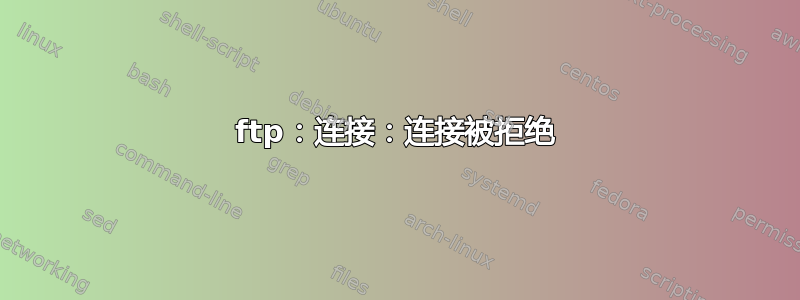
我从 BandwagonHOST 获取了一个 IP 地址,并创建了一个具有 root 权限的用户:
root ALL=(ALL:ALL) ALL
shaw ALL=(ALL:ALL) ALL
安装 vsftpd:
sudo apt-get install vsftpd
sudo ufw status
Status:inactive
复制/etc/vsftpd.conf并/etc/vsftpd.orig配置如下:
anonymous_enable=NO# Example config file /etc/vsftpd.conf
local_enable=YES
write_enable=YES
check_shell=NO
local_umask=000
xferlog_enable=YES
connect_from_port_20=YES
xferlog_file=/var/log/vsftpd.log
ftpd_banner=You made it!
xferlog_std_format=YES
chroot_local_user=YES
allow_writeable_chroot=YES
listen=NO
seccomp_sandbox=NO
userlist_enable=YES
userlist_file=/etc/vsftpd.userlist
userlist_deny=NO
listen_ipv4=YES
然后我尝试测试它并得到了这个:
root@ubuntu:/# cat /etc/vsftpd.userlist
shaw
root@ubuntu:/# su - shaw
shaw@ubuntu:~$ ftp 172.93.34.44
ftp: connect: Connection refused
ftp>
任何帮助将不胜感激。
以下为编辑内容:
我确实错过了命令service vsftpd start,之后又遇到了另一个问题:
initctl: Unable to connect to system bus: Failed to connect to socket
/var/run/dbus/system_bus_socket: No such file or directory
vsftpd: unrecognized service.
命令sudo service status给了我信息vsftpd stop/waiting
谢谢你帮助我。
答案1
我终于找到了解决问题的方法。那就是重新安装 vsftpd,然后直接运行服务,而不是配置后再运行。结果发现文件/etc/vsftpd.conf才是重点。所以我只添加了我需要的内容,并在每次添加操作后测试 vsftpd 服务。


