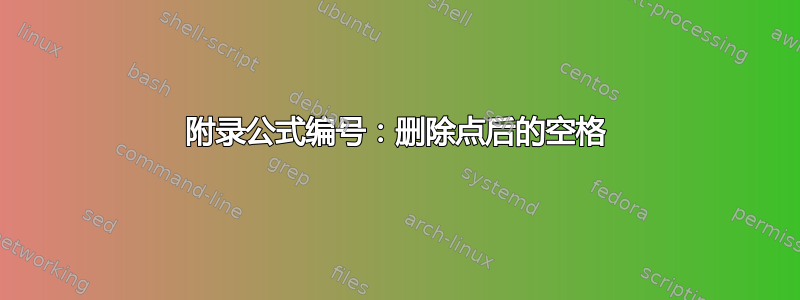
在附录设置中,对于方程式编号,我始终得到例如 (A. 1) 而不是 (A.1)。一旦数字计数器达到 10,空格就会消失,例如 (A.10)。如何删除点后面添加的空格?
这是一个有效的乳胶示例:
\documentclass{article}
\begin{document}
\setcounter{equation}{0}
\renewcommand{\theequation}{{\thesection}.
\arabic{equation}} \appendix
\section{Appendix}
\begin{equation}
a=b.
\end{equation}
\end{document}
任何帮助将非常感激。
答案1
TeX 系列代码主体中的每个白色字符都应该是一个空格……但多个空格仍然应该是一个空格……在您的情况下,您在代码的注释点处有一个“返回”字符:(这会创建不需要的空格)
请参阅评论:
\documentclass{article}
\begin{document}
\setcounter{equation}{0}
\renewcommand{\theequation}{{\thesection}.% Eliminate this space
\arabic{equation}} \appendix
\section{Appendix}
\begin{equation}
a=b.
\end{equation}
\end{document}
因此,用注释 ( %) 符号将其消除...或者直接将回车符从那里完全删除
答案2
我会替换代码块
\setcounter{equation}{0}
\renewcommand{\theequation}{{\thesection}.
\arabic{equation}} \appendix
和
\appendix
\counterwithin{equation}{section}
为什么?因为如果文档包含多个附录部分,您的方法将无法正常工作。您的设置中的缺陷在于它\setcounter{equation}{0}不仅需要运行一次,而且需要在每个附录部分的开头运行。
完整的 MWE (最小工作示例):
\documentclass{article}
\begin{document}
\appendix
\counterwithin{equation}{section}
\section{Supplemental material}
\begin{equation} a=b \end{equation}
\section{Proofs and sundry material}
\begin{equation} c=d \end{equation}
\end{document}




