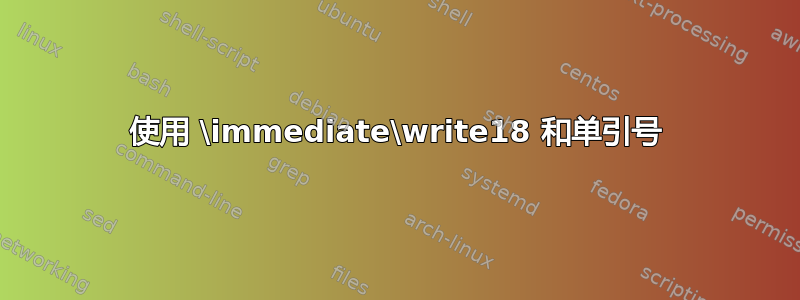
我想使用\immediate\write18(在宏中编码\OuputToFileA)输出包含单引号的字符串。如果我将单引号替换为其他字符,例如X
\StrSubstitute{\@CurrentString}{'}%
{X}% <---- Replace the single quote
[\@CurrentString]%
一切正常。但是,我需要输出中的单引号。我尝试了其他任何方法,例如转义单引号:
\StrSubstitute{\@CurrentString}{'}%
{\@backslashchar\@backslashchar'}% <---- Attempt to escape the single quote
[\@CurrentString]%
均会生成一个空文件。
使用\immediate\write(参见\OuputToFileB宏)似乎效果不错。我该如何使用它\immediate\write18呢?
期望输出:
之后pdflatex,文件foo.tex应该包含
笔记:
- 做不是如果当前目录中有,请运行此命令,
foo.tex因为它将被覆盖。
代码:
\documentclass{article}
\usepackage{xparse}
\usepackage{xstring}
\immediate\write18{printf "\\n" > foo.tex }% Initialize File
\makeatletter
\NewDocumentCommand{\OuputToFileA}{%
m% string to output
}{%
Output A to pdf: #1
\def\@CurrentString{#1}%
%% Using the first \StrSubstitute works. But, I don't want to replace the single quote
%\StrSubstitute{\@CurrentString}{'}%
% {X}% <---- Replace the single quote
% [\@CurrentString]%
\StrSubstitute{\@CurrentString}{'}%
{\@backslashchar\@backslashchar'}% <---- Attempt to escape the single quote
[\@CurrentString]%
%% ---------------------------------
\immediate\write18{printf 'string = "\@CurrentString"' >> foo.tex }%
\immediate\write18{printf "\\n" >> foo.tex }%
}
\NewDocumentCommand{\OuputToFileB}{%
m% string to output
}{%
Output B to pdf: #1
\def\@CurrentString{#1}% No escaping required with \immediate
%% ---------------------------------
\newwrite\MyFile
\immediate\openout\MyFile=foo.tex
\immediate\write\MyFile{\@CurrentString}%
\immediate\closeout\MyFile%
}
\makeatother
\begin{document}
\OuputToFileA{\detokenize{Einstein's Formula $E = mc^2$}}%
%\OuputToFileB{\detokenize{Einstein's Formula $E = mc^2$}}% <-- Works!
\end{document}
答案1
我发现了一个好办法https://stackoverflow.com/a/1250279/923955
'用。。。来代替'"'"'
个人觉得expl3功能比 好太多了xstring,另外\sys_shell_now:n不需要对输入进行扩展,其他的就不用了, 和 交替用起来\sys_shell_now:x更方便。
\documentclass{article}
\usepackage{xparse}
\ExplSyntaxOn
% Initialize File
\sys_shell_now:n {printf~"\\n"~>~quotegrill.txt}
\NewDocumentCommand{\OuputToFile}{m}
{% #1 is the string to write
Output ~ to ~ pdf: ~ #1
\str_set:Nn \l_tmpa_str { #1 }
\str_replace_all:Nnn \l_tmpa_str { ' } { '"'"' }
\sys_shell_now:x {printf~'string~=~"\l_tmpa_str"'~>>~quotegrill.txt}
\sys_shell_now:n {printf~"\\n"~>>~quotegrill.txt}
}
\ExplSyntaxOff
\begin{document}
\OuputToFile{Einstein's Formula $E = mc^2$}
\end{document}
输出文件将是
string = "Einstein's Formula $E = mc^2$"



