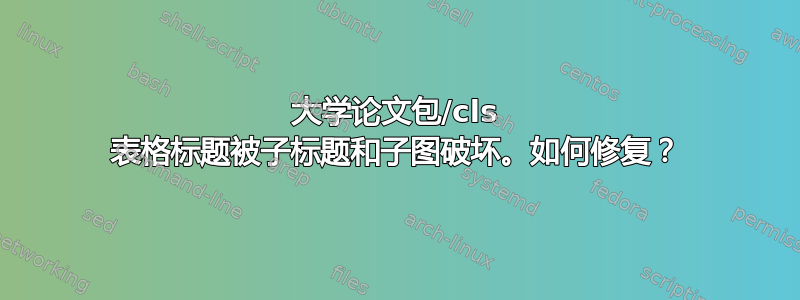
我正在尝试撰写论文,但遇到了一个问题,即 subcaption 和 subfig 包破坏了表格的标题格式。例如,表格编号标签显示为:
“ABLE 2.1TABLETABLE 2.1” 但应为“TABLE 2.1”。
我一直依赖 subcaption 包来制作我各种论文中的子图,因此删除 subcaption 包是一个非常不明智的选择。有太多的图无法在 Python 中合理地重新创建为原生子图。我还使用 subcaption 来制作子表。另外,由于格式化是编辑论文中最麻烦和最耗时的事情之一,所以我想使用我大学的 latex 模板。
我可以尝试以某种迂回的方式重新格式化(例如,在图中放置两列格式,同时设法附加一个居中的标题,但我不知道如何做到这一点。我已经搜索过并采用与此想法类似的方法,但我发现的所有结果都使用 subcaption、subfig 或 subfigure。
是否可以对 cls 文件进行编辑以修复此问题而不会破坏剩余的格式?如果没有,是否有一种简单的方法可以防止子图干扰?如果没有,是否有一种方法可以在不使用子标题的情况下完成我需要的操作?
这是模板的 github 存储库的链接。 https://github.com/ndlib/nddiss
以下代码必须与上面链接的论文类一起使用才能重现此问题,或者您可以只向 template.tex 添加 \usepackage{subcaption} 和单个表格和表格环境。请自行选择。
\ProvidesFile{template.tex}
[2016/10/16 v3.2016%
Template file for NDdiss2e class]
\documentclass[draft]{nddiss2e}
\usepackage{subcaption}
\begin{document}
\frontmatter % All the items before Chapter 1 go in ``frontmatter''
\title{ Title of Work } % Title
\author{ Jane Doe } % Author's name
\work{ Dissertation } % ``Dissertation'' or ``Thesis''
\degaward{ Doctor of Philosophy } % Degree you're aiming for.
% Should be one of the following options:
% ``Doctor of Philosophy'' (do NOT include ``in Subject'')
% ``Master of Science \\ in \\ Subject''
\advisor{ John Public } % Advisor's name
% \secondadvisor{ } % Second advisor, if used option ``twoadvisors''
\department{ } % Name of the department
\maketitle % The title page is created now
\tableofcontents
\listoffigures
\listoftables
\mainmatter
% Place the text body here.
% \include{chapter-one}
% Begin each chapter with \chapter{Title}.
\begin{table}[]
\centering
\caption{a caption}
\begin{tabular}{c|c}
& \\
&
\end{tabular}
\label{tab:my_label}
\end{table}
\bibliographystyle{nddiss2e}
\bibliography{ } % input the bib-database file name
\end{document}
%%
\endinput
%%
%% End of file `template.tex'.


