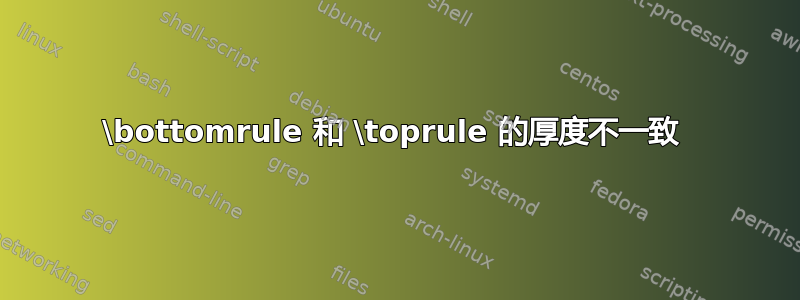
\toprule我有一张如下表所示的表格,问题在于和之间的厚度/粗细度差异\bottomrule。 有办法解决这个问题吗? 提前谢谢大家。
\documentclass[11pt, a4paper]{article}
\usepackage{graphicx,color}
\usepackage{epstopdf}
\usepackage{enumerate}
\usepackage[colorlinks,linkcolor=blue,citecolor=blue,urlcolor=blue,filecolor=blue]{hyperref}
\usepackage{array}
\usepackage{calc}
\usepackage{booktabs}
\usepackage{longtable}
\usepackage{tabularx}
\usepackage{multirow}
\usepackage[table]{xcolor}
\usepackage{amsmath, amsfonts, amsthm, amssymb}
\usepackage{mathrsfs}
\usepackage{bbm}
\usepackage{lmodern}
\newcommand{\etal}{{\sl et al. }}
\newcommand{\argmax}{\operatornamewithlimits{argmax}}
\newcommand{\iid}{\stackrel{\mathrm{iid}}{\sim}}
\newcolumntype{C}{>{\centering\arraybackslash}X}
\newcolumntype{R}{>{\raggedright\arraybackslash}X}
\newcolumntype{L}{>{\raggedleft\arraybackslash}X}
\newtheorem{proposition}{Proposition}
\newtheorem{definition}{Definition}
\newtheorem{corollary}{Corollary}
\newtheorem{lemma}{Lemma}
\newtheorem{theorem}{Theorem}[section]
\usepackage{blkarray}
\usepackage{pdflscape}
\usepackage{siunitx}
\renewcommand{\baselinestretch}{1}
\usepackage[authoryear,round]{natbib}
\newcommand{\vect}[1]{\boldsymbol{#1}}
\usepackage{float}
\usepackage{longtable}
\usepackage{ulem}
\usepackage{appendix}
%\pdfminorversion=4
% NOTE: To produce blinded version, replace "0" with "1" below.
\newcommand{\blind}{1}
% DON'T change margins - should be 1 inch all around.
\addtolength{\oddsidemargin}{-.5in}%
\addtolength{\evensidemargin}{-.5in}%
\addtolength{\textwidth}{1in}%
\addtolength{\textheight}{1.3in}%
\addtolength{\topmargin}{-.8in}%
\begin{document}
\begin{table}[!ht]
\footnotesize
%\scriptsize
\centering
\begin{tabularx}{1\textwidth}{l*{9}{R}}
\toprule
& \multicolumn{3}{c}{GLM1} & \multicolumn{3}{c}{GLM2} & \multicolumn{3}{c}{GLM3} \\ \midrule
Variables & BchMk & CCP.0 & CCP.1 & BchMk & CCP.0 & CCP.1 & BchMk & CCP.0 & CCP.1\\ %\midrule
\cmidrule{1-1}\cmidrule(lr){2-2}\cmidrule(lr){3-4}\cmidrule(lr){5-5} \cmidrule(lr){6-7}\cmidrule(lr){8-8} \cmidrule(lr){9-10}
\addlinespace
%\multicolumn{10}{l}{\textbf{Panel A: ~~ GLM(1)} - Model with Networth } \\
%\addlinespace
Gender & 0.95 & 0.97 & 0.97 & 0.94$^{*}$ & 0.97 & 0.96 & 0.95 & 0.97 & 0.97 \\
%\midrule
\cmidrule{1-1}\cmidrule(lr){2-2}\cmidrule(lr){3-4}\cmidrule(lr){5-6} \cmidrule(lr){7-8}\cmidrule(lr){9-10}
Observations & 26,212 & 21,184 & 5,029 & 26,212 & 21,184 & 5,029 & 26,212 & 21,184 & 5,029 \\
\bottomrule
\addlinespace
\multicolumn{10}{@{}p{\textwidth}@{}}{\footnotesize
Note: }\\
\end{tabularx}
\caption{GLM models}
\label{tab:GLM Results}
\end{table}
\begin{table}[htp]
\footnotesize
\setlength{\tabcolsep}{0pt}
\begin{tabular*}{\linewidth}{
@{\extracolsep{\fill}} l cccc
}
\toprule
Variable & \multicolumn{4}{c}{Factor} \\
\cmidrule{2-5}
& BchMk & CCP.0 & CCP.1 & X2-test\\
\cmidrule{2-5}
Gender & 76.27\% & 75.32\% & 80.31\% & p-value $<$ 2.2e-16 \\
& \multicolumn{4}{c}{Continuous}\\
\cmidrule{2-5}
& BchMk & CCP.0 & CCP.1 & t-test\\
\cmidrule{2-5}
Age & 53.9 & 53.46 & 55.72 & 2.26***\\
& (14.28) & (14.07) & (15.01) & (0.21)\\
\bottomrule
\end{tabular*}
\smallskip
Note:
\caption{Summary statistics}
\label{tab:SampleDescription}
\end{table}
\end{document}
答案1
您可以使用\specialrule{.8pt}{2pt}{2pt}命令代替\toprule或,\bottomrule因为您可以灵活地控制线条/规则的粗细。
遵循语法:
\specialrule{<thickness>}{<abovespace>}{<belowspace>}



