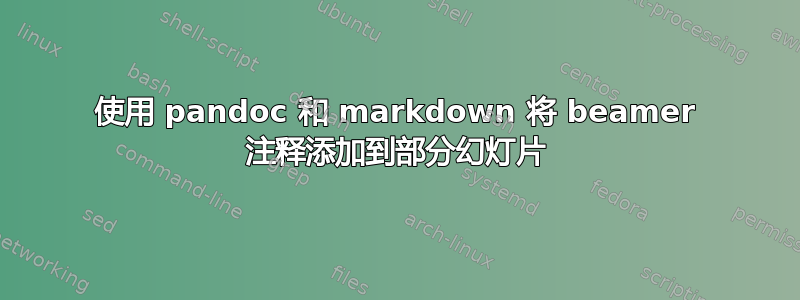
我正在使用 pandoc 将 markdown 转换为 beamer 幻灯片。我正在使用 beamer 中的注释来制作注释幻灯片。我已经将slide-level=3前两个 markdown 标题设置为节。我希望在演示文稿中使用节标题框架,并且我希望能够在节幻灯片上添加注释。但是,pandoc 似乎将注释放入框架中。例如:
# First Section
\note{I want a note here}
## First Subsection in First Section
::: notes
Using this also does not work
:::
### First Slide
从 pandoc 生成以下 LaTeX 代码:
\hypertarget{first-section}{%
\section{First Section}\label{first-section}}
\begin{frame}{First Section}
\note{I want a note here}
\end{frame}
\hypertarget{first-subsection-in-first-section}{%
\subsection{First Subsection in First Section}\label{first-subsection-in-first-section}}
\begin{frame}{First Subsection in First Section}
\note{Using this also does not work}
\end{frame}
\begin{frame}{First slide}
\protect\hypertarget{first-slide}{}
这会在包含注释的部分幻灯片后添加一个空白幻灯片。这不是我想要的。如果我进入代码tex并删除框架,则输出的 pdf 就是我想要的(这意味着 beamer 可以在没有框架幻灯片的情况下处理部分中的注释):
\hypertarget{first-section}{%
\section{First Section}\label{first-section}}
\note{I want a note here}
\hypertarget{first-subsection-in-first-section}{%
\subsection{First Subsection in First Section}\label{first-subsection-in-first-section}}
\note{Using this also does not work}
\begin{frame}{First slide}
\protect\hypertarget{first-slide}{}
不幸的是这个问题只针对具体情况进行回答,而不是针对所问的一般问题。“黑客”这里还插入一个框架。
有没有办法将某些内容传递到 LaTeX 代码中没有一个框架?
编辑:显然这非常类似于这个问题。但这并不相同,因为我想要一个在幻灯片级别之上的任何标题级别的通用解决方案。
答案1
答案2
我可以确认这是完全相同的问题pandoc-4317 强制将标题幻灯片下的内容包含在 pand 的框架中。我使用了一个特定的幻灯片级别,只是为了通过锚定想法来简化我的请求,但pandoc 2.7后来引入了不受欢迎的改变以满足revealjs人群。如果可以的话,我认为这很荒谬,因为改变是为了一致性而实施的(原文如此),但beamer并不意味着有幻灯片的 3D 导航,恰恰相反,在我看来。它旨在与文章模式配合使用,专注于.pdf生产,3D 幻灯片毫无意义。幸运的是,有问题的提交纯粹在文件中LaTeX 教程,从而找到一个简单的解决方案......
在向 JGM 和邮件列表发送多封电子邮件后,我最终放弃了这个pandoc……我的解决方案是什么?也许有点过头了,但我只是重新编译而已pandoc!使用推荐stack,它实际上非常流畅、简单和快速,Windows否则我不会推荐。我完全感到惊讶,没有想到这一点。
只需将行 [233-241] 替换为LaTeX.hs,commit f431f67b2f2f5071345fa5800658375afaf44c1b, 和
= return $ Div (ident,"section":dclasses,dkvs) xs
此更改会产生几个warnings,因此我相信它可以得到改进,但我不会再浪费时间了。可执行文件是在中生成的
pandoc-x.x.x\.stack-work\install\d8f8683f\bin。我复制到
C:\Program Files\RStudio\bin\pandoc。BINGO
!
不再有烦人的不需要的幻灯片……无论您的水平如何。我可以通过pandoc这种方式保持我的版本最新。很想知道这种“用锤子打死苍蝇”的方法是否有任何改进。


