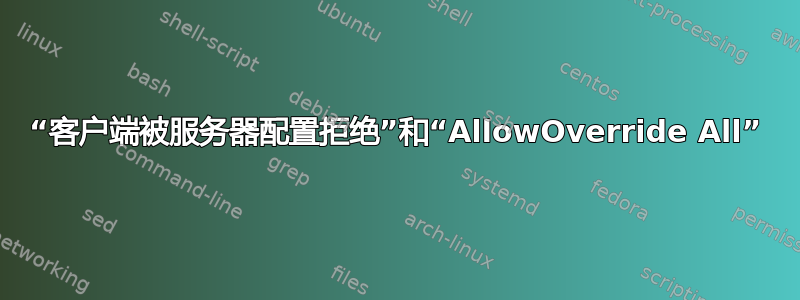
我已在虚拟机上安装了 CentOS 6.3 和 Apache 2.2。我正在尝试使用这些 VirtualHosts 设置 LAMP 堆栈:
localhost加载路径/var/www/html/lcl.mydomain.com加载路径/var/www/html/dev_lcl/
我在其中httpd.conf添加了:
NameVirtualHost XXX.XXX.XXX.XXX:80
然后我添加了virtualhosts.conf文件:
<VirtualHost XXX.XXX.XXX.XXX:80>
DocumentRoot /var/www/html/
ServerName localhost
<Directory "/var/www/html/">
Options Indexes FollowSymLinks
AllowOverride All
Order allow,deny
Allow from all
</Directory>
ErrorLog /var/log/httpd/error_log_localhost
CustomLog /var/log/httpd/access_log_localhost "combined"
</VirtualHost>
<VirtualHost XXX.XXX.XXX.XXX:80>
DocumentRoot /var/www/html/dev_lcl/
ServerName lcl.mydomain.com
<Directory "/var/www/html/dev_lcl/">
Options Indexes FollowSymLinks
AllowOverride All
Order allow,deny
Allow from all
</Directory>
ErrorLog /var/log/httpd/error_log_dev_lcl
CustomLog /var/log/httpd/access_log_dev_lcl "combined"
</VirtualHost>
这给了我错误:
客户端被服务器配置拒绝
当我删除AllowOverride All两个ServerNames负载时,但mod_rewrite不起作用但我需要它。我该如何解决这个问题?
答案1
我找到了解决方案。我已添加到.htaccess文件中:
order deny,allow
allow from XXX.XX.
这是造成问题的原因。一旦我删除它,它就工作得很好。


