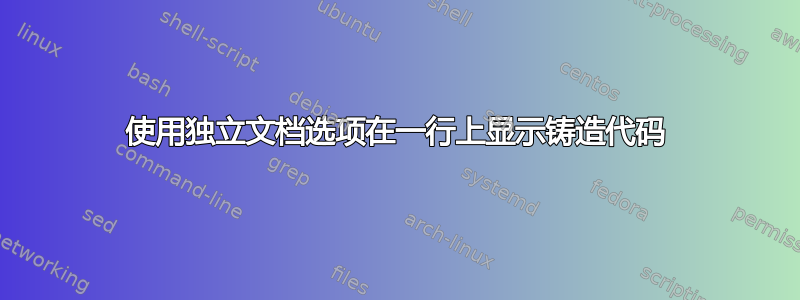
我想对我的 latex 文档使用独立选项。我尝试使用 minted 包显示代码,但整行代码显示在一行上。下面是一个例子。
代码.cpp
int main(){
return 0;
}
样本乳胶文档
\documentclass[border=3mm]{standalone}
\usepackage[utf8]{inputenc}
\usepackage{minted}
\usepackage{listings}
\usepackage{float}
\begin{document}
\inputminted{verilog}{code.cpp}
\end{document}
答案1
standalone您需要在选项中添加选项varwidth。
\RequirePackage{filecontents} % here I add your file with code.cmp
\begin{filecontents}{code.cpp}
int main(){
return 0;
}
\end{filecontents}
\documentclass[border=3mm, varwidth]{standalone}
%\usepackage[utf8]{inputenc} % now it is part of LaTeX
\usepackage{minted}
\usepackage{listings}
%\usepackage{float} % have no sense in standalone
\begin{document}
\inputminted{verilog}{code.cpp}
\end{document}
给出



