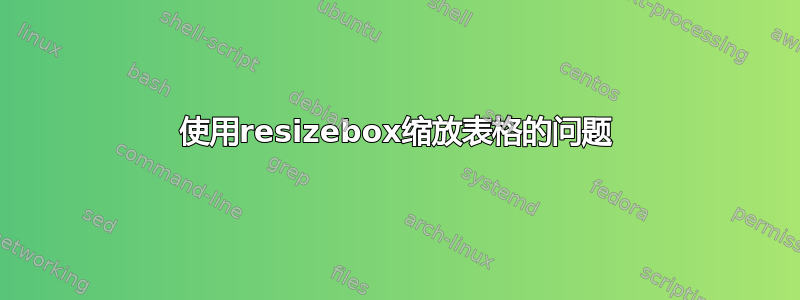
我的表格太宽了。使用 resizebox 时,表格的颜色会太浅。如何缩放表格同时保持正常颜色?谢谢。
\begin{table}[H]
\Large
\renewcommand\arraystretch{1.5}
\centering
\caption{}
\label{}
\resizebox{\textwidth}{!}{
\smallskip
\begin{tabular}{@{} l*{9}{d{-2}} @{}}
\toprule
\multicolumn{9}{l}{\textit{Panel A: Regressions using Participation Rate}} \\
\cmidrule(lr){1-10}
&\multicolumn{3}{c@{}}{Full Sample}
&\multicolumn{3}{c@{}}{Group 1}
&\multicolumn{3}{c@{}}{Group 2}
\\\cmidrule(lr){2-4}\cmidrule(lr){5-7}\cmidrule(lr){8-10}
& \mc{(1)} & \mc{(2)} & \mc{(3)}
& \mc{(4)} & \mc{(5)} & \mc{(6)}
& \mc{(7)} & \mc{(8)} & \mc{(9)} \\
\midrule
|\textit{BSCor}|
& -0.297^{***} & -0.210^{***} & -0.116^{***}
& -0.345^{***} & -0.267^{***} & 0.046
& -0.230^{***} & -0.180^{***} & 0.046\\
& (0.036) & (0.034) & (0.035)
& (0.053) & (0.052) & (0.046)
& (0.046) & (0.045) & (0.046) \\
\textit{Cor}
& & 0.019 & 0.026
& & -0.026 & 0.003
& & 0.043^{*} & 0.003\\
& & (0.021) & (0.020)
& & (0.032) & (0.003)
& & (0.026) & (0.003)\\
\textit{ln(y)}
& & 0.422^{***} & 0.338^{***}
& & 0.442^{***} & 0.043^{**}
& & 0.253^{***} & 0.253^{**} \\
& & (0.018) & (0.019)
& & (0.029) & (0.019)
& & (0.023) & (0.019) \\
\textit{age/10}
& & & -0.011
& & & -0.004
& & & -0.004 \\
& & & (0.068)
& & & (0.008)
& & & (0.008) \\
$age^2/100$
& & & 0.003
& & & -0.004
& & & -0.004 \\
& & & (0.008)
& & & (0.008)
& & & (0.008) \\
\textit{Marriage}
& & & -0.162^{***}
& & & -0.004
& & & -0.004 \\
& & & (0.025)
& & & (0.008)
& & & (0.008) \\
\textit{FWealth}
& & & 0.044^{***}
& & & -0.004
& & & -0.004 \\
& & & (0.002)
& & & (0.008)
& & & (0.008) \\
$Std(d\delta)$
& & & 0.019
& & & -0.004
& & & -0.004 \\
& & & (0.050)
& & & (0.008)
& & & (0.008) \\
$Skew(d\delta)$
& & & -0.017^{*}
& & & -0.004
& & & -0.004 \\
& & & (0.010)
& & & (0.008)
& & & (0.008) \\
$Kurt(d\delta)$
& & & -0.007
& & & -0.004
& & & -0.004 \\
& & & (0.006)
& & & (0.008)
& & & (0.008) \\
\midrule
F-test & \multicolumn{1}{c}{0.2661} & \multicolumn{1}{c}{0.2122} & \multicolumn{1}{c}{$7.6729^{***}$} \\
AIC & \multicolumn{1}{c}{37{,}997.73} & \multicolumn{1}{c}{38{,}099.51} & \multicolumn{1}{c}{33{,}477.07} \\
N & \multicolumn{1}{c}{624} & \multicolumn{1}{c}{624} & \multicolumn{1}{c}{624} \\
\bottomrule
\multicolumn{3}{@{}l@{}}{$^{*}\, p<0.1$; $^{**}\, p<0.05$; $^{***}\, p<0.01$}
\end{tabular} }
\end{table}
答案1
通过使用\small字体大小和减少列之间的间隔,并且预期页面布局是geometry包中定义的默认布局,您可以得到以下结果:
(红线为文本区域的边框)
\documentclass{article}
\usepackage{geometry}
%---------------- Show page layout. Don't use in a real document!
\usepackage{showframe}
\renewcommand\ShowFrameLinethickness{0.15pt}
\renewcommand*\ShowFrameColor{\color{red}}
%---------------------------------------------------------------%
\usepackage{tabularray}
\UseTblrLibrary{booktabs, siunitx}
\sisetup{
input-open-uncertainty =,
input-close-uncertainty=,
}
\ExplSyntaxOn
\NewChildSelector{eachtwo}
{
\int_step_inline:nnnn {4}{2}{\l_tblr_childs_total_tl}
{ \clist_put_right:Nn \l_tblr_childs_clist {##1} }
}
\ExplSyntaxOff
\begin{document}
\begin{table}[ht]
\sisetup{table-format={(}1.3{**}}
\centering
\small
\begin{talltblr}[
caption={title},
label={tab:tblr},
note{} = {Standard errors in parentheses:\newline
*: $p<0.10$,\quad
**: $p<0.05$,\quad
***: $p<0.01$.}
]{colsep = 4pt,
colspec = {@{} l*{9}{X[c,si]} @{}},
row{1} = {font=\small\bfseries},
row{4-Z}= {rowsep=0pt},
row{eachtwo} = {abovesep=1ex},
}
\toprule
\SetCell[c=10]{l} Panel A: Regressions using Participation Rate
& & & & & & & &\\
\midrule
& \SetCell[c=3]{c} {{{Full Sample}}}
& & & \SetCell[c=3]{c} {{{Group 1}}}
& \SetCell[c=3]{c} {{{Group 2}}}
& & \\
\cmidrule[lr]{2-4}
\cmidrule[lr]{5-7}
\cmidrule[lr]{8-10}
& {{{(1)}}} & {{{(2)}}} & {{{(3)}}}
& {{{(4)}}} & {{{(5)}}} & {{{(6)}}}
& {{{(7)}}} & {{{(8)}}} & {{{(9)}}} \\
\midrule
\textbar BSCor \textbar
& -0.297\TblrNote{***} & -0.210\TblrNote{***} & -0.116\TblrNote{***}
& -0.345\TblrNote{***} & -0.267\TblrNote{***} & 0.046
& -0.230\TblrNote{***} & -0.180\TblrNote{***} & 0.046 \\
& (0.036) & (0.034) & (0.035)
& (0.053) & (0.052) & (0.046)
& (0.046) & (0.045) & (0.046) \\
Cor & & 0.019 & 0.026
& & -0.026 & 0.003
& & 0.043\TblrNote{*} & 0.003 \\
& & (0.021) & (0.020)
& & (0.032) & (0.003)
& & (0.026) & (0.003) \\
$\ln(y)$
& & 0.422\TblrNote{***} & 0.338\TblrNote{***}
& & 0.442\TblrNote{***} & 0.043\TblrNote{**}
& & 0.253\TblrNote{***} & 0.253\TblrNote{**} \\
& & (0.018) & (0.019)
& & (0.029) & (0.019)
& & (0.023) & (0.019) \\
age/10
& & & -0.011
& & & -0.004
& & & -0.004 \\
& & & (0.068)
& & & (0.008)
& & & (0.008) \\
age$^2/100$
& & & 0.003
& & & -0.004
& & & -0.004 \\
& & & (0.008)
& & & (0.008)
& & & (0.008) \\
Marriage
& & & -0.162\TblrNote{***}
& & & -0.004
& & & -0.004 \\
& & & (0.025)
& & & (0.008)
& & & (0.008) \\
FWealth
& & & 0.044\TblrNote{***}
& & & -0.004
& & & -0.004 \\
& & & (0.002)
& & & (0.008)
& & & (0.008) \\
Std$(d\delta)$
& & & 0.019
& & & -0.004
& & & -0.004 \\
& & & (0.050)
& & & (0.008)
& & & (0.008) \\
Skew$(d\delta)$
& & & -0.017\TblrNote{*}
& & & -0.004
& & & -0.004 \\
& & & (0.010)
& & & (0.008)
& & & (0.008) \\
Kurt$(d\delta)$
& & & -0.007
& & & -0.004
& & & -0.004 \\
& & & (0.006)
& & & (0.008)
& & & (0.008) \\
\midrule
\end{talltblr}
\end{table}
\end{document}
F-test
& {{{0.2661}}} & {{{0.2122}}} & {{{7.6729\TblrNote{***}}}}% \\
AIC & {{{37997.73}}} & {{{{38099.51}}} & {{{33 477.07}}} % \\
N & {{{624}}}} & {{{{624}}} & {{{624}}} \\
\bottomrule
\end{talltblr}
\end{table}
\end{document}




