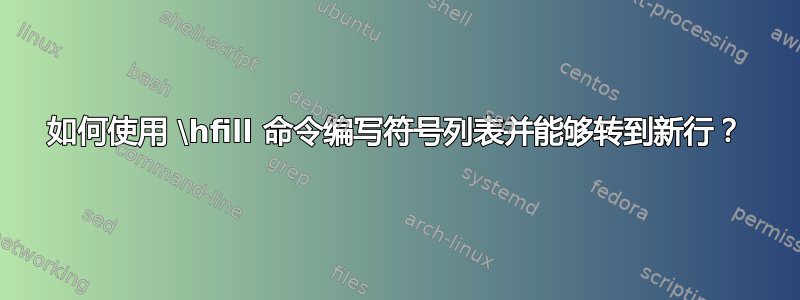
答案1
也许您可以使用 xltabular(tabularx 与可变宽度列和 longtable 的组合,允许表格跨页分页,但分页符不会破坏表格单元格)和 p 列,其内容是 -environment,varwidth进而通过 \raggedleft向右移动:
% \errorcontextlines=10000
\documentclass{article}
\usepackage{amsmath, amssymb, xltabular, varwidth, blindtext}
\makeatletter
\newcolumntype{R}[1]{%
>{%
\raggedleft
\begin{varwidth}[t]{#1}%
% \narrowragged
% This allows more hyphenation:
% \hyphenpenalty=50
% \exhyphenpenalty=50
% \doublehyphendemerits=50
% This forbids hyphenation:
% \hyphenpenalty=10000
% \exhyphenpenalty=10000
% This will shift lines inside the varwidth to the right:
% \raggedleft
\let\newline\\%
\arraybackslash
}%
p{#1}%
<{%
\@finalstrut\@arstrutbox\end{varwidth}%
}%
}
\makeatother
\DeclareMathOperator\BUC{BUC}
\newcommand\R{\mathbb{R}}
\begin{document}
\noindent text \hfill text
% Play with \arraystretch to adjust the vertical distance
% between table-rows:
% \renewcommand{\arraystretch}{1.5}
\noindent
% [l] = longtable-property
% {\textwidth} = total width of table is textwidth
% {@{}p{.2\textwidth}XR{.7\textwidth}@{}} = column-specifiers:
% @{} - no horizontal gap at the left of the leftmost-column
% p{.2\textwidth} - a column consisting of \parboxes of width .2\textwidth
% X - a column whose width is calculated so that total width of table is achieved
% R{.7\textwidth} - raggedright-varwidth-column of maximum-width .7\textwidth
% @{} - no horizontal gap at the right of the rightmost-column
\begin{xltabular}[l]{\textwidth}{@{}p{.2\textwidth}XR{.7\textwidth}@{}}
$B(x_0, r)$&&the open ball $\{x\in\R^d:|x-x_0|<r\}$\\
$\BUC(E)$&&the space of bounded and uniformly continuous functions on $E\subseteq\R^n$
\end{xltabular}
\end{document}
如果你不喜欢“functions”这个词被连字符连接,那么激活“这禁止连字符:”下面的行,结果将如下所示:





