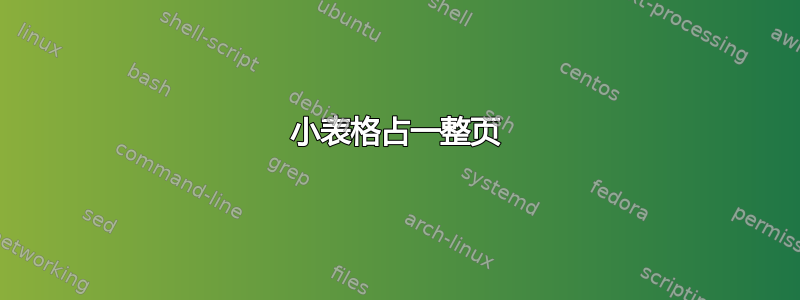
我正在对我的 Elsevier 提交进行最后的修改。我遇到了一个问题,有些表格占据了整个页面,尽管它们很小,但我无法修复它。这是代码。
\documentclass[preprint,12pt]{elsarticle}
\begin{document}
\begin{frontmatter}
\begin{table}
\caption{IoT Applications Overview}
\label{tab:3}
\centering
\begin{tabular}{p{0.25\columnwidth} p{0.6\columnwidth}}
\hline\noalign{\smallskip}
Application Type & Functionality \\
\noalign{\smallskip}\hline\noalign{\smallskip}
Environmental
& Smart Water Supply \\
& Smart Agriculture \\
& Environment Monitoring \\[0.75ex]
Healthcare
& Heart Rate Monitoring \\
& Blood Pressure Monitoring \\
& Glucometer Monitoring \\
& Real-Time Location of Medical Equipment \\[0.75ex]
Social
& Smart Homes \\
& Smart Surveillance \\
& Smart Mobility \\
& Smart Social Interactions \\
& Smart Shopping \\[0.75ex]
\raggedright
Energy Management & Smart Grid \\[0.75ex]
Industry 4.0
& Automated Machinery \\
& Smart Manufacturing \\[0.75ex]
Industry 5.0
& Synergy of Human and A.I. \\
\noalign{\smallskip}\hline
\end{tabular}
\end{table}
\end{document}
\endinput
编辑:抱歉,信息不足。使用文档类更新了代码。
任何指导都值得感激!
答案1
我认为有问题的表格不仅打印在一页上,而且很可能也打印在文档的最末尾。要解决此问题,只需用 替换\begin{table}即可\begin{table}[ht!]。
顺便说一句,我也会花一些精力来美化表格的外观,主要是为了增加读者真正费心去查看和吸收其信息的可能性。
\documentclass[preprint,12pt]{elsarticle}
\usepackage{array,booktabs,calc}
\newcolumntype{P}[1]{>{\raggedright\arraybackslash}p{#1}}
\begin{document}
\begin{table}[ht!]
\caption{IoT Applications Overview\strut}
\label{tab:3}
\centering
\begin{tabular}{@{} P{\widthof{Application Type}} l @{}}
\toprule
Application Type & Functionality \\
\midrule
Environmental
& Smart Water Supply \\
& Smart Agriculture \\
& Environment Monitoring \\ \addlinespace
Healthcare
& Heart Rate Monitoring \\
& Blood Pressure Monitoring \\
& Glucometer Monitoring \\
& Real-Time Location of Medical Equipment \\ \addlinespace
Social
& Smart Homes \\
& Smart Surveillance \\
& Smart Mobility \\
& Smart Social Interactions \\
& Smart Shopping \\ \addlinespace
Energy Management
& Smart Grid \\ \addlinespace
Industry 4.0
& Automated Machinery \\
& Smart Manufacturing \\ \addlinespace
Industry 5.0
& Synergy of Human and AI \\
\bottomrule
\end{tabular}
\end{table}
\end{document}



