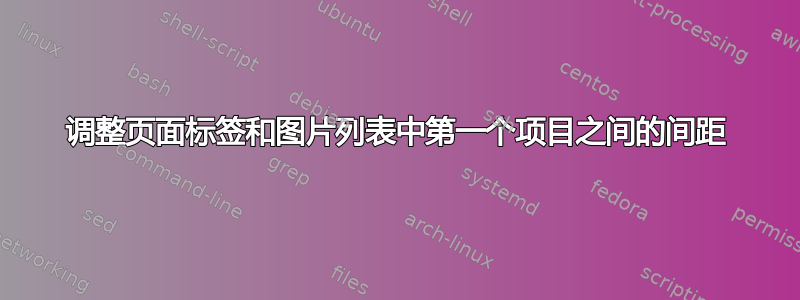
考虑一下代码
\documentclass{article}
\usepackage{xcolor,graphicx}
\usepackage{transparent}
\usepackage{tocloft}
% To change the LOF layout
\renewcommand{\listfigurename}{LIST OF FIGURES}
%% The next two command centers the title, sets its font, adds vertical space afterwards and typesets 'Page' above the page numbers.
\renewcommand{\cftloftitlefont}{\hfill\Large\bfseries}
\renewcommand{\cftafterloftitle}{%
\hfill \vspace*\baselineskip\par \mbox{}\hfill{\normalfont {\bf Page}}}
\setlength{\cftbeforefigskip}{1em} % more space between entries
\begin{document}
\thispagestyle{empty}
\begin{figure}[!htb]
\centering
\includegraphics[width=10em,height=10em]{example-image}\llap{\texttransparent{0.5}{\color{blue}\rule{10em}{10em}}}
\caption{Blue image}
\end{figure}
\newpage
\listoffigures
\end{document}
产生输出
问题:我想调整(在本例中是减少)标签之间的垂直空间“页”以及实际列表中的第一个(唯一)项目。我该怎么做?
谢谢。
备注:我尝试插入\vspace*{-10pt}各种地方,但都无济于事。我查阅了文档,但还是没有找到答案。
答案1
我不确定你想要什么。你希望“页面”更靠近“图片列表”还是更靠近列表中的第一个条目,或者两者兼而有之?
% lofprob2.tex SE 631937
\documentclass{article}
\usepackage{xcolor,graphicx}
\usepackage{transparent}
\usepackage{tocloft}
\usepackage{comment}
%%% YOUR CODE FROM A PREVIOUS ANSWER
% To change the LOF layout
\renewcommand{\listfigurename}{LIST OF FIGURES}
%% The next two command centers the title, sets its font, adds vertical space afterwards and typesets 'Page' above the page numbers.
\renewcommand{\cftloftitlefont}{\hfill\Large\bfseries}
\renewcommand{\cftafterloftitle}{%
\hfill \vspace*\baselineskip\par \mbox{}\hfill{\normalfont \textbf{Page}}}
\setlength{\cftbeforefigskip}{1em} % more space between entries
%%% MY REVISED CODE
%% move Page upwards nearer LIST OF FIGURES
\renewcommand{\cftafterloftitle}{%
\hfill \vspace*{0.5\baselineskip}\par \mbox{}\hfill{\normalfont \textbf{Page}}}
%% Move Page upwards and reduce space before figure entries
\renewcommand{\cftafterloftitle}{%
\hfill \vspace*{0.5\baselineskip}\par \mbox{}\hfill{\normalfont \textbf{Page}}\vspace*{-1.5\baselineskip}}
\begin{document}
\thispagestyle{empty}
%\listoffigures
%\newpage
\begin{figure}[!htb]
\centering
\includegraphics[width=10em,height=10em]{example-image}\llap{\texttransparent{0.5}{\color{blue}\rule{10em}{10em}}}
\caption{Blue image}
\end{figure}
\begin{figure}
\centering
A FIGURE
\caption{An illustration}
\end{figure}
\listoffigures
\end{document}
上述 MWE 处理这两者。
不要使用{\bf text},它几年前就被贬低了,使用\textbf{text}。
答案2
更新在末尾添加一些负空间 \renewcommand{\cftafterloftitle}
使用\setlength{\cftbeforefigskip}{4em} % more space between entries
\documentclass{article}
\usepackage{xcolor,graphicx}
\usepackage{transparent}
\usepackage{tocloft}
% To change the LOF layout
\renewcommand{\listfigurename}{LIST OF FIGURES}
%% The next two command centers the title, sets its font, adds vertical space afterwards and typesets 'Page' above the page numbers.
\renewcommand{\cftloftitlefont}{\hfill\Large\bfseries}
\renewcommand{\cftafterloftitle}{%
\hfill \vspace*\baselineskip\par
\mbox{}\hfill{\normalfont \textbf{Page}}
\vspace*{\dimexpr -1em -\cftbeforefigskip}% added <<<<<<<<<<<<<<<<
}
\setlength{\cftbeforefigskip}{1em} % more space between entries
\begin{document}
\thispagestyle{empty}
\begin{figure}[!htb]
\centering
\includegraphics[width=10em,height=10em]{example-image}\llap{\texttransparent{0.5}{\color{blue}\rule{10em}{10em}}}
\caption{Blue image}
\end{figure}
\begin{figure}[!htb]
\centering
\includegraphics[width=10em,height=10em]{example-image}\llap{\texttransparent{0.5}{\color{red}\rule{10em}{10em}}}
\caption{Red image}
\end{figure}
\begin{figure}[!htb]
\centering
\includegraphics[width=10em,height=10em]{example-image}\llap{\texttransparent{0.5}{\color{green}\rule{10em}{10em}}}
\caption{Green image}
\end{figure}
\newpage
\listoffigures
\end{document}







