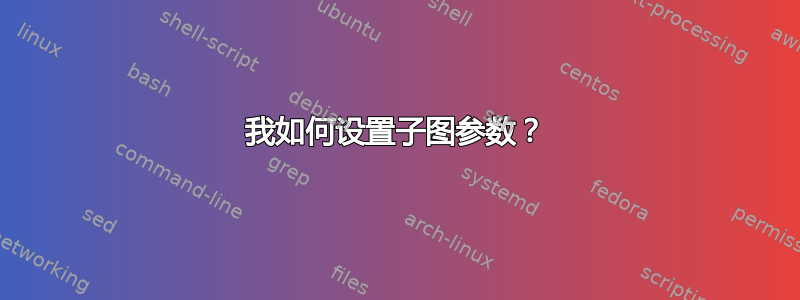
答案1
图像可以像字母一样定位,我tabular在这里使用了。
\documentclass{article}
\usepackage{graphicx}
\usepackage[export]{adjustbox}
\begin{document}
\begin{figure}
\includegraphics[width=3cm,valign=c]{example-image-10x16}
\begin{tabular}{cc}
\includegraphics[width=3cm]{example-image-10x16} &
\includegraphics[width=3cm]{example-image-10x16}
\\
\includegraphics[width=3cm]{example-image-10x16} &
\includegraphics[width=3cm]{example-image-10x16}
\end{tabular}
\caption{5 images}
\end{figure}
\end{document}
答案2
由于卡莱尔没有解决这个问题,因此它使用相同的表格(或多或少)\subfloat。
我喜欢\floatsep在行间添加标题,但由于基线位于图像底部,所以\\[\floatsep]不起作用。所以我添加了一个空行并进行了补偿。\subfloat
\documentclass{article}
\usepackage{graphicx}
\usepackage{subcaption}
\begin{document}
\begin{figure}
\centering
\begin{tabular}{c}
\subfloat[]{\includegraphics[width=3cm]{example-image-10x16}}
\end{tabular}% sapcing ame as one big tabular
\begin{tabular}{cc}
\subfloat[]{\includegraphics[width=3cm]{example-image-10x16}} &
\subfloat[]{\includegraphics[width=3cm]{example-image-10x16}}
\\
\\[\dimexpr \floatsep-\arraystretch\normalbaselineskip]% tricky
\subfloat[]{\includegraphics[width=3cm]{example-image-10x16}} &
\subfloat[]{\includegraphics[width=3cm]{example-image-10x16}}
\end{tabular}
\caption{5 images}
\end{figure}
\end{document}




