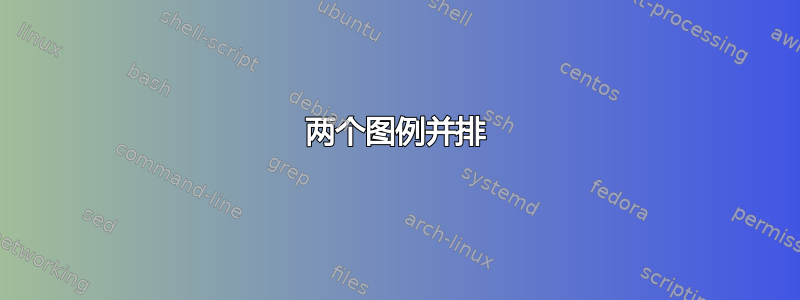
我有以下代码来并排绘制两个图形并为每个图形绘制一个图例:
\documentclass[a4,9pt]{article}
\usepackage[latin1]{inputenc}
\usepackage{graphicx}
\usepackage{tikz,pgfplots}
\usepackage{subfloat}
\usepackage{subfigure}
\usepackage[bottom=3cm,top=3cm,left=2cm,right=2cm]{geometry}
\begin{document}
\begin{figure}[!htb]
\centering
\subfigure[Figura da esquerda]{
\begin{tikzpicture}
\begin{axis} [
ybar=0pt,
enlargelimits=0.2,
width=0.45\textwidth,
height=0.35\textwidth,
minor y tick num = 1,
ymajorgrids,
y label style={at={(axis description cs:0.02,0.5)}},
bar width = 6pt,
legend style={at={(0.5,-0.2)},
anchor=north,legend columns=4},
ylabel={Number of hours worked},
symbolic x coords={$n=50$, $n=100$, $n=150$, $n=200$},
xtick=data,
ymax=15,
ymin=0,
%nodes near coords,
%nodes near coords align={above}
]
\addplot[fill=orange] coordinates
{($n=50$, 4) ($n=100$, 8) ($n=150$,10) ($n=200$,15)}; %Solucao 1
\addplot[fill=red] coordinates
{($n=50$, 1) ($n=100$, 7) ($n=150$,7) ($n=200$, 12)}; %Solucao 2
\addplot[fill=blue] coordinates
{($n=50$, 4) ($n=100$, 9) ($n=150$,9) ($n=200$, 14)}; %Solucao 3
\addplot[fill=violet] coordinates
{($n=50$,4) ($n=100$, 7) ($n=150$,9) ($n=200$, 13)}; %Solucao 4
\legend{Sol.1,Sol.2,Sol.3,Sol.4}
\end{axis}
\end{tikzpicture}
}\qquad
\subfigure[Figura da direita]{
\begin{tikzpicture}
\begin{axis} [
ybar=0pt,
enlargelimits=0.2,
width=0.45\textwidth,
height=0.35\textwidth,
minor y tick num = 1,
ymajorgrids,
y label style={at={(axis description cs:0.02,0.5)}},
bar width = 6pt,
legend style={at={(0.5,-0.2)},
anchor=north,legend columns=4},
ylabel={Number of hours worked},
symbolic x coords={$n=50$, $n=100$, $n=150$, $n=200$},
xtick=data,
ymax=15,
ymin=0,
%nodes near coords,
%nodes near coords align={above}
]
\addplot[fill=orange] coordinates
{($n=50$, 3) ($n=100$, 4) ($n=150$,10) ($n=200$, 11)}; %Solucao 1
\addplot[fill=red] coordinates
{($n=50$, 2) ($n=100$, 4) ($n=150$,4) ($n=200$, 4)}; %Solucao 2
\addplot[fill=blue] coordinates
{($n=50$, 4) ($n=100$, 12) ($n=150$,12) ($n=200$, 14)}; %Solucao 3
\addplot[fill=violet] coordinates
{($n=50$,3) ($n=100$, 5) ($n=150$,10) ($n=200$,11)}; %Solucao 4
\legend{Sol.1,Sol.2,Sol.3,Sol.4}
\end{axis}
\end{tikzpicture}
}
\caption{Número máximo de frentes de colheita}
\end{figure}
\end{document}
输出如下:
但是,我只想为这些图绘制一个图例(如下),如下所示:
有人能帮助我吗?
答案1
请参阅legend to name(第 269 页)pgfplots 文档)。
\documentclass{article}
\usepackage[utf8]{inputenc}
\usepackage{graphicx}
\usepackage{tikz,pgfplots}
\usepackage{subfigure}
\usepackage[bottom=3cm,top=3cm,left=2cm,right=2cm]{geometry}
\begin{document}
\begin{figure}[!htb]
\centering
\subfigure[Figura da esquerda]{
\begin{tikzpicture}
\begin{axis} [
ybar=0pt,
enlargelimits=0.2,
width=0.45\textwidth,
height=0.35\textwidth,
minor y tick num = 1,
ymajorgrids,
y label style={at={(axis description cs:0.02,0.5)}},
bar width = 6pt,
legend style={at={(0.5,-0.2)},
anchor=north,legend columns=4},
ylabel={Number of hours worked},
symbolic x coords={$n=50$, $n=100$, $n=150$, $n=200$},
xtick=data,
ymax=15,
ymin=0,
legend to name={mylegend},
%nodes near coords,
%nodes near coords align={above}
]
\addplot[fill=orange] coordinates
{($n=50$, 4) ($n=100$, 8) ($n=150$,10) ($n=200$,15)}; %Solucao 1
\addplot[fill=red] coordinates
{($n=50$, 1) ($n=100$, 7) ($n=150$,7) ($n=200$, 12)}; %Solucao 2
\addplot[fill=blue] coordinates
{($n=50$, 4) ($n=100$, 9) ($n=150$,9) ($n=200$, 14)}; %Solucao 3
\addplot[fill=violet] coordinates
{($n=50$,4) ($n=100$, 7) ($n=150$,9) ($n=200$, 13)}; %Solucao 4
\legend{Sol.1,Sol.2,Sol.3,Sol.4}
\end{axis}
\end{tikzpicture}
}\qquad
\subfigure[Figura da direita]{
\begin{tikzpicture}
\begin{axis} [
ybar=0pt,
enlargelimits=0.2,
width=0.45\textwidth,
height=0.35\textwidth,
minor y tick num = 1,
ymajorgrids,
y label style={at={(axis description cs:0.02,0.5)}},
bar width = 6pt,
legend style={at={(0.5,-0.2)},
anchor=north,legend columns=4},
ylabel={Number of hours worked},
symbolic x coords={$n=50$, $n=100$, $n=150$, $n=200$},
xtick=data,
ymax=15,
ymin=0,
%nodes near coords,
%nodes near coords align={above}
]
\addplot[fill=orange] coordinates
{($n=50$, 3) ($n=100$, 4) ($n=150$,10) ($n=200$, 11)}; %Solucao 1
\addplot[fill=red] coordinates
{($n=50$, 2) ($n=100$, 4) ($n=150$,4) ($n=200$, 4)}; %Solucao 2
\addplot[fill=blue] coordinates
{($n=50$, 4) ($n=100$, 12) ($n=150$,12) ($n=200$, 14)}; %Solucao 3
\addplot[fill=violet] coordinates
{($n=50$,3) ($n=100$, 5) ($n=150$,10) ($n=200$,11)}; %Solucao 4
\end{axis}
\end{tikzpicture}
}
\ref{mylegend}
\caption{Número máximo de frentes de colheita}
\end{figure}
\end{document}
答案2
以下代码可以完成您想要的操作。
您可以尝试 latexplots.com 或 latexplots.netlify.app,但是此工具是为 2D pgfplots 图形设计的,您可以为您的图形使用特定的块。
要做到这一点你必须:
1-在第一幅图像下方添加一个空白矩形并删除标签;2-移动第二幅图像的标签。3-重叠两幅图像(\hspace{-2cm})。4-可选,移动标题(\captionsetup[subfloat]{position=bottom,margin={-0.5cm,-3cm}}),在这种情况下使用 subfloat 而不是 subfigure,包 subfig。更多详细信息请参见:http://www.bakoma-tex.com/doc/latex/caption/caption-eng.pdf
\documentclass[a4,9pt]{article}
\usepackage[latin1]{inputenc}
\usepackage{graphicx}
\usepackage{tikz,pgfplots}
%\usepackage{subfloat}
%\usepackage{subfigure}
\usepackage{subfig}
\usepackage[bottom=3cm,top=3cm,left=2cm,right=2cm]{geometry}
\begin{document}
\begin{figure}[!htb]
\centering
\captionsetup[subfloat]{position=bottom,margin={-0.5cm,-3cm}}%{oneside,margin={-0.5cm,-3cm}}
\subfloat[Figura da esquerda]{
\pgfplotsset{
every axis/.append style={
extra description/.code={
\draw[draw=white,
draw opacity=1,
fill opacity=1]
(0.2,-.4)rectangle(0.8,-0.2);
},
},
}
\begin{tikzpicture}
\begin{axis} [
ybar=0pt,
enlargelimits=0.2,
width=0.45\textwidth,
height=0.35\textwidth,
minor y tick num = 1,
ymajorgrids,
y label style={at={(axis description cs:0.02,0.5)}},
bar width = 6pt,
legend style={at={(0.5,-0.3)},
anchor=north,legend columns=4},
ylabel={Number of hours worked},
symbolic x coords={$n=50$, $n=100$, $n=150$, $n=200$},
xtick=data,
ymax=15,
ymin=0,
%nodes near coords,
%nodes near coords align={above}
]
\addplot[fill=orange] coordinates
{($n=50$, 4) ($n=100$, 8) ($n=150$,10) ($n=200$,15)}; %Solucao 1
\addplot[fill=red] coordinates
{($n=50$, 1) ($n=100$, 7) ($n=150$,7) ($n=200$, 12)}; %Solucao 2
\addplot[fill=blue] coordinates
{($n=50$, 4) ($n=100$, 9) ($n=150$,9) ($n=200$, 14)}; %Solucao 3
\addplot[fill=violet] coordinates
{($n=50$,4) ($n=100$, 7) ($n=150$,9) ($n=200$, 13)}; %Solucao 4
% \legend{Sol.1,Sol.2,Sol.3,Sol.4}
\end{axis}
\end{tikzpicture}
}\qquad
\hspace{-2cm}\subfloat[Figura da direita]{
\begin{tikzpicture}
\begin{axis} [
ybar=0pt,
enlargelimits=0.2,
width=0.45\textwidth,
height=0.35\textwidth,
minor y tick num = 1,
ymajorgrids,
y label style={at={(axis description cs:0.02,0.5)}},
bar width = 6pt,
legend style={at={(-0.2,-0.3)},
anchor=north,legend columns=4},
ylabel={Number of hours worked},
symbolic x coords={$n=50$, $n=100$, $n=150$, $n=200$},
xtick=data,
ymax=15,
ymin=0,
%nodes near coords,
%nodes near coords align={above}
]
\addplot[fill=orange] coordinates
{($n=50$, 3) ($n=100$, 4) ($n=150$,10) ($n=200$, 11)}; %Solucao 1
\addplot[fill=red] coordinates
{($n=50$, 2) ($n=100$, 4) ($n=150$,4) ($n=200$, 4)}; %Solucao 2
\addplot[fill=blue] coordinates
{($n=50$, 4) ($n=100$, 12) ($n=150$,12) ($n=200$, 14)}; %Solucao 3
\addplot[fill=violet] coordinates
{($n=50$,3) ($n=100$, 5) ($n=150$,10) ($n=200$,11)}; %Solucao 4
\legend{Sol.1,Sol.2,Sol.3,Sol.4}
\end{axis}
\end{tikzpicture}
}
\caption{Número máximo de frentes de colheita}
\end{figure}
\end{document}





