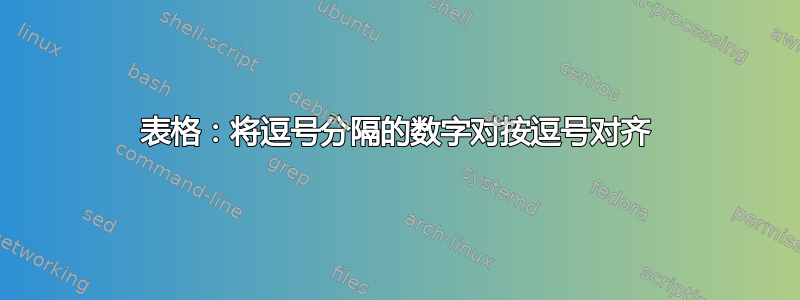
我有一张表格,其中的条目是两个(有理数/整数)数字,用逗号分隔。是否可以在每一列中 (a) 保持列标签 $L$、$M$ 和 $R$ 居中,并且 (b) 对齐条目以使逗号对齐?
\documentclass{article}
\usepackage{array}
\begin{document}
\begin{table}
\centering
\setlength{\extrarowheight}{3pt}
\begin{tabular}{c|ccc|}
\multicolumn{1}{c}{} & \multicolumn{1}{c}{$L$} & \multicolumn{1}{c}{$M$} & \multicolumn{1}{c}{$R$} \\ \cline{2-4}
$T$ & $-1, \frac{3}{5}$ & $3,4$ & $0,-1$ \\
$B$ & $1,-8$ & $2,-4$ & $0,1$ \\ \cline{2-4}
\end{tabular}
\end{table}
\end{document}
答案1
这列包裹是你的朋友。
附录:此处使用的代码中,逗号周围没有插入空格填充。如果您希望逗号周围有空格,例如\thinspace(又名\,),只需更改\newcolumntype{C}{D{,}{,}{2.2}}为即可\newcolumntype{C}{D{,}{\,,\,}{2.2}}。
\documentclass{article}
\usepackage{dcolumn} % for 'D' column type
\newcolumntype{C}{D{,}{,}{2.2}} % center cell contents on commas
\newcommand\mc[1]{\multicolumn{1}{c}{#1}} % handy shortcut macro
\begin{document}
\begin{table}
\centering
\setlength{\extrarowheight}{3pt}
$\begin{array}{c|CCC|}
\mc{} & \mc{L} & \mc{M} & \mc{R} \\
\cline{2-4}
T & -1, \frac{3}{5} & 3,4 & 0,-1 \\
B & 1,-8 & 2,-4 & 0,1 \\
\cline{2-4}
\end{array}$
\end{table}
\end{document}
答案2
我确信有比这个解决方案更好的方法。我为每个数字和逗号使用了单独的列。通过选择rcl对齐方式并调整列间距,您可以实现所需的效果。
我使用了包tblr中的环境tabularray,因为它大大简化了设置正确间距的命令。
\documentclass{article}
\usepackage{tabularray}
\begin{document}
\begin{table}
\centering
\begin{tblr}{
colspec={c*{3}{rcl}}, cells={mode=math},
vline{2,Z}={2-Z}{solid}, hline{2,Z}={2-Z}{solid},
column{2,5,8}={rightsep=0pt},
column{3,6,9}={colsep=0pt},
column{4,7,10}={leftsep=0pt},
}
& \SetCell[c=3]{c} L &&& \SetCell[c=3]{c} M &&& \SetCell[c=3]{c} R && \\
T & -1 & , & \frac{3}{5} & 3 & , & 4 & 0 & , & -1 \\
B & 1 & , & -8 & 2 & , & -4 & 0 & , & 1 \\
\end{tblr}
\end{table}
\end{document}
关于行间距,tblr默认情况下垂直间距更大。您可以根据需要调整它,例如在 的参数中使用rowsep=4pt(default ) 。2pt\begin{tblr}
答案3
使用自定义表格前言,这里我在和列,\,之间使用分隔符。rl
\documentclass{article}
\usepackage{array}
\begin{document}
$\setlength{\extrarowheight}{3pt}
\begin{array}{ c | *{3}{r @{,\,} l}|}
\multicolumn{1}{c}{} &
\multicolumn{2}{c}{L} &
\multicolumn{2}{c}{M} &
\multicolumn{2}{c}{R} \\
\cline{2-7}
T & -1 & \frac{3}{5} & 3 & 4 & 0 & -1 \\
B & 1 & -8 & 2 & -4 & 0 & 1 \\
\cline{2-7}
\end{array}$
\end{document}






