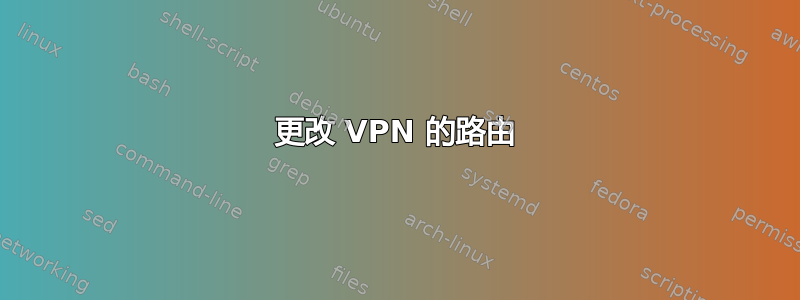
我需要使用 cisco VPN 连接进行某些操作,但我不想通过 VPN 路由所有流量,而只想路由发送到特定网络的流量。
通过 VPN 隧道将所有流量发送到 10.10.3.1 或 Exchange.server.de 且其余流量使用建立 VPN 之前存在的默认路由的脚本是什么样的?
感谢您的帮助。
答案1
您需要 root 访问权限,但基本上,您需要重置路由 ( route) 和 IP 链 ( iptables):
gateway=192.168.1.1 # or whatever your default gateway is
# anything going to 10.10.3.0 will go through the vpn (cscotun0 interface)
route add -net 10.10.3.0 netmask 255.255.255.0 dev cscotun0
# everything else will go through the gateway
route del default
route add default gw $gateway
# flush iptables to clear the ciscovpn chain
iptables --flush
iptables --delete-chain
echo "nameserver $gateway" >> /etc/resolv.conf
这只是一个粗略的设置(假设您的 VPN 网络是 C 类)。我与公司 VPN 一起使用的 VPN 涉及的内容要多得多,添加了近十几个静态路由。
你不太清楚VPN网络是什么,所以我做了一些猜测。
答案2
您必须split tunneling在连接的集中器端进行设置关联会让你很好地了解我在说什么。如果您无权访问 VPN 集中器,则您将无法更改通过隧道的内容和不通过隧道的内容
答案3
我只是设置了他们所谓的“客户端 VPN 分割隧道”,以实现通过 VPN 访问两台主机,同时保持 VPN 外部的流量(在本例中是允许通过 ssh 等访问的默认路由)。据我了解,完美的方法是服务器端配置,但显然这并不总是可行。
发现这个写得很好如何这解释了如何设置分割隧道来访问具有固定 IP 地址的 VPN 网络内的某些主机,并保留 DNS 和所有其他到互联网的路由。


