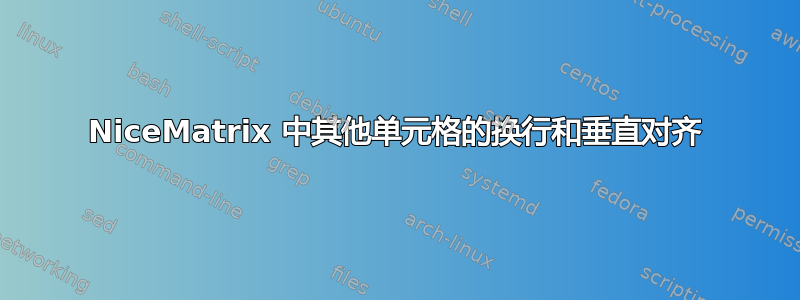
我想使用NiceMatrix包将两行底部对齐,并在其中一个单元格中指定换行符。
如果我在第一列只有长文本,而没有进一步的说明,那么通过在环境声明中定义第二列的底部对齐NiceMatrix,就没有问题,第二列的内容保持底部对齐(两列都是):
\documentclass[12pt,a4paper]{book}
\usepackage{nicematrix}
\begin{document}
\begin{NiceTabularX}{8cm}{X[2,l,b]X[2,r,b]}[hvlines]
I write a rather long text that will be spread over more than one lines & Bottom-aligned text \\
\end{NiceTabularX}
\end{document}
现在,我仍然希望两列都底部对齐,但我想指定第一列中的换行符。 如果我只是添加换行符,则NiceMatrix认为我想创建新行,而不是在单元格中指定换行符(这完全没问题):
\documentclass[12pt,a4paper]{book}
\usepackage{nicematrix}
\begin{document}
\begin{NiceTabularX}{8cm}{X[2,l,b]X[2,r,b]}[hvlines]
I write another rather long text \\ that will be spread over more than one lines & Other bottom-aligned text \\
\end{NiceTabularX}
\end{document}
到目前为止,当我想在单元格中添加换行符时,我会创建一个 1-1 块。但是,在这种情况下,它会导致右列奇怪地(并且无论如何都不是底部)对齐。\par
\documentclass[12pt,a4paper]{book}
\usepackage{nicematrix}
\begin{document}
\begin{NiceTabularX}{8cm}{X[2,l,b]X[2,r,b]}[hvlines]
\Block{1-1}{I write another rather long text \\ that will be spread over more than one lines} & Other bottom-aligned text \\
\end{NiceTabularX}
\end{document}
你知道我该如何解决这个问题吗?
答案1
\newline您应该在想要换行的地方使用。
\documentclass[12pt,a4paper]{book}
\usepackage{nicematrix}
\begin{document}
\begin{NiceTabularX}{8cm}{X[2,l,b]X[2,r,b]}[hvlines]
I write another rather long text \newline that will be spread over more than one lines & Other bottom-aligned text \\
\end{NiceTabularX}
\end{document}
与往常一样nicematrix,您需要进行多次编译。






