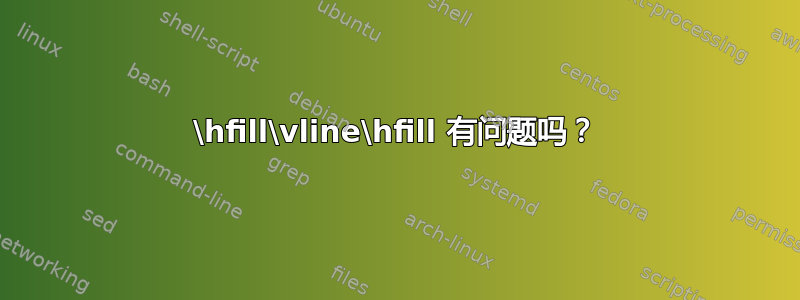
我一直在尝试学习 Latex,然后我找到了 Luke Smith。他有一个关于制作恢复,但我无法让 vline 工作。这是从视频中分离出来的代码:
\documentclass{article}
\newcommand{\entry}[4]{
\begin{minipage}[t]{.15\textwidth}
\hfill\textsc{#1}
\end{minipage}
\hfill\vline\hfill
\begin{minipage}[t]{.80\textwidth}
#2
\textit{#3}
\footnotesize{#4}
\end{minipage}\\\vspace{.2cm}}
\begin{document}
\entry{2016--2017}
{Diploma}
{School of school}
{More info about the position}
\end{document}
答案1
比提议的更好的东西。
\documentclass{article}
\newcommand{\entry}[4]{%
\par\addvspace{1mm}% adjust
\noindent
\makebox[.15\textwidth][r]{\textsc{#1}}%
\hfill\vline\hfill
\begin{minipage}[t]{.80\textwidth}
#2\par
\textit{#3}\par
\footnotesize #4\par
\end{minipage}\par
\addvspace{.2cm}%
}
\begin{document}
\entry{2016--2017}
{Diploma}
{School of school}
{More info about the position}
\entry{2016--2017}
{Diploma}
{School of school}
{More info about the position}
\end{document}
在定义主体中使用空行实际上是可以的,但我会避免这样做以使代码更紧凑。最后一个\\是错误的;我用\parand替换了它\addvspace。
答案2
第一个 minipage 开头的段落缩进似乎占用了太多空间,以至于两个 minipage 无法放在同一行。您可以通过在命令\noindent前加上\entry或.80\textwidth将第二个 minipage 的 改为 来纠正此问题.70\textwidth。






