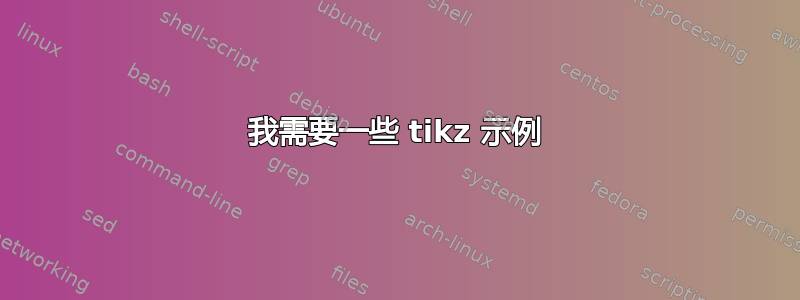
答案1
\documentclass{article}
\usepackage{tikz}
\usetikzlibrary{positioning}% for specifications like "left=of ..."
\usetikzlibrary{automata}% automata related stuff
\usetikzlibrary{calc}% for calculating coordinates, like ($...$)
\usetikzlibrary{arrows.meta}% arrow head Stealth[round]
% define settings common to several automata
\tikzset{FAstyle/.style={
shorten >=1pt,% leave a thin space between arrow head and target node
node distance=3cm,% grid size
on grid,% arrange nodes on a grid
auto,% automatic placements of labels
every state/.style={% define appearance of nodes
draw=blue!50,
very thick,
top color=white,
bottom color=blue!20,
minimum size=0pt
},
>=Stealth[round],
thick,
draw=black!50
}
}
\begin{document}
\begin{tikzpicture}[FAstyle]
\node[state,initial,initial text=] (S) {S};
\node[state,right=of S] (A) {A};
\node[state,below=of S] (B) {B};
\node[state,accepting,right=of B] (C) {C};
\path[->] (S) edge[bend right=20] node{a} (A)
edge[bend right=20] node[swap]{$\lambda$} (B)
(A) edge[bend right=20] node[swap]{a,b} (S)
edge node[swap]{b} (B)
edge node{$\lambda$} (C)
(B) edge[bend right=20] node[swap]{a} (S)
edge[bend left=20] node{b,$\lambda$} (C)
(C) edge[bend left=20] node{a,b} (B)
;
\draw ($(B)+(-1,-1)$) rectangle ($(C)+(1,1)$);
\end{tikzpicture}
\end{document}
答案2
看看下面的例子:




