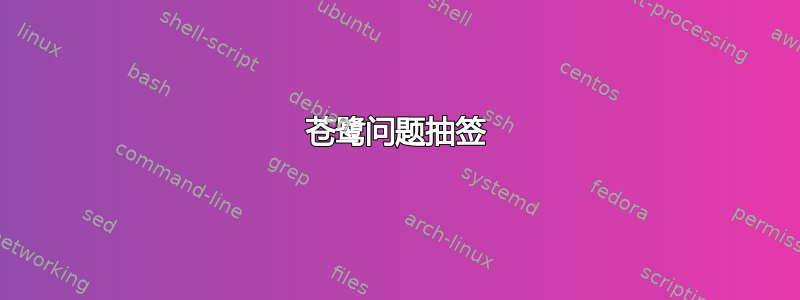
我不知道如何绘制角度和虚线。这是我的不完整代码。
\documentclass{standalone}
\usepackage[T1]{fontenc}
\usepackage[utf8]{inputenc}
\usepackage{lmodern}
\usepackage{
tikz,
}
\usetikzlibrary{
intersections,
calc
}
\begin{document}
\begin{tikzpicture}[font=\small]
\draw
(0,0) coordinate (A)
(1,1.435) coordinate (B)
(3,3) coordinate (C)
;
\draw[thick] (A) rectangle (C);
\draw[thick] (A)--(B) node[pos=0.6, inner sep=0pt, outer sep=0pt](x){x};
\draw[thick] ($(x)!0.5cm!90:(A)$) -- ($(x)!0.5cm!-90:(A)$);
\end{tikzpicture}
\end{document}
答案1
使用 很容易获得pstricks,更具体地说,使用其pst-eucl模块:
\documentclass[border=10pt, svgnames]{standalone}
\usepackage{pst-eucl}
\begin{document}
\psset{linejoin=1, unit=1cm, MarkAngleRadius=0.6}
\begin{pspicture}(-1,-2.5)(5.5, 2.5)
\pstGeonode[PointSymbol=none, PosAngle={180,180,-90,90}](0,2.1){A}(0,-2.1){A1}(2.1,0){C}(3.5,1.4){B}
\pstGeonode[PointSymbol=none, PointName={$A'$,$B'$} ,PosAngle={150,30}](0,0){A0}(3.5,0){B0}
\psline(-1,0)(5.5,0)
\pstRightAngle{A}{A0}{C}
\pstMarkAngle{A}{C}{A0}{} \pstMarkAngle{B0}{C}{B}{}
\psline[linewidth=2pt](A)(C)(B)
\psset{SegmentSymbol=pstslashh}
\pstSegmentMark{A}{A0}
\psset{linestyle=dashed}
\pstSegmentMark{A0}{A1}
\psline(A1)(C)\psline(B)(B0)
\end{pspicture}
\end{document}
答案2
\documentclass[margin=1cm]{standalone}
\usepackage{tkz-euclide}
\begin{document}
\begin{tikzpicture}
\tkzDefPoints{0/0/A',0/4/A,5/2/B,5/0/B'}
\tkzDefPointBy[symmetry=center A'](A) \tkzGetPoint{A_1}
\tkzInterLL(A_1,B)(A',B') \tkzGetPoint{C}
\tkzDrawSegments[line width=2pt](A,C C,B)
\tkzDrawLine(A',B')
\tkzDrawSegments[dashed](A',A_1 A_1,C B,B')
\tkzDrawSegment(A,A')
\tkzLabelPoints[above right](B,B')
\tkzLabelPoints(C)
\tkzLabelPoints[above left](A',A_1,A)
\tkzMarkSegments[mark=s||](A,A' A',A_1)
\tkzMarkRightAngle(C,A',A)
\tkzMarkAngles(A,C,A' B',C,B)
\end{tikzpicture}
\end{document}
答案3
试试这个代码:
\documentclass[border=.5cm]{standalone}
\usepackage{tikz}
\def\centerarc[#1](#2)(#3:#4:#5);%
%Syntax: [draw options] (center) (initial angle:final angle:radius)
{
\draw[#1]([shift=(#3:#5)]#2) arc (#3:#4:#5);
}
\begin{document}
\begin{tikzpicture}[font=\small]
\draw (0,3) coordinate (A) node[left] () {$A$};
\draw (3.5,2) coordinate (B) node[above] () {$B$};
\draw[very thin] (0,0) rectangle (.2,.2);
\draw (0,0) node[below left] () {$A'$};
\draw (0,-3) node[left] () {$A_1$};
\draw (2.1,0) node[below] () {$C$};
\draw[thin] (-2,0)--(5,0);
\draw[blue,thick,pos=.5,-latex] (A)--(2.1,0);
\draw[dashed] (A)--(0,-3);
\draw[dashed] (0,-3)--(3.5,2);
\draw[blue,thick,pos=.5,-latex] (2.1,0)--(3.5,2);
\centerarc[thick,red](2.1,0)(125:180:.5);
\centerarc[thick,red](2.1,0)(55:0:.5);
\end{tikzpicture}
\end{document}
输出:






