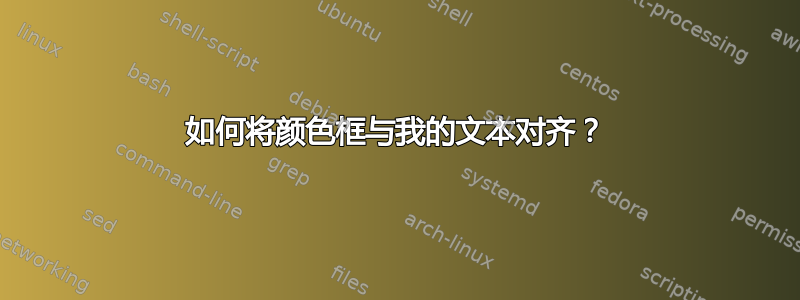
我正在尝试将彩色框插入到我的标题中,如下所示。
但是下面的代码没有将彩色框与文本对齐。我怎样才能自动将它们与文本对齐?
\documentclass{article}
\usepackage[utf8]{inputenc}
\usepackage{tikz}
\usepackage{float}
\usepackage{subfig}
\title{test}
\author{test}%
\date{January 2022}
\begin{document}
\maketitle
\begin{figure}
$A^{L}$ \includegraphics[width=0.3\columnwidth,height=0.25cm]{example-image-a} $A^{R}$ \includegraphics[width=0.3\columnwidth,height=0.25cm]{example-image-a}\\
$\hat{A}^{L}$ \includegraphics[width=0.3\columnwidth,height=0.25cm]{example-image-a} $\hat{A}^{R}$ \includegraphics[width=0.3\columnwidth,height=0.25cm]{example-image-a}\\
$\hat{A}^{L}$ \includegraphics[width=0.3\columnwidth,height=0.25cm]{example-image-a} $\hat{A}^{R}$ \includegraphics[width=0.3\columnwidth,height=0.25cm]{example-image-a}
\caption{Qualitative results for recognition. Stir \colorbox{red!80}}
\end{figure}
\end{document}
答案1
试试这个代码。它添加了一个命令\Cbox{<color>},将带框的彩色方块放在基线上。
\documentclass{article}
\usepackage[utf8]{inputenc}
\usepackage{tikz}
\usepackage{float}
\usepackage{subfig}
\title{test}
\author{test}%
\date{January 2022}
\newcommand{\Cbox}[1]{\setlength{\fboxsep}{0pt}\fbox{\color{#1}\rule{2ex}{2ex}}} % added <<<<<<<<<<<
\begin{document}
\maketitle
\begin{figure}[ht!]
\centering
$A^{L}$ \includegraphics[width=0.3\columnwidth,height=0.25cm]{example-image-a} $A^{R}$ \includegraphics[width=0.3\columnwidth,height=0.25cm]{example-image-a}\\
$\hat{A}^{L}$ \includegraphics[width=0.3\columnwidth,height=0.25cm]{example-image-a} $\hat{A}^{R}$ \includegraphics[width=0.3\columnwidth,height=0.25cm]{example-image-a}\\
$\hat{A}^{L}$ \includegraphics[width=0.3\columnwidth,height=0.25cm]{example-image-a} $\hat{A}^{R}$ \includegraphics[width=0.3\columnwidth,height=0.25cm]{example-image-a}
\caption{Qualitative results for recognition: \Cbox{red!80}~stir, \Cbox{green}~lift, \Cbox{gray!50}~idle, \Cbox{yellow}~hold, \Cbox{blue!30}~approach.}
\end{figure}
\end{document}





