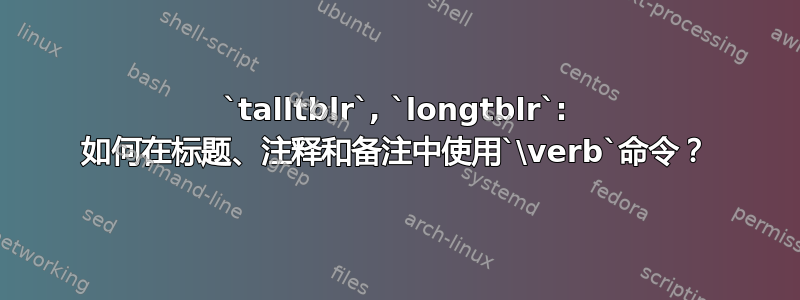
MiKTeX 终于推出了 2022A 版本!因此,我做了一些测试,看看这个新版本 (2022A) 是否可以\verb在标题、注释和备注中使用命令。不幸的是,和旧版本一样,不行(至少我试过不行):
\documentclass{article}
\usepackage{tabularray}
\UseTblrLibrary{booktabs}
\SetTblrStyle{note}{font=\footnotesize,
verbr} % <--- doesn't help ...
\begin{document}
\begin{table}[!htb]
\centering
\begin{talltblr}[
%caption = {Caption of table where verb doesn't \verb+works+.},
label = {tab: test},
note{1} = {A footnote with verbatim doesn't \verb+work+.},
]{colspec={ll},
verb} % work in table body
\toprule
column 1 & column 2 \\
\midrule
row1 & value 11\TblrNote{1} . Here verbatim \verb+works+ \\
\bottomrule
\end{talltblr}
\end{table}
\end{document}
这会产生(预期的)错误:
! Missing } inserted.
<inserted text>
}
l.21 \end
{talltblr}
? x
强制编译将产生以下结果:
所以我想知道,有没有办法verb像前面提到的那样使用?例如,通过cprotect在 caption outsizetalltblr或longtblr环境中使用包或在其表体中使用动词来解决此问题?
答案1
根据表格数组文档v2023A,该选项已被弃用,建议使用命令verb来包含逐字内容\fakeverb代码高包。\(不包括命令)、{、}、#、^、(空格)和%字符必须用反斜杠进行转义。
\documentclass{article}
\usepackage{tabularray}
\usepackage{codehigh}
\UseTblrLibrary{booktabs}
\SetTblrStyle{note}{font=\footnotesize}
\begin{document}
\begin{table}[!htb]
\centering
\begin{talltblr}[
%caption = {Caption of table where verb doesn't \verb+works+.},
label = {tab: test},
note{1} = {A footnote with (fake) verbatim does \fakeverb{work\%$^_&\cmd}.},
]{colspec={ll},
verb} % work in table body
\toprule
column 1 & column 2 \\
\midrule
row1 & value 11\TblrNote{1} . Here verbatim \verb+works+ \\
\bottomrule
\end{talltblr}
\end{table}
\end{document}




