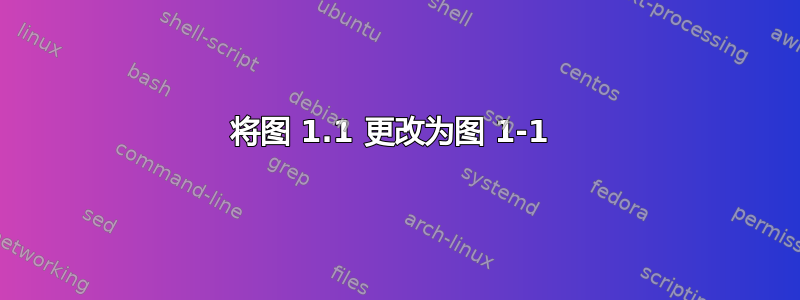
Latex 的默认设置显示:
图 1.1。标题....
我想将格式更改为
图 1-1(此处无点) 图题
我怎样才能为 tabel 做出类似的改变
相关问题:如何在 latex 中将图 1:更改为粗体图 1。
最小的例子是:
\documentclass[12pt]{article}
\numberwithin{figure}{section}
\begin{document}
\begin{figure}[H]
\centering
\includegraphics[width=0.62\linewidth]{flow}
\caption{}
\label{}
\end{figure}
\begin{figure}[H]
\centering
\subfloat[]{\includegraphics[trim = 15mm 0mm 0mm 0mm, clip=true, width=8.5cm]{2.png}}
\subfloat[]{\includegraphics[trim = 15mm 0mm 0mm 0mm, clip=true, width=8.5cm]{1.png}}
\caption{}\label{}
\end{figure}
\end{document}
答案1
使用以下代码:
\documentclass[12pt]{article}
\usepackage{graphicx}
\usepackage{subfig}
\usepackage{caption}
\usepackage{float}
\renewcommand\thefigure{\thesection-\arabic{figure}} % the counter style
\captionsetup[figure]{labelfont={bf},name={Fig},labelsep=space} % other settings
\begin{document}
\section{This is a real MWE}
\begin{figure}[H]
\centering
\includegraphics[width=0.62\linewidth]{example-image}
\caption{Foo}
\end{figure}
\begin{figure}[H]
\centering
\subfloat[foo]{\includegraphics[width=.4\linewidth]{example-image-a}}
\subfloat[boo]{\includegraphics[width=.4\linewidth]{example-image-b}}
\caption{Lipsum}
\end{figure}
\end{document}
我做了一些编辑以便可以编译它。
提示:一定要让 MWE 可编译。对于图像
example-image和其他内容来说,这可能是一个不错的选择。



