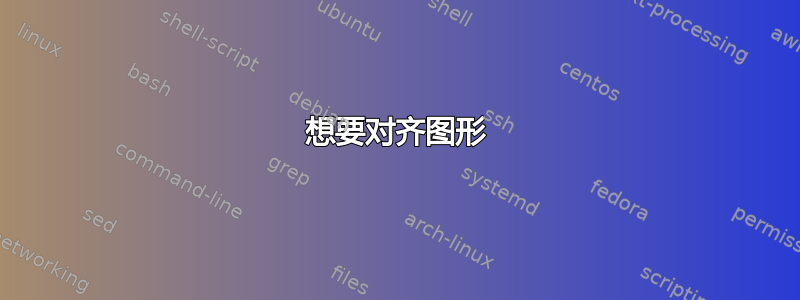
所以我会尽量让它简洁。这是我的代码
\begin{figure}[ht]
\centering
\begin{minipage}{.5\textwidth}
\begin{center}
\centering
\includegraphics[width=7cm]{II.Theoretical Concept and state of the art/EOAT/Img/small EOAT.jpg}
\captionsetup{justification=centering,margin=0.1cm}
\caption{Small Plastic EOAT}
\end{center}\end{minipage}%
\begin{minipage}{.5\textwidth}
\begin{center}
\centering
\includegraphics[width=7.5cm,height=4.5cm]{II.Theoretical Concept and state of the art/EOAT/Img/YbigEOAT.jpg}
\captionsetup{justification=centering,margin=0.1cm}
\caption{Fanuc robot arm with mounted EOAT}
\end{center}
\end{minipage}
\end{figure}
结果如下:
我想将它们对齐,这样就不会有高度差异。我尝试过调整尺寸,但没有成功。有办法吗?
答案1
我猜您正在寻找以下内容:
最简单的方法(根据我的观点)是将图像插入表格的标题中:
\documentclass{article}
\usepackage{geometry}
\usepackage{graphicx}
\usepackage{caption}
\usepackage{tabularx}
\newcolumntype{C}[1]{>{\hsize=#1\hsize\hsize=\linewidth}X}
\begin{document}
\begin{figure}[ht]
\captionsetup{justification=centering,margin=1mm}
\begin{tabularx}{\linewidth}{@{} C{0.9} C{1.1} @{}}
\includegraphics[width=\linewidth]{example-image-a}
& \includegraphics[width=\linewidth,height=4.5cm]{example-image-b} \\
\caption{Small Plastic EOAT}
& \caption{Fanuc robot arm with mounted EOAT}
\end{tabularx}
\end{figure}
\end{document}
答案2
如果您的代码存在一些问题,这里有一些建议以及使用小页面的解决方案:
- 设置 这样
\graphicspath你就不需要写了II.Theoretical Concept and state of the art/EOAT/Img/YbigEOAT.jpg。你真的有这么长的路径吗? - 您的图片在相同高度下看起来会更好。将
height=两张图片的高度设置为相同。 - 将小页面对齐至
[t]。 - 不要设置小页面宽度,因为
{0.5\textwidth}你需要在页面之间留出一些空间 - 用来
\fbox可视化。 - LaTeX 需要努力学习,而不是反复试验。
\documentclass{article}
\usepackage{graphicx, caption}
\captionsetup{justification=centering,margin=0.1cm, skip=3.5pt, font={small}, labelfont={bf}}
\fboxrule=0.2pt
\fboxsep=0pt
\begin{document}
A\begin{figure}[ht]
\centering
ga\fbox{\begin{minipage}[t]{.45\textwidth}
\centering
\includegraphics[height=4.5cm]{./images/harnett}
\caption{Small Plastic EOAT}
\end{minipage}}\hspace{5mm}
\fbox{\begin{minipage}[t]{.45\textwidth}
\centering
\includegraphics[height=4.5cm]{./images/twowomen-03}
\caption{Fanuc robot arm with mounted EOAT}
\end{minipage}}
\end{figure}
\end{document}
答案3
同时指定宽度和高度是没有意义的。
假设您想要大约 7cm 和 7.5cm,但您不想明确指定长度。您可能想要的是比率是相同的,所以一个小页面应该是文本宽度的 0.483,另一个是 0.517。图片将占分配大小的 95%,以确保有一定的分离。
t对小页面使用op 对齐。
\documentclass[a4paper]{book}
\usepackage{graphicx}
\usepackage{caption}
\renewcommand{\thechapter}{\Roman{chapter}}
\begin{document}
\setcounter{chapter}{2}
\setcounter{figure}{15}
\begin{figure}[htp]
\begin{minipage}[t]{.483\textwidth}
\centering
\includegraphics[width=0.95\linewidth]{example-image}
\captionsetup{justification=centering,margin=0.1cm}
\caption{Small Plastic EOAT}
\end{minipage}%
\begin{minipage}[t]{.517\textwidth}
\centering
\includegraphics[width=0.95\linewidth]{example-image}
\captionsetup{justification=centering,margin=0.1cm}
\caption{Fanuc robot arm with mounted EOAT}
\end{minipage}
\end{figure}
\end{document}







