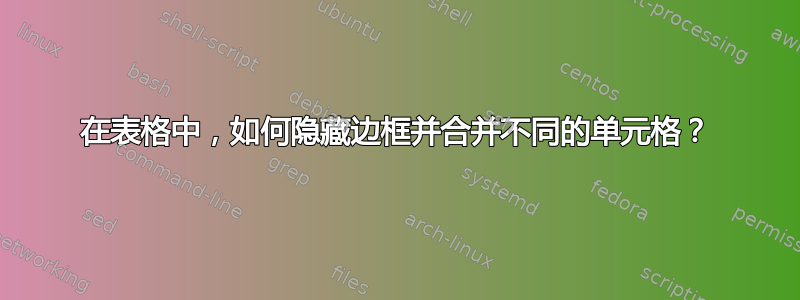
表 2(单个表),合并单元格 1x1 和 1x2,合并整个第 3 列并隐藏边框,再次合并 1x4 和 1x5,并定义列宽和行高。

除了此方法之外,还欢迎任何想法或建议
\documentclass{article}
\begin{document}
\begin{center}
\begin{tabular}{|l|l|l|l|l|}
\hline & Column A & & & Column B \\
\hline i & Wind & & a & Monsoon \\
\hline ii & Anemometer & & b & Cyclone \\
\hline iii & Hurricane, Typhoon & & c & Measures speed of Wind \\
\hline iv & Mausam & & d & Moving air \\
\hline
\end{tabular}
\end{center}
\end{document}
答案1
略有不同用户187803的答案与第三列合并(尽管没有什么区别)。
编辑
- 感谢 NBur,我删除了不必要的包;
- 现在可以设置列宽和数组拉伸。列宽由 后面的值设置
p。当您看到自动换行时,表格的高度应该会自动设置。但您也可以在此处自由设置数组拉伸。
\documentclass{article}
\usepackage{multirow,multirow}
\begin{document}
\begin{table}[htbp]
\centering
\caption{Add caption}
\bgroup
\renewcommand{\arraystretch}{1.2}% <-- array stretch for the table
\begin{tabular}{|p{1cm}|p{3.5cm}|p{2cm}|p{1cm}|p{3.5cm}|}
\cline{1-2}\cline{4-5} \multicolumn{2}{|c|}{\textbf{Column A}} & \multirow{5}[10]{*}{} & \multicolumn{2}{c|}{\textbf{Column B}} \\
\cline{1-2}\cline{4-5} i & Wind & & a & Monsoon \\
\cline{1-2}\cline{4-5} ii & Anemometer & & b & Cyclone \\
\cline{1-2}\cline{4-5} iii & Hurricane, Typhoon & & c & Measures speed of Wind \\
\cline{1-2}\cline{4-5} iv & Mausam, longer and longer and longer & & d & Moving air \\
\cline{1-2}\cline{4-5}
\end{tabular}%
\egroup
\label{tab:addlabel}%
\end{table}%
\end{document}
实际上我用以下方法制作了这张表Excel 转 LaTeX这非常方便。
答案2
您可以使用\cline和\multicolumn。
编辑
对于定义的列宽,您可以p{width}在列定义中使用。
对于定义的行高,您可以重新定义\arraystretch。
\documentclass{article}
\begin{document}
\begin{center}
\sffamily
\def\arraystretch{1.5}
\begin{tabular}{|l|p{3.5cm}|p{2cm}|l|l|}
\cline{1-2}\cline{4-5} \multicolumn{2}{|c|}{\textbf{Column A}} & & \multicolumn{2}{|c|}{\textbf{Column B}} \\
\cline{1-2}\cline{4-5} i & Wind & & a & Monsoon \\
\cline{1-2}\cline{4-5} ii & Anemometer & & b & Cyclone \\
\cline{1-2}\cline{4-5} iii & Hurricane, Typhoon & & c & Measures speed of Wind \\
\cline{1-2}\cline{4-5} iv & Mausam & & d & Moving air \\
\cline{1-2}\cline{4-5}
\end{tabular}
\end{center}
\end{document}
答案3
使用相对较新且用途广泛的tabularray软件包,表格代码简短而简单:
\documentclass{article}
\usepackage{tabularray}
\begin{document}
\begin{center}
\begin{tblr}{hline{1-Z}={1-2, 4-5}{solid}, vlines,
colspec = {Q[l,6mm] X[l] Q[l,12mm] Q[l,6mm] X[l]},
row{1} = {font=\bfseries, c}
}
\SetCell[c=2]{c} Column A
& & & \SetCell[c=2]{c} Column B
& \\
i & Wind & & a & Monsoon \\
ii & Anemometer & & b & Cyclone \\
iii & Hurricane, Typhoon
& & c & Measures speed of Wind \\
iv & Mausam & & d & Moving air \\
\end{tblr}
\end{center}
\end{document}
答案4
与。{NiceTabular}nicematrix
\documentclass{article}
\usepackage{nicematrix}
\begin{document}
\begin{center}
\begin{NiceTabular}{ccccc}
\RowStyle[bold]{}
\Block[hvlines]{*-2}{}
\Block{1-2}{Column A}
& & & \Block[hvlines]{*-2}{}
\Block{1-2}{Column B} \\
i & Wind & & a & Monsoon \\
ii & Anemometer & & b & Cyclone \\
iii & Hurricane, Typhoon
& & c & Measures speed of Wind \\
iv & Mausam & & d & Moving air \\
\end{NiceTabular}
\end{center}
\end{document}
您需要多次编译(因为nicematrix在后台使用 PGF/Tikz 节点)。







