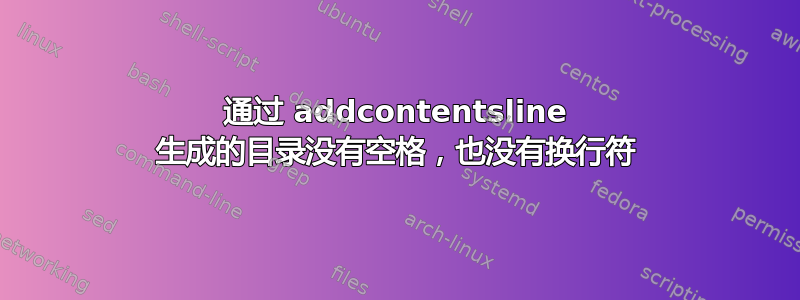
我正在从现有的渲染 PDF 中组装 PDF,并且我想在其前面加上一个带有 PDF 可点击链接的目录。使用addcontentsline,所有条目都挤在一行中,目录条目之间没有换行符,条目标题和页码之间也没有任何空格:
\documentclass[11pt,a4paper]{article}
\usepackage{color}
\usepackage{graphicx}
\usepackage[pdftex,colorlinks=false]{hyperref}
\usepackage{bookmark}
% get rid of the horrible coloured boxes around links
\hypersetup{
colorlinks,%
citecolor=black,%
filecolor=black,%
linkcolor=black,%
urlcolor=black
}
\usepackage[UKenglish,ngerman]{babel}
\usepackage[final]{pdfpages}
\begin{document}
\tableofcontents
\cleardoublepage
\phantomsection
\addcontentsline{toc}{chapter}{Motivationsschreiben}
\includepdf[pages=-]{application-letter.pdf}
\cleardoublepage
\phantomsection
\addcontentsline{toc}{chapter}{Curriculum Vitae}
\includepdf[pages=-]{cv.pdf}
\end{document}
答案1
article.cls 没有章节,因此您需要section以下类型:
\addcontentsline{toc}{section}{Motivationsschreiben}



