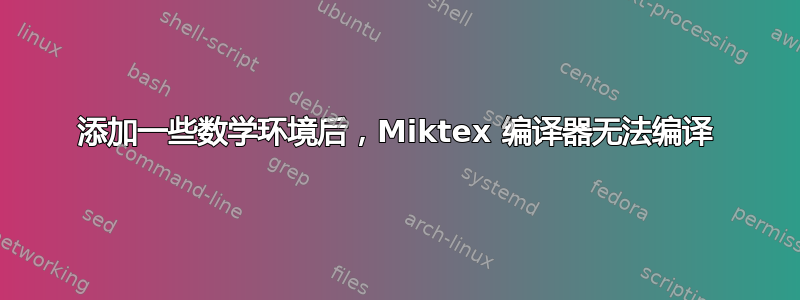
我正在使用巴斯特级为某个会议制作海报。最初,我使用 overleaf 并收到超时消息,然后我转到计算机上的 MiKTeX 编译器,但文件仍然无法编译。
%%%%%%%%%%%%%%%%%%%%%%%%%%%%%%%%%%%%%%%%%
% baposter Landscape Poster
% LaTeX Template
% Version 1.0 (11/06/13)
%
% baposter Class Created by:
% Brian Amberg ([email protected])
%
% This template has been downloaded from:
% http://www.LaTeXTemplates.com
%
% License:
% CC BY-NC-SA 3.0 (http://creativecommons.org/licenses/by-nc-sa/3.0/)
%
%%%%%%%%%%%%%%%%%%%%%%%%%%%%%%%%%%%%%%%%%
%----------------------------------------------------------------------------------------
% PACKAGES AND OTHER DOCUMENT CONFIGURATIONS
%----------------------------------------------------------------------------------------
\documentclass[landscape,a0paper,fontscale=0.29]{baposter} % Adjust the font scale/size here
\usepackage{graphicx} % Required for including images
\graphicspath{{figures/}} % Directory in which figures are stored
\usepackage{amssymb,amsmath,amsfonts, amsthm}
\usepackage{latexsym}
\usepackage{breqn} % Used for breaking equations on multiple lines
\usepackage{booktabs} % Top and bottom rules for tables
\usepackage{enumitem} % Used to reduce itemize/enumerate spacing
\usepackage{palatino} % Use the Palatino font
\usepackage[font=small,labelfont=bf]{caption} % Required for specifying captions to tables and figures
\usepackage{multicol} % Required for multiple columns
\setlength{\columnsep}{1.5em} % Slightly increase the space between columns
\setlength{\columnseprule}{0mm} % No horizontal rule between columns
\usepackage{tikz} % Required for flow chart
\usetikzlibrary{shapes,arrows} % Tikz libraries required for the flow chart in the template
\usepackage{cleveref}
\newcommand{\compresslist}{ % Define a command to reduce spacing within itemize/enumerate environments, this is used right after \begin{itemize} or \begin{enumerate}
\setlength{\itemsep}{1pt}
\setlength{\parskip}{0pt}
\setlength{\parsep}{0pt}
}
\newtheorem{theorem}{Theorem}
\definecolor{lightblue}{rgb}{0.145,0.6666,1} % Defines the color used for content box headers
\begin{document}
\begin{poster}
{
headerborder=closed, % Adds a border around the header of content boxes
colspacing=1em, % Column spacing
bgColorOne=white, % Background color for the gradient on the left side of the poster
bgColorTwo=white, % Background color for the gradient on the right side of the poster
borderColor=lightblue, % Border color
headerColorOne=black, % Background color for the header in the content boxes (left side)
headerColorTwo=lightblue, % Background color for the header in the content boxes (right side)
headerFontColor=white, % Text color for the header text in the content boxes
boxColorOne=white, % Background color of the content boxes
textborder=roundedleft, % Format of the border around content boxes, can be: none, bars, coils, triangles, rectangle, rounded, roundedsmall, roundedright or faded
eyecatcher=true, % Set to false for ignoring the left logo in the title and move the title left
headerheight=0.15\textheight, % Height of the header
headershape=roundedright, % Specify the rounded corner in the content box headers, can be: rectangle, small-rounded, roundedright, roundedleft or rounded
headerfont=\Large\bf\textsc, % Large, bold and sans serif font in the headers of content boxes
%textfont={\setlength{\parindent}{1.5em}}, % Uncomment for paragraph indentation
linewidth=2pt % Width of the border lines around content boxes
}
%----------------------------------------------------------------------------------------
% TITLE SECTION
%----------------------------------------------------------------------------------------
%
%{\includegraphics[height=4em]{JACOBS_LOGO.jpg}} % First university/lab logo on the left
{\includegraphics[height=4em]{IISER-K_Logo.png}}
{\bf\textsc{Title of the poster}} % Poster title
{\textsc{ Author Name \\ Institute \\ Department of Mathematics and Statistics}} % Author names and institution
{\includegraphics[height=4em]{DMS-logo.jpg}} % Second university/lab logo on the right
%----------------------------------------------------------------------------------------
% INTRODUCTION
%----------------------------------------------------------------------------------------
\headerbox{Introduction}{name=introduction,column=0,row=0}{
Lorem Ipsum is simply dummy text of the printing and typesetting industry. Lorem Ipsum has been the industry's standard dummy text ever since the 1500s, when an unknown printer took a galley of type and scrambled it to make a type specimen book. It has survived not only five centuries, but also the leap into electronic typesetting, remaining essentially unchanged. It was popularised in the 1960s with the release of Letraset sheets containing Lorem Ipsum passages, and more recently with desktop publishing software like Aldus PageMaker including versions of Lorem Ipsum.
% $X=\{(z,w):|z|=1,w=0\}$
}
\end{poster}
\end{document}
如果我取消注释方程式$X=\{(z,w):|z|=1,w=0\}$,编译器就无法编译,这让我很烦。请告诉我这是代码还是编译器的问题。我正在使用 MikTex。
任何帮助都将不胜感激。谢谢。


