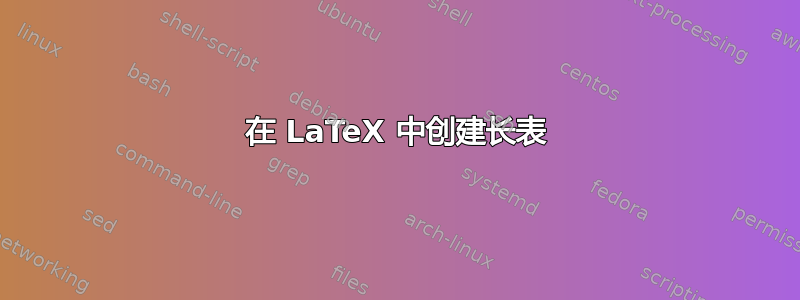
我想创建一个三列的长表,第二列和第三列都有项目,如下图所示,并且可以固定为论文格式并在需要时延伸到下一页。
我正在使用以下代码:
{
\begingroup
\small % optional
\begin{longtblr}[
caption = The benefits and drawbacks of various gait analysis systems,
label = {tab:b1}
]{
rowhead = 1,
hlines, vlines,
colspec = {X[0.55,c,m] X[h,j] X[h,j]},
colsep = 4pt,
row{1} = {font=\small\bfseries, c},
}
Technologies \& Ref. & Remarks & Limitations \\
% first major block
Motion capture camera \newline
[2], [9], [50]
&
\begin{itemize}
\item Gold standard gait analysis system
\item Over virtual modeling, it provides strong and exact capture of real motions
\item \dots
\end{itemize}
&
\begin{itemize}
\item Only for experiments with active line-of-sight, a particular setup is required
\item Faster movement needs a higher sampling rate
\item \dots
\end{itemize} \\
% next major block
\dots \newline [4], [5], [6]
&
\begin{itemize}
\item \dots here some indication
\item \dots here some indication
\end{itemize}
&
\begin{itemize}
\item \dots here some indication
\item \dots here some indication
\item \dots here some indication
\end{itemize}
\end{longtblr}
\endgroup
}
答案1
- 您的问题实际上与您的问题重复上一个问题。回答它解决了您的问题以及您再次在这里重复的问题。让我重复一下,MWE 提供了建议,如何解决您的问题。
编辑:
- 最后,您提供了有关如何编写文档的部分基本信息(通过向标签中添加˙Overleaf`标签),但我们仍然不知道您的文档布局、使用的文档类等。(所以我打开了您的问题)
- 不幸的是,Overleaf 使用旧的
tabularray package (from July 2021), which not jet definedj` 列形成选项。 - 您有两种方法可以解决此问题
- 暂时等到 Overleaf 升级其 LaTeX 安装(TeXLive 2022)时删除选项
j。列表中的列中的文本itemize将变得可见,但格式会稍微不那么好看。- 询问 Overleaf 支持如何将最新版本 (2022A) 的软件包添加到您的
tabularray帐户
- 询问 Overleaf 支持如何将最新版本 (2022A) 的软件包添加到您的
\documentclass{article}
\usepackage[margin=25mm]{geometry}
%%%% begin of required preamble
\usepackage{tabularray}
\UseTblrLibrary{varwidth} % <---
\usepackage{enumitem}
\usepackage{etoolbox}
\AtBeginEnvironment{longtblr}%
{
\setlist[itemize]{nosep,
label=\textbullet,
leftmargin=*,
after=\end{minipage},
before=\begin{minipage}[t]{\linewidth}
}
}
\usepackage{lipsum} % for dummy text filler
%%%% end of required preamble
\begin{document}
%%%% begin of the table code
\begin{longtblr}[
caption = caption text,
label = {tab:?}
]{
rowhead = 1,
hlines, vlines,
colspec = {X[0.5,c,m] X[h] X[h]}, % temporary until tabularray
% version 2022A will not be
% available in Overleaf
% colspec = {X[0.5,c,m] X[h,j] X[h,j]},
colsep = 4pt,
row{1} = {font=\small\bfseries, c},
measure = vbox,
}
text & text & text \\
%
text
& \begin{itemize}
\item \lipsum[1][1-3]
\item \lipsum[1][1-3]
\end{itemize}
& \begin{itemize}
\item \lipsum[1][1-3]
\item \lipsum[1][1-3]
\end{itemize} \\
text
& \begin{itemize}
\item \lipsum[1][1-3]
\item \lipsum[1][1-3]
\end{itemize}
& \begin{itemize}
\item \lipsum[1][1-3]
\item \lipsum[1][1-3]
\end{itemize} \\
text
& \begin{itemize}
\item \lipsum[1][1-3]
\item \lipsum[1][1-3]
\end{itemize}
& \begin{itemize}
\item \lipsum[1][1-3]
\item \lipsum[1][1-3]
\end{itemize} \\
text
& \begin{itemize}
\item \lipsum[1][1-3]
\item \lipsum[1][1-3]
\end{itemize}
& \begin{itemize}
\item \lipsum[1][1-3]
\item \lipsum[1][1-3]
\end{itemize} \\
text
& \begin{itemize}
\item \lipsum[1][1-3]
\item \lipsum[1][1-3]
\end{itemize}
& \begin{itemize}
\item \lipsum[1][1-3]
\item \lipsum[1][1-3]
\end{itemize} \\
text
& \begin{itemize}
\item \lipsum[1][1-3]
\item \lipsum[1][1-3]
\end{itemize}
& \begin{itemize}
\item \lipsum[1][1-3]
\item \lipsum[1][1-3]
\end{itemize} \\
\end{longtblr}
%%%% end of the table code
\end{document}
-所有答案通常以 MWE (最小工作形式) 给出,这是一个虽小但完整的文档,其中包含:
\documentclass{...}- 包含软件包的序言,必须加载这些软件包才能编译 MWE,如果这些软件包尚未加载,则必须将其添加到文档序言中
begin{document},其中星号文件主体- 文档主体包含如何解决您的问题的建议
\end{document}- 从上文可知,在您的文档中,您只需添加所提供文档的正文,并检查文档前言是否加载了所有需要的包。您的前言的答案中遗漏了一个副本。
- 从你的问题中我可以看出,你需要让自己更熟悉 LaTeX。阅读一些关于它的介绍性文字,例如LATEX 2ε 的简短介绍,将帮助你更好地理解 LaTeX。
- 最后,请始终提供可重现您问题的 MWE。这样,您就能帮助我们帮助您。而且不要重复同一个问题三次。一次就足够了。
我的回答中生成的表格的图像,其中 MWE 被复制到上面:
答案2
如果需要长桌,可以使用套餐longtable。
您必须将其包含\usepackage{longtable}在序言中。稍后,您必须使用\begin{longtable}并以 结束它\end{longtable}。
一个非常简单的例子,
\documentclass[landscape,12pt]{article}
\usepackage{longtable}
\begin{document}
\centering
\renewcommand{\arraystretch}{1.5}
\begin{longtable}{|p{2in}|p{2in}|p{2in}|}\hline
First Column Content & Second Column Content & Third Column Content\\\hline
\end{longtable}
上面的代码将帮助您获得您想要的结果。
祝您 TeXting 愉快!





