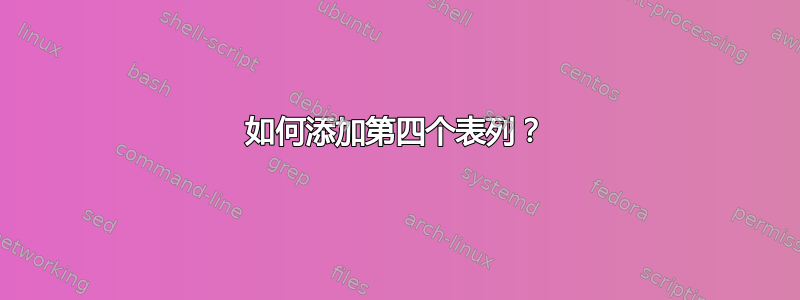
我正在使用一个模板来发布论文。那里有一个制作表格的代码,但我无法使用该代码向该表格添加另一列。
代码如下:
\begin{table}[ht]
\centering
\begin{tabular}[t]{l
>{\raggedright}p{0.3\linewidth}
>{\raggedright\arraybackslash}p{0.3\linewidth}}
\toprule
\textbf{Year}&\textbf{ set 1}& \textbf{ set 2}\\
\midrule
1999& 5000, 200, 500& 300\\\midrule
2005& 400& 340, 250\\\midrule
2015& 370
& 160\\
\bottomrule
\end{tabular}
\end{table}%
我想要创建的预期表格如下所示:
答案1
我认为你需要
\begin{tabular}{lllc}
设置三个左对齐的列,后面跟着一个居中的列。
完整的 MWE(最小工作示例)——请注意,我省略了\midrule示例代码中包含的 3 个指令中的 2 个。
\documentclass{article}
\usepackage{booktabs}
\begin{document}
\begin{table}[ht]
\centering
\begin{tabular}{lllc}
\toprule
\textbf{Year} & \textbf{Set 1} & \textbf{Set 2} & \textbf{Group} \\
\midrule
1999 & 5000, 200, 500 & 300 & \textbf{A} \\
2005 & 400 & 340, 250 & \textbf{B} \\
2015 & 370 & 160 & \textbf{A} \\
\bottomrule
\end{tabular}
\end{table}
\end{document}




