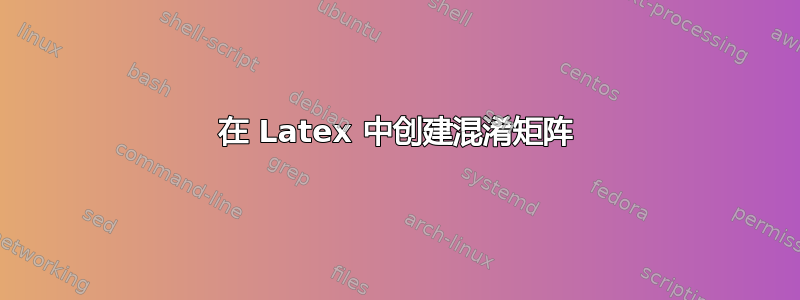
我想在 Latex (overleaf) 中创建 5x5 混淆矩阵,背景颜色为蓝色。

我用了这个代码:
\begin{tikzpicture}
\begin{axis}[
colormap={bluewhite}{color=(white) rgb255=(90,96,191)},
xlabel=Predicted,
xlabel style={yshift=-30pt},
ylabel=Actual,
ylabel style={yshift=20pt},
xticklabels={W1, W2, W3, W4},
xtick={0,...,3},
xtick style={draw=none},
yticklabels={W1, W2, W3, W4},
ytick={0,...,3},
ytick style={draw=none},
enlargelimits=false,
colorbar,
xticklabel style={
rotate=90
},
nodes near coords={\pgfmathprintnumber\pgfplotspointmeta},
nodes near coords style={
yshift=-7pt
},
]
\addplot[
matrix plot,
mesh/cols=4,
point meta=explicit,draw=gray
] table [meta=C] {
x y C
0 0 0.96
1 0 0.1
2 0 0
3 0 0
0 1 0.1
1 1 0.98
2 1 1
3 1 0.1
0 2 0
1 2 0
2 2 0.97
3 2 0.3
0 3 0.3
1 3 0
2 3 0
3 3 1
};
\end{axis}
\end{tikzpicture}
我如何添加第五列(W5)?
答案1
我仍然不明白你为什么会感到困惑。我基本上查看了每个“4”(或“3”)的代码并进行了递增。唯一的困难是我无法在\addplot.
\documentclass{article}
\usepackage{tikz}
\usepackage{pgfplots}
\pgfplotsset{compat=1.17}
\begin{document}
\begin{tikzpicture}
\begin{axis}[
colormap={bluewhite}{color=(white) rgb255=(90,96,191)},
xlabel=Predicted,
xlabel style={yshift=-30pt},
ylabel=Actual,
ylabel style={yshift=20pt},
xticklabels={W1, W2, W3, W4, W5}, % changed
xtick={0,...,4}, % changed
xtick style={draw=none},
yticklabels={W1, W2, W3, W4, W5}, % changed
ytick={0,...,4}, % changed
ytick style={draw=none},
enlargelimits=false,
colorbar,
xticklabel style={
rotate=90
},
nodes near coords={\pgfmathprintnumber\pgfplotspointmeta},
nodes near coords style={
yshift=-7pt
},
]
\addplot[
matrix plot,
mesh/cols=5, % changed
point meta=explicit,draw=gray
] table [meta=C] {
x y C
0 0 0.96
1 0 0.1
2 0 0
3 0 0
4 0 0
0 1 0.1
1 1 0.98
2 1 1
3 1 0.1
4 1 0.02
0 2 0
1 2 0
2 2 0.97
3 2 0.3
4 2 0
0 3 0.3
1 3 0
2 3 0
3 3 1
4 3 0.01
0 4 0
1 4 0
2 4 0.01
3 4 0
4 4 0.95
}; % added every entry where x=4 or y=4
\end{axis}
\end{tikzpicture}
\end{document}
对于输出




