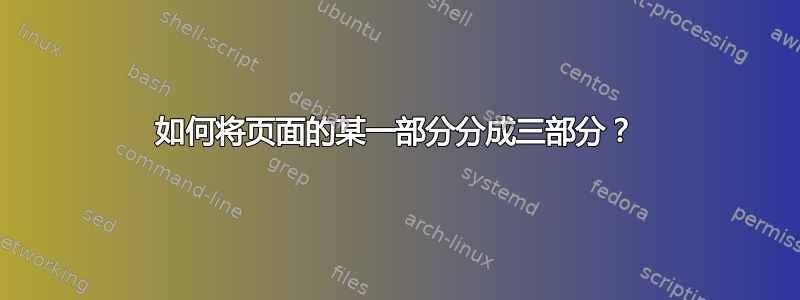
我正在处理 LaTex 论文,结果我用了三个小表格,我只想把它们放在页面的一部分,我不想分割整个页面。现在它看起来是这样的:
我希望它们全部放在水平行中,这是我目前的代码。
\noindent
\textbf{Escriba las tablas de verdad de una compuerta OR, AND y XOR.}
% compuerta OR
\begin{table}[ht!]
\centering
\caption{Compuerta OR}
\label{tab1}
\begin{tabular}{|c|c|c|}
\hline
\textbf{A} & \textbf{B} & \textbf{Output} \\ \hline
0 & 0 & 0 \\ \hline
0 & 1 & 1 \\ \hline
1 & 0 & 1 \\ \hline
1 & 1 & 1 \\ \hline
\end{tabular}
\end{table}
% compuerta AND
\begin{table}[ht!]
\centering
\caption{Compuerta AND}
\label{tab2}
\begin{tabular}{|c|c|c|}
\hline
\textbf{A} & \textbf{B} & \textbf{Output} \\ \hline
0 & 0 & 0 \\ \hline
0 & 1 & 0 \\ \hline
1 & 0 & 0 \\ \hline
1 & 1 & 1 \\ \hline
\end{tabular}
\end{table}
% compuerta XOR
\begin{table}[ht!]
\centering
\caption{Compuerta XOR}
\label{tab3}
\begin{tabular}{|c|c|c|}
\hline
\textbf{A} & \textbf{B} & \textbf{Output} \\ \hline
0 & 0 & 0 \\ \hline
0 & 1 & 1 \\ \hline
1 & 0 & 1 \\ \hline
1 & 1 & 0 \\ \hline
\end{tabular}
\end{table}
提前致谢!!! :)
答案1
floatrow 该包及其同名环境非常简单:
\documentclass{article}
\usepackage{floatrow}
\begin{document}
\noindent
\textbf{Escriba las tablas de verdad de una compuerta OR, AND y XOR.}
% compuerta OR
\begin{table}[ht!]
\begin{floatrow}[3]
\centering
\ttabbox{\caption{Compuerta OR}\label{tab1}}%
{\begin{tabular}{|c|c|c|}
\hline
\textbf{A} & \textbf{B} & \textbf{Output} \\ \hline
0 & 0 & 0 \\ \hline
0 & 1 & 1 \\ \hline
1 & 0 & 1 \\ \hline
1 & 1 & 1 \\ \hline
\end{tabular}}
% compuerta AND
\ttabbox{\caption{Compuerta AND}\label{tab2}}%
{\begin{tabular}{|c|c|c|}
\hline
\textbf{A} & \textbf{B} & \textbf{Output} \\ \hline
0 & 0 & 0 \\ \hline
0 & 1 & 0 \\ \hline
1 & 0 & 0 \\ \hline
1 & 1 & 1 \\ \hline
\end{tabular}}
%
\ttabbox{\caption{Compuerta XOR}\label{tab3}}%
{\begin{tabular}{|c|c|c|}
\hline
\textbf{A} & \textbf{B} & \textbf{Output} \\ \hline
0 & 0 & 0 \\ \hline
0 & 1 & 1 \\ \hline
1 & 0 & 1 \\ \hline
1 & 1 & 0 \\ \hline
\end{tabular}}
\end{floatrow}
\end{table}
\end{document}
答案2
- 您没有提供有关所用文档类别的页面布局...
- 使用
article默认页面布局和迷你页面可以得到:
\documentclass{article}
\usepackage[skip=1ex, font=small]{caption} % <---
\begin{document}
\noindent
\textbf{Escriba las tablas de verdad de una compuerta OR, AND y XOR.}
\begin{table}[ht!]
\begin{minipage}{0.3\linewidth}\centering
\caption{Compuerta OR}
\label{tab1}
\begin{tabular}{|c|c|c|}
\hline
\textbf{A} & \textbf{B} & \textbf{Output} \\ \hline
0 & 0 & 0 \\ \hline
0 & 1 & 1 \\ \hline
1 & 0 & 1 \\ \hline
1 & 1 & 1 \\ \hline
\end{tabular}
\end{minipage}
\hfill
\begin{minipage}{0.3\linewidth}\centering
\caption{Compuerta AND}
\label{tab2}
\begin{tabular}{|c|c|c|}
\hline
\textbf{A} & \textbf{B} & \textbf{Output} \\ \hline
0 & 0 & 0 \\ \hline
0 & 1 & 0 \\ \hline
1 & 0 & 0 \\ \hline
1 & 1 & 1 \\ \hline
\end{tabular}
\end{minipage}
\hfill
\begin{minipage}{0.3\linewidth}\centering
\caption{Compuerta XOR}
\label{tab3}
\begin{tabular}{|c|c|c|}
\hline
\textbf{A} & \textbf{B} & \textbf{Output} \\ \hline
0 & 0 & 0 \\ \hline
0 & 1 & 1 \\ \hline
1 & 0 & 1 \\ \hline
1 & 1 & 0 \\ \hline
\end{tabular}
\end{minipage}
\end{table}
\end{document}
附录: 您可能会喜欢以下真实表格的设计:
\documentclass{article}
\usepackage[skip=1ex, font=small]{caption}
\usepackage{tabularray}
\begin{document}
\noindent
\textbf{Escriba las tablas de verdad de una compuerta OR, AND y XOR.}
\begin{table}[ht!]
\begin{minipage}{0.3\linewidth}\centering
\caption{Compuerta OR}
\label{tab1}
\begin{tblr}{colspec = { c c|c },
row{1} = {font=\bfseries}
}
A & B & Output \\
\hline
0 & 0 & 0 \\
0 & 1 & 1 \\
1 & 0 & 1 \\
1 & 1 & 1 \\
\end{tblr}
\end{minipage}
\hfill
\begin{minipage}{0.3\linewidth}\centering
\caption{Compuerta AND}
\label{tab2}
\begin{tblr}{colspec = { c c|c },
row{1} = {font=\bfseries}
}
A & B & Output \\
\hline
0 & 0 & 0 \\
0 & 1 & 0 \\
1 & 0 & 0 \\
1 & 1 & 1 \\
\end{tblr}
\end{minipage}
\hfill
\begin{minipage}{0.3\linewidth}\centering
\caption{Compuerta XOR}
\label{tab3}
\begin{tblr}{colspec = { c c|c },
row{1} = {font=\bfseries}
}
A & B & Output \\
\hline
0 & 0 & 0 \\
0 & 1 & 1 \\
1 & 0 & 1 \\
1 & 1 & 0 \\
\end{tblr}
\end{minipage}
\end{table}
\end{document}






