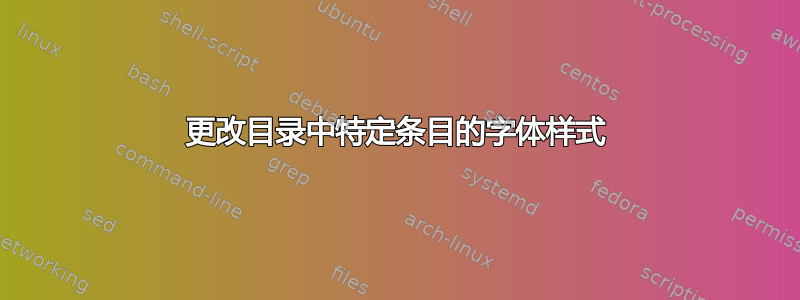
有没有办法使用 或以其他方式为目录中的某个特定条目指定不同的字体样式tocloft?例如,是否可以只将第一部分加粗:
第 1 节 ..... 1 <-- 仅加粗第一部分
第2节......2
第3节......4
第4节...... 7
我知道\cftsecfont并且\cftsecpagefont可以指定通用字体,但只针对一个特定条目怎么办?
基本上,在我的序言中我有这样的内容:
\renewcommand{\cftsecfont}{\GillSans\fontsize{14pt}{16.8pt}\selectfont}
\renewcommand{\cftsecpagefont}{\GillSans\fontsize{14pt}{16.8pt}\selectfont}
如果我添加粗体,它会将所有内容加粗:
\renewcommand{\cftsecfont}{\bfseries\GillSans\fontsize{14pt}{16.8pt}\selectfont}
\renewcommand{\cftsecpagefont}{\bfseries\GillSans\fontsize{14pt}{16.8pt}\selectfont}
我的文档仅包含:
\tableofcontents
答案1
该\styledsection命令将首先从目录中删除普通样式的部分,然后用带有粗体部分编号、部分标题和部分页码的样式版本替换该条目。
使用命令选择字体样式\fontstyle。
\documentclass{article}
\usepackage{tocloft}
\renewcommand{\cftsecleader}{\cftdotfill{\cftdotsep}}% add dots
\renewcommand{\cftsecfont}{\fontsize{14pt}{16.8pt}\selectfont}
\renewcommand{\cftsecpagefont}{\fontsize{14pt}{16.8pt}\selectfont}
%*************************************************************** added
\newcommand{\fontstyle}{\bfseries} % choose the font style <<<<
\newcommand{\styledsection}[1]{% added <<<<<<<<<<
\addtocontents{toc}{\protect\setcounter{tocdepth}{0}}% suppress this section in ToC
\section{#1}
\addtocontents{toc}{\protect\setcounter{tocdepth}{1}}% allow and add the styled entry of section in ToC
\addtocontents{toc}{\protect\contentsline{section}{\protect\fontstyle\numberline{\thesection}#1}{\protect\fontstyle\the\value{page}}}
}
%***************************************************************
\begin{document}
\tableofcontents
\newpage
\styledsection{Section 1} %<<<<<<<<<<<<<<<
\newpage
\section{Section 2}
\newpage
\section{Section 3}
\end{document}



