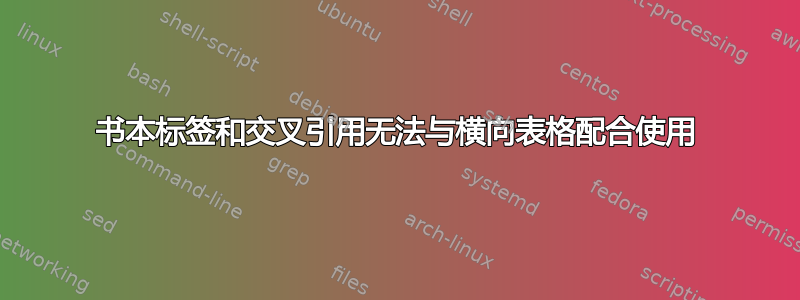
通过修改@zarko 最近的一项建议,我在表格中遇到了一些新问题。首先,我找不到使用 /hiline 或 /toprule 添加水平线的方法。第二个问题是 \cref 无法引用我的表格。
我的代码:
\documentclass[12pt]{article}
\usepackage[a4paper,
hmargin=15mm, vmargin={1cm,2cm}]{geometry}
\usepackage[USenglish]{babel}
\usepackage{microtype}
\usepackage{cleveref}
\usepackage{pdflscape}
\usepackage{rotating}
\usepackage{makecell}
\usepackage{xcolor}
\usepackage{tabularray}
\UseTblrLibrary{booktabs, siunitx}
\ExplSyntaxOn
\NewChildSelector{eachtwo}
{
\int_step_inline:nnnn {6}{2}{\l_tblr_childs_total_tl}
{ \clist_put_right:Nn \l_tblr_childs_clist {##1} }
}
\ExplSyntaxOff
\begin{document}
\cref{tab2} reports probit results
\begin{landscape}\label{tab:tab2}
\small
\sisetup{
input-open-uncertainty =,
input-close-uncertainty=,
table-align-text-after=false,
table-align-text-before=false,
table-format={(}-1.3{**}
}
\begin{longtblr}[
caption = {Push and pull factors associated with Surges: Probit model},
note{} = {Standard errors in parentheses:\newline
*: $p<0.10$,\quad
**: $p<0.05$,\quad
***: $p<0.01$.},
]{
rowhead= 2,
colsep = 2pt,
colspec= {@{} X[l,h, font=\scshape\linespread{0.84}\selectfont]
*{12}{S}
@{}},
row{1} = {font=\small\bfseries},
row{4-Z} = {rowsep = 0pt},
row{eachtwo} = {abovesep=1ex},
\toprule }
&{{{(1)}}} &{{{(2)}}} &{{{(3)}}} &{{{(4)}}} &{{{(5)}}} &{{{(6)}}}
&{{{(7)}}} &{{{(8)}}} &{{{(9)}}} \\
\midrule
%%%%
\SetCell[c=13]{c, font=\itshape, bg=gray8} Pull Factors
& & & & & & & & & & & & \\
%%%%
\midrule
Size of the economy & -0.014 & -0.016 & -0.018 & -0.018 & -0.015 & -0.015 & -0.019 & -0.024 & 0.101 \\
& (-1.11) & (-1.20) & (-1.19) & (-1.18) & (-0.80) & (-0.76) & (-1.00) & (-0.80) & (1.10) \\
\SetCell[r=2]{l}
Level of economic development & & 0.010 & 0.005 & 0.005 & 0.004 & 0.004 & 0.012 & 0.021 & -0.232 \\
& & (0.49) & (0.21) & (0.21) & (0.14) & (0.13) & (0.36) & (0.49) & (-1.61) \\
\SetCell[r=2]{l}
Trade (\% of GDP) & & & 0.028 & 0.028 & 0.043 & 0.032 & 0.024 & 0.045 & 0.709\TblrNote{**} \\
& & & (0.59) & (0.59) & (0.69) & (0.48) & (0.39) & (0.56) & (1.96) \\
\SetCell[r=2]{l}
Bilateral Investment Treaty (BIT) with U.S& & & & 0.000 & -0.008 & -0.039 & -0.053 & -0.043 & -0.523\TblrNote{*} \\
& & & & (0.01) & (-0.10) & (-0.45) & (-0.65) & (-0.41) & (-1.74) \\
\SetCell[r=2]{l}
Real interest rate& & & & & 0.001 & 0.000 & 0.001 & 0.005 & 0.017\TblrNote{*} \\
& & & & & (1.00) & (0.10) & (0.84) & (1.08) & (1.66) \\
\SetCell[r=2]{l}
Inflation ((log annual \%)& & & & & & 0.002 & -0.000 & -0.028 & -0.031 \\
& & & & & & (0.07) & (-0.00) & (-0.56) & (-0.27) \\
\SetCell[r=2]{l}
Exchange rate peg& & & & & & & -0.032 & -0.091 & -0.165 \\
& & & & & & & (-0.42) & (-0.87) & (-0.57) \\
\SetCell[r=2]{l}
Capital inflow restrictions& & & & & & & & 0.120 & -0.336 \\
& & & & & & & & (0.69) & (-0.61) \\
\SetCell[r=2]{l}
Capital flow volatility (CFV)& & & & & & & & & -0.029 \\ & & & & & & & & & (-0.96) \\
%%%%%
\midrule
\SetCell[r=2,c=13]{c, font=\itshape, bg=gray8} Push Factors
& & & & & & & & & & & \\
& & & & & & & & & & & \\
%%%%%
\SetCell[r=2]{l}
Global risk aversion (VIX) index& & & & & & 0.001 & & & \\
& & & & & & (0.14) & & & \\
\SetCell[r=2]{l}
BIS global liquidity indicator& & & & & & & 0.000 & & \\
& & & & & & & (0.40) & & \\
\SetCell[r=2]{l}
volatility of portfolio outflows& & & & & & & & 0.000\TblrNote{***}& \\
& & & & & & & & (2.59) & \\
\SetCell[r=2]{l}
US shadow rate & & & & & & & & & 0.015 \\
& & & & & & & & & (0.40) \\
\SetCell[r=2]{l}
Constant & -0.688\TblrNote{**} & -0.723\TblrNote{**} & -0.749\TblrNote{*} & -0.748\TblrNote{*} & -0.914\TblrNote{*} & -0.860 & -0.758 & -0.822 & -4.363 \\
& (-2.29) & (-2.36) & (-1.84) & (-1.82) & (-1.79) & (-1.49) & (-1.42) & (-1.03) & (-1.60) \\
\hline
Observations & 3193 & 3192 & 3022 & 3022 & 2139 & 1739 & 1978 & 1236 & 222 \\
Pseudo \(R^{2}\)& 0.000 & 0.001 & 0.001 & 0.001 & 0.002 & 0.001 & 0.002 & 0.007 & 0.051 \\
\bottomrule
\end{longtblr}
\end{landscape}
\end{document}
答案1
- 标签名称和引用名称必须相等且唯一,例如在您的情况下
tab:tab2, - 环境无法被标记和引用,
- 标签总是考虑它之前的计数器,例如在图形或表格中,必须在标题之后
- 标签语法
longtblr与其他(经典)表中的语法不同,正如@leandriis 在他的回答中提到的那样 - 您的 MWE 除了引用表格的问题之外,还存在其他问题:
- 表有 10 列,但您定义了 13 列
\toprule不应成为表格序言(表格设计规范)的一部分,- 如果表格有 10 列(就像您的表格一样),那么每行必须有 9 个与号(无论行中的某些单元格是否合并为多列单元格)
更正后的 MWE(仅包含前几行)为:
\documentclass[12pt]{article}
\usepackage[a4paper,
hmargin=15mm, vmargin={1cm,2cm}]{geometry}
\usepackage[USenglish]{babel}
\usepackage{microtype}
\usepackage{pdflscape}
\usepackage{rotating}
\usepackage{makecell}
\usepackage{xcolor}
\usepackage{tabularray}
\UseTblrLibrary{booktabs, siunitx}
\ExplSyntaxOn
\NewChildSelector{eachtwo}
{
\int_step_inline:nnnn {5}{2}{\l_tblr_childs_total_tl}
{ \clist_put_right:Nn \l_tblr_childs_clist {##1} }
}
\ExplSyntaxOff
\usepackage{cleveref}
\begin{document}
\cref{tab:tab2} reports probit results
\begin{landscape}%\label{tab:tab2} you can not label landscape environment!
\small
\sisetup{
input-open-uncertainty =,
input-close-uncertainty=,
table-align-text-after=false,
table-align-text-before=false,
table-format={(}-1.3{**}
}
\begin{longtblr}[
caption = {Push and pull factors associated with Surges: Probit model},
label = {tab:tab2},
note{} = {Standard errors in parentheses:\newline
*: $p<0.10$,\quad
**: $p<0.05$,\quad
***: $p<0.01$.},
]{
rowhead = 2,
colsep = 2pt,
colspec = {@{} X[l,h, font=\scshape\linespread{0.84}\selectfont]
*{9}{S}
@{}},
row{1} = {font=\small\bfseries},
row{4-Z} = {rowsep = 0pt},
row{eachtwo} = {abovesep=1ex},
}
\toprule
&{{{(1)}}} &{{{(2)}}} &{{{(3)}}} &{{{(4)}}} &{{{(5)}}}
&{{{(6)}}} &{{{(7)}}} &{{{(8)}}} &{{{(9)}}} \\
\midrule
%%%%
\SetCell[c=10]{c, font=\itshape, bg=gray8} Pull Factors
& & & & &
& & & & \\
%%%%
\midrule
Size of the economy
& -0.014 & -0.016 & -0.018 & -0.018 & -0.015
& -0.015 & -0.019 & -0.024 & 0.101 \\
&(-1.11) &(-1.20) &(-1.19) &(-1.18) &(-0.80)
&(-0.76) &(-1.00) &(-0.80) &(1.10) \\
\SetCell[r=2]{l} Level of economic development
& & 0.010 & 0.005 & 0.005 & 0.004
& 0.004 & 0.012 & 0.021 & -0.232 \\
& & (0.49) & (0.21) & (0.21) & (0.14)
& (0.13) & (0.36) & (0.49) & (-1.61) \\
\SetCell[r=2]{l} Trade (\% of GDP)
& & & 0.028 & 0.028 & 0.043
& 0.032 & 0.024 & 0.045 & 0.709\TblrNote{**} \\
& & & (0.59) & (0.59) & (0.69)
& (0.48) & (0.39) & (0.56) & (1.96) \\
% other table rows
\bottomrule
\end{longtblr}
\end{landscape}
\end{document}
顺便说一句,我建议您将表格的其余部分按照上面的例子进行排列。
答案2
放在\label 后这\caption。
答案3
longtable包中的语法与通常的tabularray语法略有不同,用于将 添加label到表中。而不是将\label{<key>}其用作环境label=<key>的可选参数longtable。




